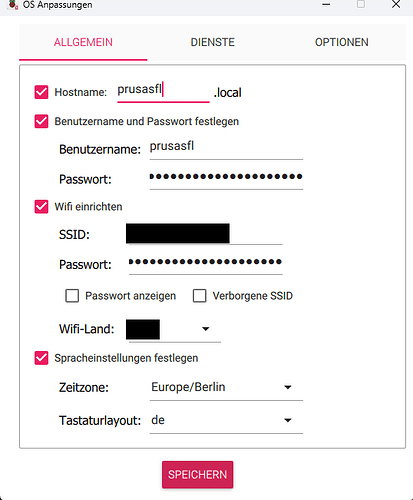What is the problem?
I set up Octopi (see Screenshot, sorry it's in German), setting a User Name (Benutzername) and Password (Passwort) and so on. This user name seems to be the SSH PW and User, but not the login data for Octoprint. But I do not see anywere during the setup where I could actually chose the user and pw for the Octoprint login, and so, when I connet to the prusasfl.local host via my browser, I can't login, no matter which user or pw I try (obviously, since I did not not set any). So where and how can I actually set a user and PW for Octoprint?
edit: So after some more looking around I found out that there should be a setup wizard when starting octoprint for the first time, which did not happen. I found 2 solutions, number 1 being:
rm ~/.octoprint/users.yaml
sed -i -e 's/firstRun: false/firstRun: true/g' ~/.octoprint/config.yaml
sudo service octoprint restart
which does not work since there is no users.yaml, number 2 deleting the whole /home/prusasfl/.octoprint which it won't let me do. I am stumped and have no idea how I can get the wizard to run.
edit2: SOLVED! Sometimes it's so simple: Tried using another browser - didn't work. Tried using a third browser, and suddenly, the wizard started!
What did you already try to solve it?
Tried to find people with a similar problem online, but found nothing.
Have you tried running in safe mode?
No, and I don't see how that would help
Did running in safe mode solve the problem?
Systeminfo Bundle
You can download this in OctoPrint's System Information dialog ... no bundle, no support!)
Can't access the logs
Additional information about your setup
OctoPrint version, OctoPi version, printer, firmware, browser, operating system, ... as much data as possible
OctoPi 1.0.0 with Octoprint 1.10.2