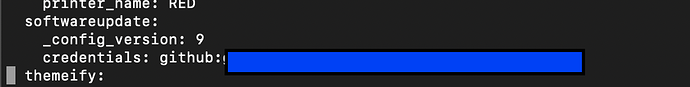~/.octoprint/config.yaml should be where it is, that's the default home. So it would be somewhere else unless you changed it, which you'd know.
So I guess I did something wrong.
This is what I have:
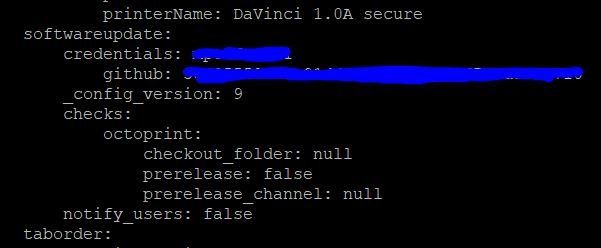
Now Octoprint won't launch.
Is it in the right area? I had to space out 8-12 spaces to line it up. Also credentials would be my user name on github correct?
It should be
softwareupdate:
credentials:
github: <your github personal access token goes here>
Your token IS your whole credentials.
Thank you Foosel, Charlie, jneillii and 5ft24!
I believe it is finally working. At least Octoprint boots now with the proper formatting.
Man, foosel gets the Solution, even though I provided the exact same correct answer, with links to docs and everything...what a sham....
just kidding, glad you got it worked out.
Ah I wish I could give more than one. 
You gave me the information but it took me a bit to process it and be clear on what exactly needs to be done. You all are great in my book. Again thanks for all the help. I hope it is working. It seems like it is but perhaps there will be other questions. 
I will have to see how things work with new updates and if I still get the error messages. Using this method what is the limit with the github token?
Doing a quick search it appears that it's something like 5000 requests per hour.
Thanks jneilliii. Hopefully that will be enough. 
Once again, you are my hero!!! Here I just accepted the fact that I wouldn't be able to have a maintenance day where I updated Octoprint and/or plugins at once for all my instances and had to spread it over a couple days.
That came out of a Discord or issue brainstorming session IIRC, all credit goes to @foosel for implementing it.
Hi I am having this issue. First, none of this (github credentials) exist in config.yaml I entered it in the plugin section but it does nothing. Also I tried the command lineinterface but I get command not found for all commands regarding this as well.
Is any of this still a part of octoprint? Is there any way to be able to update octoprint? I found it strange that all of the info in this thread is not in the config.yaml but everyone else seemsto have it. Am I missing something?
It should be in config.yaml, specifically under the plugins > software update section. The only caveat is that the example provided by foosel may be formatted improperly, make sure to match the space indentation of what's already there (2 space vs 4 space) and remove the < and > parts and only have your token.
plugins:
softwareupdate:
credentials:
github: <your github personal access token goes here>
You might be running into this issue possibly with updating OctoPrint? There have been a few people that installed a specific version of a plugin that broke something.
I was able to find it, it was just hidden because none of the sections were there it was just Softwareupdate and one line with it, I added the token there and it was able to perform the update. I think I was just looking for what is in the docs(none of the commented info is there) you have to add it yourself. Thanks for this post it did work.
Wich scopes should I select while generating the token?
Scopes define the access for personal tokens.
No scopes are needed, the whole point is to turn your requests into authenticated requests associated with your account, but we don't need access to repositories or anything.
Please help. Something isn't working, and now I can't do anything.
I'm running 1.6.1 and tried to add an access token. I ssh'd into my pi through terminal and used this command line: ~/oprint/bin/octoprint config set plugins.softwareupdate.credentials.github accesstokennumber
It made some updates and changes, but now my pi says everything is up to date and I have an error. I tried editing the softwareupdate in config file to remove the line and revert back. It saves, and when I open it back up, my changes are there. However, when I sudo reboot, all the changes revert back. I've tried running that same command again with a different token, but that token isn't changing.
oddly, it isn't lined up the way shown, but I didn't input the line either. That's how it was formatted by running the above command. When I try to line everything up and save, again it saves. But after reboot, it reverts. There isn't even a space after the "github:"
At this point, I'd rather just run into the rate limit exceeded issue I was having, than not being able to update at all anymore.
Not sure why it's flattening those lines into one like that unfortunately.
Please help. Something isn't working, and now I can't do anything.
I'm running 1.6.1 and tried to add an access token. I ssh'd into my pi through terminal and used this command line: ~/oprint/bin/octoprint config set plugins.softwareupdate.credentials.github accesstokennumber
It made some updates and changes, but now my pi says everything is up to date and I have an error. I tried editing the softwareupdate in config file to remove the line and revert back. It saves, and when I open it back up, my changes are there. However, when I sudo reboot, all the changes revert back. I've tried running that same command again with a different token, but that token isn't changing.
oddly, it isn't lined up the way shown, but I didn't input the line either. That's how it was formatted by running the above command. When I try to line everything up and save, again it saves. But after reboot, it reverts. There isn't even a space after the "github:"
At this point, I'd rather just run into the rate limit exceeded issue I was having, than not being able to update at all anymore.
Figured out what was wrong.
When I ^X to exit, it asks to save. I click yes, and it saves and I close it. But after reboot, its not saved.
I needed to Write Out first. then exit. Now my changes are there. And I can update. Obviously I spaced everything out the way shown in previous comments.