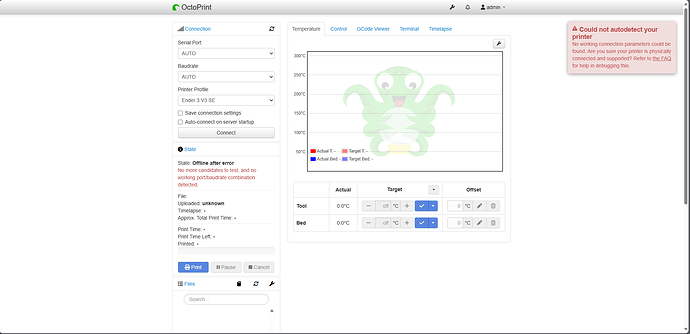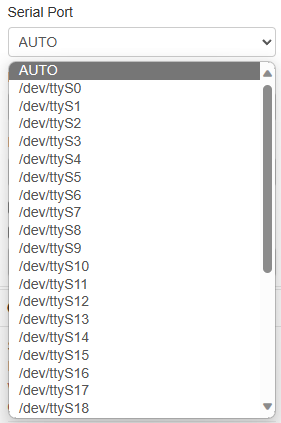What is the problem?
Hello, I have been trying to connect to my Ender 3 V3 SE whith USB through octprint and I've been having a headache trying to do it.
What did you already try to solve it?
I have already tried to install octoprint standalone and I am now trying on Docker. Octoprint recognizes the USB prorts but doesn't see the actual printer. I have already checked this cable as I was able to control the printer through Cura on my computer.
Systeminfo Bundle
octoprint-systeminfo-20231230225857.zip (15.1 KB)
Additional information about your setup
Since you are using Docker, have you passed through the usb device from your host to the container properly?
I think so as shown below
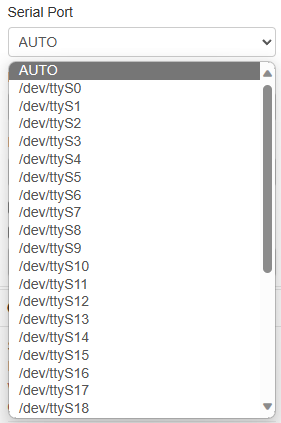
This is not what I mean. When you setup the container, you either need to use docker-compose and add your device there, or you add it as part of your command line when running the container.
I just used docker compose with the included script, did I miss something ?
In the docker-compose.yml file, you need to add the devices section and map your printer's connection to the container.
If you aren't generally familiar with how this works, I'd recommend sticking to a normal install - especially if that didn't work, it's going to be harder for you to debug connection issues as you've introduced an extra layer.
If you’re able to tell me easily how I can set that up I’m willing to search for things around. Otherwise, I’ll just get a seperate pi to take care of Octoprint later.
version: '2.4'
services:
octoprint:
image: octoprint/octoprint
restart: unless-stopped
ports:
- 80:80
# devices:
# use `python -m serial.tools.miniterm` to see what the name is of the printer, this requires pyserial
# - /dev/ttyACM0:/dev/ttyACM0
# - /dev/video0:/dev/video0
volumes:
- octoprint:/octoprint
# uncomment the lines below to ensure camera streaming is enabled when
# you add a video device
#environment:
# - ENABLE_MJPG_STREAMER=true
####
# uncomment if you wish to edit the configuration files of octoprint
# refer to docs on configuration editing for more information
####
#config-editor:
# image: linuxserver/code-server
# ports:
# - 8443:8443
# depends_on:
# - octoprint
# restart: unless-stopped
# environment:
# - PUID=0
# - PGID=0
# - TZ=America/Chicago
# volumes:
# - octoprint:/octoprint
volumes:
octoprint:
Here's an example of the compose file
If you don't know the path of your printer just run dmesg -w and unplug and replug them.
Then you should see the path in the dmesg output
edit: doesn't work for the cam - but the path for the cam should be /dev/video0 anyway
Thank you, I will try that in the next hours.