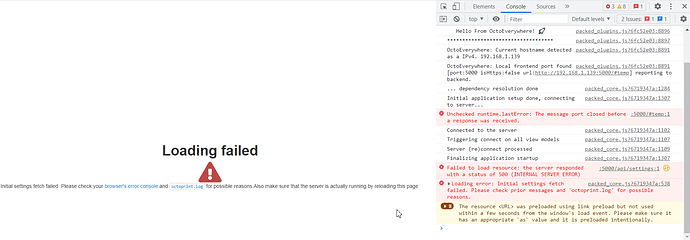I was using version 1.7.x successfully, but 1.8 doesn't allow opening of web por…tal due to permissions issues. I've included the startup log.
`Got extension Remote web terminal (ttyd)
🐙 2022-05-17 20:15:44,631 - octoprint.startup - INFO - ****************************************************************************** [0m
🐙 2022-05-17 20:15:44,636 - octoprint.startup - INFO - Starting OctoPrint 1.8.0 [0m
🐙 2022-05-17 20:15:44,636 - octoprint.startup - INFO - ****************************************************************************** [0m
🐙 2022-05-17 20:15:44,696 - octoprint.util.connectivity.connectivity_checker - INFO - Connectivity state is currently: online [0m
🐙 2022-05-17 20:15:44,697 - octoprint.util.connectivity.connectivity_checker - INFO - Connecting to 1.1.1.1:53 is working [0m
🐙 2022-05-17 20:15:44,697 - octoprint.util.connectivity.connectivity_checker - INFO - Resolving octoprint.org is working [0m
🐙 2022-05-17 20:15:44,734 - octoprint.plugin.core - INFO - Loading plugins from /usr/lib/python3.9/site-packages/octoprint/plugins, /root/.octoprint/plugins and installed plugin packages... [0m
🐙 2022-05-17 20:15:49,014 - octoprint.plugin.core - INFO - Plugin Pi Support Plugin (2022.3.28) did not pass check, not loading. [0m
🐙 2022-05-17 20:15:49,307 - octoprint.plugin.core - INFO - Found 17 plugin(s) providing 17 mixin implementations, 34 hook handlers [0m
🐙 2022-05-17 20:15:49,450 - octoprint.server.heartbeat - INFO - Starting server heartbeat, 900.0s interval [0m
🐙 2022-05-17 20:15:49,537 - octoprint.server - INFO - Intermediary server started [0m
🐙 [31m2022-05-17 20:15:49,547 - octoprint.printer.profile - ERROR - Profile _default does not exist, creating _default again and setting it as default [0m
🐙 2022-05-17 20:15:49,949 - octoprint.filemanager.storage - INFO - Initializing the file metadata for /root/.octoprint/uploads... [0m
🐙 2022-05-17 20:15:49,957 - octoprint.filemanager.storage - INFO - ... file metadata for /root/.octoprint/uploads initialized successfully. [0m
🐙 2022-05-17 20:15:49,969 - octoprint.server - INFO - Added new permission from plugin action_command_notification: PLUGIN_ACTION_COMMAND_NOTIFICATION_SHOW (needs: "Need(method='role', value='plugin_action_command_notification_show')") [0m
🐙 2022-05-17 20:15:49,970 - octoprint.server - INFO - Added new permission from plugin action_command_notification: PLUGIN_ACTION_COMMAND_NOTIFICATION_CLEAR (needs: "Need(method='role', value='plugin_action_command_notification_clear')") [0m
🐙 2022-05-17 20:15:49,971 - octoprint.server - INFO - Added new permission from plugin action_command_prompt: PLUGIN_ACTION_COMMAND_PROMPT_INTERACT (needs: "Need(method='role', value='plugin_action_command_prompt_interact')") [0m
🐙 2022-05-17 20:15:49,972 - octoprint.server - INFO - Added new permission from plugin announcements: PLUGIN_ANNOUNCEMENTS_READ (needs: "Need(method='role', value='plugin_announcements_read')") [0m
🐙 2022-05-17 20:15:49,973 - octoprint.server - INFO - Added new permission from plugin announcements: PLUGIN_ANNOUNCEMENTS_MANAGE (needs: "Need(method='role', value='plugin_announcements_manage'), Need(method='role', value='plugin_announcements_read')") [0m
🐙 2022-05-17 20:15:49,973 - octoprint.server - INFO - Added new permission from plugin appkeys: PLUGIN_APPKEYS_ADMIN (needs: "Need(method='role', value='plugin_appkeys_admin')") [0m
🐙 2022-05-17 20:15:49,974 - octoprint.server - INFO - Added new permission from plugin appkeys: PLUGIN_APPKEYS_GRANT (needs: "Need(method='role', value='plugin_appkeys_user')") [0m
🐙 2022-05-17 20:15:49,975 - octoprint.server - INFO - Added new permission from plugin backup: PLUGIN_BACKUP_ACCESS (needs: "Need(method='role', value='plugin_backup_access')") [0m
🐙 2022-05-17 20:15:49,979 - octoprint.server - INFO - Added new permission from plugin firmware_check: PLUGIN_FIRMWARE_CHECK_DISPLAY (needs: "Need(method='role', value='plugin_firmware_check_display')") [0m
🐙 2022-05-17 20:15:49,984 - octoprint.server - INFO - Added new permission from plugin logging: PLUGIN_LOGGING_MANAGE (needs: "Need(method='role', value='plugin_logging_manage')") [0m
🐙 2022-05-17 20:15:49,989 - octoprint.server - INFO - Added new permission from plugin pluginmanager: PLUGIN_PLUGINMANAGER_LIST (needs: "Need(method='role', value='plugin_pluginmanager_manage')") [0m
🐙 2022-05-17 20:15:49,993 - octoprint.server - INFO - Added new permission from plugin pluginmanager: PLUGIN_PLUGINMANAGER_MANAGE (needs: "Need(method='role', value='plugin_pluginmanager_manage')") [0m
🐙 2022-05-17 20:15:50,002 - octoprint.server - INFO - Added new permission from plugin pluginmanager: PLUGIN_PLUGINMANAGER_INSTALL (needs: "Need(method='role', value='plugin_pluginmanager_install'), Need(method='role', value='plugin_pluginmanager_manage')") [0m
🐙 2022-05-17 20:15:50,007 - octoprint.server - INFO - Added new permission from plugin softwareupdate: PLUGIN_SOFTWAREUPDATE_CHECK (needs: "Need(method='role', value='plugin_softwareupdate_check')") [0m
🐙 2022-05-17 20:15:50,011 - octoprint.server - INFO - Added new permission from plugin softwareupdate: PLUGIN_SOFTWAREUPDATE_UPDATE (needs: "Need(method='role', value='plugin_softwareupdate_update')") [0m
🐙 2022-05-17 20:15:50,015 - octoprint.server - INFO - Added new permission from plugin softwareupdate: PLUGIN_SOFTWAREUPDATE_CONFIGURE (needs: "Need(method='role', value='plugin_softwareupdate_configure')") [0m
🐙 2022-05-17 20:15:52,926 - octoprint.util.pip - INFO - Using "/usr/bin/python3 -m pip" as command to invoke pip [0m
🐙 2022-05-17 20:15:55,588 - octoprint.util.pip - INFO - Version of pip is 20.3.4 [0m
🐙 2022-05-17 20:15:55,603 - octoprint.util.pip - INFO - pip installs to /usr/lib/python3.9/site-packages (writable -> yes), --user flag needed -> no, virtual env -> no [0m
🐙 2022-05-17 20:15:55,603 - octoprint.util.pip - INFO - ==> pip ok -> yes [0m
🐙 2022-05-17 20:15:55,694 - octoprint.plugin.core - INFO - Initialized 17 plugin implementation(s) [0m
🐙 2022-05-17 20:15:56,106 - octoprint.plugin.core - INFO - 17 plugin(s) registered with the system:
🐙 | Action Command Notification Support (bundled) = /usr/lib/python3.9/site-packages/octoprint/plugins/action_command_notification
🐙 | Action Command Prompt Support (bundled) = /usr/lib/python3.9/site-packages/octoprint/plugins/action_command_prompt
🐙 | Announcement Plugin (bundled) = /usr/lib/python3.9/site-packages/octoprint/plugins/announcements
🐙 | Anonymous Usage Tracking (bundled) = /usr/lib/python3.9/site-packages/octoprint/plugins/tracking
🐙 | Application Keys Plugin (bundled) = /usr/lib/python3.9/site-packages/octoprint/plugins/appkeys
🐙 | Backup & Restore (bundled) = /usr/lib/python3.9/site-packages/octoprint/plugins/backup
🐙 | Core Wizard (bundled) = /usr/lib/python3.9/site-packages/octoprint/plugins/corewizard
🐙 | Discovery (bundled) = /usr/lib/python3.9/site-packages/octoprint/plugins/discovery
🐙 | Error Tracking (bundled) = /usr/lib/python3.9/site-packages/octoprint/plugins/errortracking
🐙 | Event Manager (bundled) = /usr/lib/python3.9/site-packages/octoprint/plugins/eventmanager
🐙 | File Check (2021.2.23) (bundled) = /usr/lib/python3.9/site-packages/octoprint_file_check
🐙 | Firmware Check (2021.10.11) (bundled) = /usr/lib/python3.9/site-packages/octoprint_firmware_check
🐙 | GCode Viewer (bundled) = /usr/lib/python3.9/site-packages/octoprint/plugins/gcodeviewer
🐙 | Logging (bundled) = /usr/lib/python3.9/site-packages/octoprint/plugins/logging
🐙 | Plugin Manager (bundled) = /usr/lib/python3.9/site-packages/octoprint/plugins/pluginmanager
🐙 | Software Update (bundled) = /usr/lib/python3.9/site-packages/octoprint/plugins/softwareupdate
🐙 | Virtual Printer (bundled) = /usr/lib/python3.9/site-packages/octoprint/plugins/virtual_printer
🐙 Prefix legend: ! = disabled, # = blacklisted, * = incompatible [0m
🐙 [31m2022-05-17 20:15:56,119 - octoprint.environment - ERROR - Error while detecting hardware environment [0m
🐙 Traceback (most recent call last):
🐙 File "/usr/lib/python3.9/site-packages/octoprint/environment.py", line 112, in _detect_hardware
🐙 cpu_freq = psutil.cpu_freq()
🐙 File "/usr/lib/python3.9/site-packages/psutil/__init__.py", line 1859, in cpu_freq
🐙 ret = _psplatform.cpu_freq()
🐙 File "/usr/lib/python3.9/site-packages/psutil/_pslinux.py", line 751, in cpu_freq
🐙 max_ = int(cat(pjoin(path, "scaling_max_freq"))) / 1000
🐙 File "/usr/lib/python3.9/site-packages/psutil/_pslinux.py", line 292, in cat
🐙 with open_binary(fname) if binary else open_text(fname) as f:
🐙 File "/usr/lib/python3.9/site-packages/psutil/_common.py", line 711, in open_binary
🐙 return open(fname, "rb", **kwargs)
🐙 PermissionError: [Errno 13] Permission denied: '/sys/devices/system/cpu/cpufreq/policy0/scaling_max_freq'
🐙 2022-05-17 20:15:56,122 - octoprint.environment - INFO - Detected environment is Python 3.9.5 under Linux (linux). Details:
🐙 | hardware:
🐙 | cores: unknown
🐙 | freq: unknown
🐙 | ram: unknown
🐙 | os:
🐙 | bits: 64
🐙 | id: linux
🐙 | platform: linux
🐙 | python:
🐙 | pip: 20.3.4
🐙 | version: 3.9.5 [0m
🐙 2022-05-17 20:15:56,170 - octoprint.server - INFO - Reset webasset folder /root/.octoprint/generated/webassets... [0m
🐙 2022-05-17 20:15:56,173 - octoprint.server - INFO - Reset webasset folder /root/.octoprint/generated/.webassets-cache... [0m
🐙 2022-05-17 20:15:56,175 - octoprint.server - INFO - Reset webasset folder /root/.octoprint/generated/.webassets-manifest.json... [0m
🐙 2022-05-17 20:15:57,207 - octoprint.server - INFO - Shutting down intermediary server... [0m
🐙 2022-05-17 20:15:57,568 - octoprint.server - INFO - Intermediary server shut down [0m
🐙 2022-05-17 20:15:57,593 - octoprint.events - INFO - Processing startup event, this is our first event [0m
🐙 2022-05-17 20:15:57,596 - octoprint.events - INFO - Adding 0 events to queue that were held back before startup event [0m
🐙 2022-05-17 20:15:57,602 - octoprint.filemanager - INFO - Adding backlog items from all storage types to analysis queue... [0m
🐙 2022-05-17 20:15:57,622 - octoprint.filemanager - INFO - Added 0 items from storage type "local" to analysis queue [0m
🐙 2022-05-17 20:15:57,626 - octoprint.server.util.watchdog - INFO - Running initial scan on watched folder... [0m
🐙 2022-05-17 20:15:57,635 - octoprint.server.util.watchdog - INFO - ... initial scan done. [0m
🐙 2022-05-17 20:15:58,528 - octoprint.plugins.discovery - INFO - Registered 'OctoPrint instance on localhost._http._tcp.local.' for _http._tcp.local. [0m
🐙 2022-05-17 20:15:59,465 - octoprint.plugins.discovery - INFO - Registered 'OctoPrint instance on localhost._octoprint._tcp.local.' for _octoprint._tcp.local. [0m
🐙 2022-05-17 20:15:59,491 - octoprint.plugins.discovery - INFO - Registered OctoPrint instance on localhost for SSDP [0m
🐙 2022-05-17 20:15:59,533 - octoprint.server - INFO - Listening on http://0.0.0.0:5000 and http://[::]:5000 [0m
🐙 2022-05-17 20:16:00,470 - octoprint.plugins.announcements - INFO - Loaded channel _important from https://octoprint.org/feeds/important.xml in 0.74s [0m
🐙 2022-05-17 20:16:00,814 - octoprint.plugins.pluginmanager - INFO - Loaded plugin repository data from https://plugins.octoprint.org/plugins.json [0m
🐙 2022-05-17 20:16:01,370 - octoprint.plugins.announcements - INFO - Loaded channel _releases from https://octoprint.org/feeds/releases.xml in 0.76s [0m
🐙 2022-05-17 20:16:02,285 - octoprint.plugins.announcements - INFO - Loaded channel _blog from https://octoprint.org/feeds/octoblog.xml in 0.74s [0m
🐙 2022-05-17 20:16:02,651 - octoprint.util.pip - INFO - Using "/usr/bin/python3 -m pip" as command to invoke pip [0m
🐙 2022-05-17 20:16:02,662 - octoprint.util.pip - INFO - pip installs to /usr/lib/python3.9/site-packages (writable -> yes), --user flag needed -> no, virtual env -> no [0m
🐙 2022-05-17 20:16:02,663 - octoprint.util.pip - INFO - ==> pip ok -> yes [0m
🐙 2022-05-17 20:16:02,734 - octoprint.plugins.softwareupdate - INFO - Minimum free storage across all update relevant locations is 102.8GB. That is considered sufficient for updating. [0m
🐙 2022-05-17 20:16:02,737 - octoprint.plugins.softwareupdate - INFO - Fetching check overlays from https://plugins.octoprint.org/update_check_overlay.json [0m
🐙 2022-05-17 20:16:03,244 - octoprint.plugins.announcements - INFO - Loaded channel _plugins from https://plugins.octoprint.org/feed.xml in 0.76s [0m
🐙 2022-05-17 20:16:04,440 - octoprint.plugins.announcements - INFO - Loaded channel _octopi from https://octoprint.org/feeds/octopi.xml in 0.83s [0m
🐙 2022-05-17 20:16:05,969 - octoprint.plugins.pluginmanager - INFO - Loaded plugin notices data from https://plugins.octoprint.org/notices.json [0m
🐙 2022-05-17 20:16:07,290 - octoprint.util.pip - INFO - Using "/usr/bin/python3 -m pip" as command to invoke pip [0m
🐙 2022-05-17 20:16:07,301 - octoprint.util.pip - INFO - pip installs to /usr/lib/python3.9/site-packages (writable -> yes), --user flag needed -> no, virtual env -> no [0m
🐙 2022-05-17 20:16:07,306 - octoprint.util.pip - INFO - ==> pip ok -> yes [0m
🐙 2022-05-17 20:16:07,332 - octoprint.plugins.softwareupdate - INFO - Saved version cache to disk [0m
🐙 2022-05-17 20:16:56,733 - octoprint.server.util.flask.PreemptiveCache - INFO - Adding entry for / and {'path': '/', 'base_url': 'http://192.168.30.49:5000/', 'query_string': 'l10n=en', '_timestamp': 1652818616.7330158, '_count': 1} [0m
🐙 2022-05-17 20:17:26,408 - octoprint.server.util.sockjs - INFO - New connection from client: 192.168.30.30 [0m
🐙 [31m2022-05-17 20:17:26,568 - octoprint - ERROR - Exception on /api/settings [GET] [0m
🐙 Traceback (most recent call last):
🐙 File "/usr/lib/python3.9/site-packages/flask/app.py", line 2077, in wsgi_app
🐙 response = self.full_dispatch_request()
🐙 File "/usr/lib/python3.9/site-packages/flask/app.py", line 1525, in full_dispatch_request
🐙 rv = self.handle_user_exception(e)
🐙 File "/usr/lib/python3.9/site-packages/flask/app.py", line 1523, in full_dispatch_request
🐙 rv = self.dispatch_request()
🐙 File "/usr/lib/python3.9/site-packages/flask/app.py", line 1509, in dispatch_request
🐙 return self.ensure_sync(self.view_functions[rule.endpoint])(**req.view_args)
🐙 File "/usr/lib/python3.9/site-packages/octoprint/server/util/flask.py", line 1241, in decorated_function
🐙 etag = etag_factory(lm)
🐙 File "/usr/lib/python3.9/site-packages/octoprint/server/api/settings.py", line 34, in _etag
🐙 connection_options = printer.__class__.get_connection_options()
🐙 File "/usr/lib/python3.9/site-packages/octoprint/printer/__init__.py", line 71, in get_connection_options
🐙 "ports": sorted(comm.serialList(), key=natural_key),
🐙 File "/usr/lib/python3.9/site-packages/octoprint/util/comm.py", line 201, in serialList
🐙 with os.scandir("/dev") as it:
🐙 PermissionError: [Errno 13] Permission denied: '/dev'
🔌 Got extension Remote web terminal (ttyd)
🐙 2022-05-17 20:18:17,040 - octoprint.startup - INFO - ****************************************************************************** [0m
🐙 2022-05-17 20:18:17,045 - octoprint.startup - INFO - Starting OctoPrint 1.8.0 [0m
🐙 2022-05-17 20:18:17,046 - octoprint.startup - INFO - ****************************************************************************** [0m
🐙 2022-05-17 20:18:18,209 - octoprint.util.connectivity.connectivity_checker - INFO - Connectivity state is currently: online [0m
🐙 2022-05-17 20:18:18,209 - octoprint.util.connectivity.connectivity_checker - INFO - Connecting to 1.1.1.1:53 is working [0m
🐙 2022-05-17 20:18:18,210 - octoprint.util.connectivity.connectivity_checker - INFO - Resolving octoprint.org is working [0m
🐙 2022-05-17 20:18:18,233 - octoprint.plugin.core - INFO - Loading plugins from /usr/lib/python3.9/site-packages/octoprint/plugins, /root/.octoprint/plugins and installed plugin packages... [0m
🐙 2022-05-17 20:18:20,382 - octoprint.plugin.core - INFO - Plugin Pi Support Plugin (2022.3.28) did not pass check, not loading. [0m
🐙 2022-05-17 20:18:20,497 - octoprint.plugin.core - INFO - Found 17 plugin(s) providing 17 mixin implementations, 34 hook handlers [0m
🐙 2022-05-17 20:18:20,552 - octoprint.server.heartbeat - INFO - Starting server heartbeat, 900.0s interval [0m
🐙 2022-05-17 20:18:20,595 - octoprint.server - INFO - Intermediary server started [0m
🐙 ::ffff:192.168.30.30 - - [17/May/2022 20:18:20] "GET /sockjs/info?t=1652818695568 HTTP/1.1" 404 -
🐙 2022-05-17 20:18:20,812 - octoprint.filemanager.storage - INFO - Initializing the file metadata for /root/.octoprint/uploads... [0m
🐙 2022-05-17 20:18:20,817 - octoprint.filemanager.storage - INFO - ... file metadata for /root/.octoprint/uploads initialized successfully. [0m
🐙 2022-05-17 20:18:20,825 - octoprint.server - INFO - Added new permission from plugin action_command_notification: PLUGIN_ACTION_COMMAND_NOTIFICATION_SHOW (needs: "Need(method='role', value='plugin_action_command_notification_show')") [0m
🐙 2022-05-17 20:18:20,825 - octoprint.server - INFO - Added new permission from plugin action_command_notification: PLUGIN_ACTION_COMMAND_NOTIFICATION_CLEAR (needs: "Need(method='role', value='plugin_action_command_notification_clear')") [0m
🐙 2022-05-17 20:18:20,825 - octoprint.server - INFO - Added new permission from plugin action_command_prompt: PLUGIN_ACTION_COMMAND_PROMPT_INTERACT (needs: "Need(method='role', value='plugin_action_command_prompt_interact')") [0m
🐙 2022-05-17 20:18:20,826 - octoprint.server - INFO - Added new permission from plugin announcements: PLUGIN_ANNOUNCEMENTS_READ (needs: "Need(method='role', value='plugin_announcements_read')") [0m
🐙 2022-05-17 20:18:20,826 - octoprint.server - INFO - Added new permission from plugin announcements: PLUGIN_ANNOUNCEMENTS_MANAGE (needs: "Need(method='role', value='plugin_announcements_read'), Need(method='role', value='plugin_announcements_manage')") [0m
🐙 2022-05-17 20:18:20,826 - octoprint.server - INFO - Added new permission from plugin appkeys: PLUGIN_APPKEYS_ADMIN (needs: "Need(method='role', value='plugin_appkeys_admin')") [0m
🐙 2022-05-17 20:18:20,827 - octoprint.server - INFO - Added new permission from plugin appkeys: PLUGIN_APPKEYS_GRANT (needs: "Need(method='role', value='plugin_appkeys_user')") [0m
🐙 2022-05-17 20:18:20,827 - octoprint.server - INFO - Added new permission from plugin backup: PLUGIN_BACKUP_ACCESS (needs: "Need(method='role', value='plugin_backup_access')") [0m
🐙 2022-05-17 20:18:20,828 - octoprint.server - INFO - Added new permission from plugin firmware_check: PLUGIN_FIRMWARE_CHECK_DISPLAY (needs: "Need(method='role', value='plugin_firmware_check_display')") [0m
🐙 2022-05-17 20:18:20,828 - octoprint.server - INFO - Added new permission from plugin logging: PLUGIN_LOGGING_MANAGE (needs: "Need(method='role', value='plugin_logging_manage')") [0m
🐙 2022-05-17 20:18:20,828 - octoprint.server - INFO - Added new permission from plugin pluginmanager: PLUGIN_PLUGINMANAGER_LIST (needs: "Need(method='role', value='plugin_pluginmanager_manage')") [0m
🐙 2022-05-17 20:18:20,829 - octoprint.server - INFO - Added new permission from plugin pluginmanager: PLUGIN_PLUGINMANAGER_MANAGE (needs: "Need(method='role', value='plugin_pluginmanager_manage')") [0m
🐙 2022-05-17 20:18:20,829 - octoprint.server - INFO - Added new permission from plugin pluginmanager: PLUGIN_PLUGINMANAGER_INSTALL (needs: "Need(method='role', value='plugin_pluginmanager_install'), Need(method='role', value='plugin_pluginmanager_manage')") [0m
🐙 2022-05-17 20:18:20,829 - octoprint.server - INFO - Added new permission from plugin softwareupdate: PLUGIN_SOFTWAREUPDATE_CHECK (needs: "Need(method='role', value='plugin_softwareupdate_check')") [0m
🐙 2022-05-17 20:18:20,829 - octoprint.server - INFO - Added new permission from plugin softwareupdate: PLUGIN_SOFTWAREUPDATE_UPDATE (needs: "Need(method='role', value='plugin_softwareupdate_update')") [0m
🐙 2022-05-17 20:18:20,830 - octoprint.server - INFO - Added new permission from plugin softwareupdate: PLUGIN_SOFTWAREUPDATE_CONFIGURE (needs: "Need(method='role', value='plugin_softwareupdate_configure')") [0m
🐙 2022-05-17 20:18:22,473 - octoprint.util.pip - INFO - Using "/usr/bin/python3 -m pip" as command to invoke pip [0m
🐙 2022-05-17 20:18:23,921 - octoprint.util.pip - INFO - Version of pip is 20.3.4 [0m
🐙 2022-05-17 20:18:23,960 - octoprint.util.pip - INFO - pip installs to /usr/lib/python3.9/site-packages (writable -> yes), --user flag needed -> no, virtual env -> no [0m
🐙 2022-05-17 20:18:23,961 - octoprint.util.pip - INFO - ==> pip ok -> yes [0m
🐙 2022-05-17 20:18:24,026 - octoprint.plugins.softwareupdate - INFO - Loaded version cache from disk [0m
🐙 2022-05-17 20:18:24,105 - octoprint.plugin.core - INFO - Initialized 17 plugin implementation(s) [0m
🐙 2022-05-17 20:18:24,162 - octoprint.plugin.core - INFO - 17 plugin(s) registered with the system:
🐙 | Action Command Notification Support (bundled) = /usr/lib/python3.9/site-packages/octoprint/plugins/action_command_notification
🐙 | Action Command Prompt Support (bundled) = /usr/lib/python3.9/site-packages/octoprint/plugins/action_command_prompt
🐙 | Announcement Plugin (bundled) = /usr/lib/python3.9/site-packages/octoprint/plugins/announcements
🐙 | Anonymous Usage Tracking (bundled) = /usr/lib/python3.9/site-packages/octoprint/plugins/tracking
🐙 | Application Keys Plugin (bundled) = /usr/lib/python3.9/site-packages/octoprint/plugins/appkeys
🐙 | Backup & Restore (bundled) = /usr/lib/python3.9/site-packages/octoprint/plugins/backup
🐙 | Core Wizard (bundled) = /usr/lib/python3.9/site-packages/octoprint/plugins/corewizard
🐙 | Discovery (bundled) = /usr/lib/python3.9/site-packages/octoprint/plugins/discovery
🐙 | Error Tracking (bundled) = /usr/lib/python3.9/site-packages/octoprint/plugins/errortracking
🐙 | Event Manager (bundled) = /usr/lib/python3.9/site-packages/octoprint/plugins/eventmanager
🐙 | File Check (2021.2.23) (bundled) = /usr/lib/python3.9/site-packages/octoprint_file_check
🐙 | Firmware Check (2021.10.11) (bundled) = /usr/lib/python3.9/site-packages/octoprint_firmware_check
🐙 | GCode Viewer (bundled) = /usr/lib/python3.9/site-packages/octoprint/plugins/gcodeviewer
🐙 | Logging (bundled) = /usr/lib/python3.9/site-packages/octoprint/plugins/logging
🐙 | Plugin Manager (bundled) = /usr/lib/python3.9/site-packages/octoprint/plugins/pluginmanager
🐙 | Software Update (bundled) = /usr/lib/python3.9/site-packages/octoprint/plugins/softwareupdate
🐙 | Virtual Printer (bundled) = /usr/lib/python3.9/site-packages/octoprint/plugins/virtual_printer
🐙 Prefix legend: ! = disabled, # = blacklisted, * = incompatible [0m
🐙 [31m2022-05-17 20:18:24,172 - octoprint.environment - ERROR - Error while detecting hardware environment [0m
🐙 Traceback (most recent call last):
🐙 File "/usr/lib/python3.9/site-packages/octoprint/environment.py", line 112, in _detect_hardware
🐙 cpu_freq = psutil.cpu_freq()
🐙 File "/usr/lib/python3.9/site-packages/psutil/__init__.py", line 1859, in cpu_freq
🐙 ret = _psplatform.cpu_freq()
🐙 File "/usr/lib/python3.9/site-packages/psutil/_pslinux.py", line 751, in cpu_freq
🐙 max_ = int(cat(pjoin(path, "scaling_max_freq"))) / 1000
🐙 File "/usr/lib/python3.9/site-packages/psutil/_pslinux.py", line 292, in cat
🐙 with open_binary(fname) if binary else open_text(fname) as f:
🐙 File "/usr/lib/python3.9/site-packages/psutil/_common.py", line 711, in open_binary
🐙 return open(fname, "rb", **kwargs)
🐙 PermissionError: [Errno 13] Permission denied: '/sys/devices/system/cpu/cpufreq/policy0/scaling_max_freq'
🐙 2022-05-17 20:18:24,174 - octoprint.environment - INFO - Detected environment is Python 3.9.5 under Linux (linux). Details:
🐙 | hardware:
🐙 | cores: unknown
🐙 | freq: unknown
🐙 | ram: unknown
🐙 | os:
🐙 | bits: 64
🐙 | id: linux
🐙 | platform: linux
🐙 | python:
🐙 | pip: 20.3.4
🐙 | version: 3.9.5 [0m
🐙 2022-05-17 20:18:24,232 - octoprint.server - INFO - Reset webasset folder /root/.octoprint/generated/webassets... [0m
🐙 2022-05-17 20:18:24,234 - octoprint.server - INFO - Reset webasset folder /root/.octoprint/generated/.webassets-cache... [0m
🐙 2022-05-17 20:18:24,235 - octoprint.server - INFO - Reset webasset folder /root/.octoprint/generated/.webassets-manifest.json... [0m
🐙 2022-05-17 20:18:24,735 - octoprint.server - INFO - Shutting down intermediary server... [0m
🐙 2022-05-17 20:18:25,866 - octoprint.server - INFO - Intermediary server shut down [0m
🐙 2022-05-17 20:18:25,880 - octoprint.events - INFO - Processing startup event, this is our first event [0m
🐙 2022-05-17 20:18:25,881 - octoprint.events - INFO - Adding 0 events to queue that were held back before startup event [0m
🐙 2022-05-17 20:18:25,887 - octoprint.filemanager - INFO - Adding backlog items from all storage types to analysis queue... [0m
🐙 2022-05-17 20:18:25,910 - octoprint.server.util.watchdog - INFO - Running initial scan on watched folder... [0m
🐙 2022-05-17 20:18:25,919 - octoprint.filemanager - INFO - Added 0 items from storage type "local" to analysis queue [0m
🐙 2022-05-17 20:18:25,923 - octoprint.server.util.watchdog - INFO - ... initial scan done. [0m
🐙 2022-05-17 20:18:26,898 - octoprint.plugins.discovery - INFO - Registered 'OctoPrint instance on localhost._http._tcp.local.' for _http._tcp.local. [0m
🐙 2022-05-17 20:18:27,857 - octoprint.plugins.discovery - INFO - Registered 'OctoPrint instance on localhost._octoprint._tcp.local.' for _octoprint._tcp.local. [0m
🐙 2022-05-17 20:18:27,876 - octoprint.plugins.discovery - INFO - Registered OctoPrint instance on localhost for SSDP [0m
🐙 2022-05-17 20:18:27,956 - octoprint.server - INFO - Listening on http://0.0.0.0:5000 and http://[::]:5000 [0m
🐙 2022-05-17 20:18:28,123 - octoprint.server.util.sockjs - INFO - New connection from client: 192.168.30.30 [0m
🐙 2022-05-17 20:18:28,175 - octoprint.plugins.pluginmanager - INFO - Loaded plugin repository data from disk, was still valid [0m
🐙 2022-05-17 20:18:29,415 - octoprint.plugins.pluginmanager - INFO - Loaded notice data from disk, was still valid [0m
🐙 2022-05-17 20:18:29,422 - octoprint.util.pip - INFO - Using "/usr/bin/python3 -m pip" as command to invoke pip [0m
🐙 2022-05-17 20:18:29,428 - octoprint.util.pip - INFO - pip installs to /usr/lib/python3.9/site-packages (writable -> yes), --user flag needed -> no, virtual env -> no [0m
🐙 2022-05-17 20:18:29,431 - octoprint.util.pip - INFO - ==> pip ok -> yes [0m
🐙 2022-05-17 20:18:29,467 - octoprint.plugins.softwareupdate - INFO - Minimum free storage across all update relevant locations is 102.8GB. That is considered sufficient for updating. [0m
🐙 2022-05-17 20:18:29,471 - octoprint.plugins.softwareupdate - INFO - Fetching check overlays from https://plugins.octoprint.org/update_check_overlay.json [0m
🐙 2022-05-17 20:18:30,376 - octoprint.server.preemptive_cache - INFO - Preemptively caching / (ui _default) for {'base_url': 'http://192.168.30.49:5000/', 'path': '/', 'query_string': 'l10n=en'} [0m
🐙 2022-05-17 20:18:38,394 - octoprint.server.preemptive_cache - INFO - ... done in 8.02s [0m
🐙 2022-05-17 20:18:48,707 - octoprint.server.util.sockjs - INFO - Client connection closed: 192.168.30.30 [0m
🐙 2022-05-17 20:18:53,591 - octoprint.server.util.sockjs - INFO - New connection from client: 192.168.30.30 [0m
🐙 [31m2022-05-17 20:18:53,813 - octoprint - ERROR - Exception on /api/settings [GET] [0m
🐙 Traceback (most recent call last):
🐙 File "/usr/lib/python3.9/site-packages/flask/app.py", line 2077, in wsgi_app
🐙 response = self.full_dispatch_request()
🐙 File "/usr/lib/python3.9/site-packages/flask/app.py", line 1525, in full_dispatch_request
🐙 rv = self.handle_user_exception(e)
🐙 File "/usr/lib/python3.9/site-packages/flask/app.py", line 1523, in full_dispatch_request
🐙 rv = self.dispatch_request()
🐙 File "/usr/lib/python3.9/site-packages/flask/app.py", line 1509, in dispatch_request
🐙 return self.ensure_sync(self.view_functions[rule.endpoint])(**req.view_args)
🐙 File "/usr/lib/python3.9/site-packages/octoprint/server/util/flask.py", line 1241, in decorated_function
🐙 etag = etag_factory(lm)
🐙 File "/usr/lib/python3.9/site-packages/octoprint/server/api/settings.py", line 34, in _etag
🐙 connection_options = printer.__class__.get_connection_options()
🐙 File "/usr/lib/python3.9/site-packages/octoprint/printer/__init__.py", line 71, in get_connection_options
🐙 "ports": sorted(comm.serialList(), key=natural_key),
🐙 File "/usr/lib/python3.9/site-packages/octoprint/util/comm.py", line 201, in serialList
🐙 with os.scandir("/dev") as it:
🐙 PermissionError: [Errno 13] Permission denied: '/dev'
`