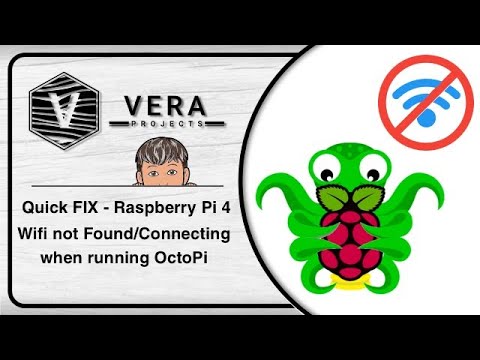If your router doesn't allow you to assign different SSIDs to each band (2.4GHz and 5GHz), it's time for a router that was designed according to the 802.11 spec. (Having the same SSID on both means that you can't choose which one to use - and it's important to be able to.)
I can't agree with you more.
This is really lame but Google suggests that if you have a "2.4GHz only" device and you need to connect it to Google Wi-fi , since the 5GHz signal will travel a much shorter distance than a 2.4GHz signal, that you move the 2.4GHz device far enough away from the router ( outside of the 5GHz signal range) so that the router will only detect the device on 2.4GHz and will set it up forever on the 2.4GHz channel.
(How Google Nest Wifi and Google Wifi 2.4 and 5 GHz bands work - Google Wifi Help )
I also agree with Rukbat ...
I don't know who at Giggle (deliberate mis-spelling) came up with that one. I've worked with Google developers and they're a lot more capable than that.
Their ethos for Google Wifi is apparently simplicity, they don't like too much configuration. This isn't the first time people have been round here complaining they can't adjust certain things that are recommended.
It's ridiculous really. That's why you have an "Advanced" section.
When I try to us this, I get the following error:
Could not communicate with wpa_supplicant.
Then:
There was an error running option S1 Wireless LAN.
I just assumed this was because this OS uses a file called octopi-wpa-supplicant.
Hi there,
I have just spent hours trying to fix this same issue and I think I have come up with a simpler solution for Google Wifi.
It seems that if you set up a guest network for Google Wifi then it runs on 2.4Ghz.
So if you connect the Pi to a guest network instead, it connects perfectly and can be accessed via its IP.
Hope this helps someone in the future!
Be aware that some "guest networks" are configured such that devices connected to that network can't "see" each other (i.e. traffic between devices on the guest network is prohibited).
In addition, traffic between the "guest network" and the "local network" may also be restricted.
Of course, some is not all so your WiFi router may not have these restrictions.
I'm running into the same thing