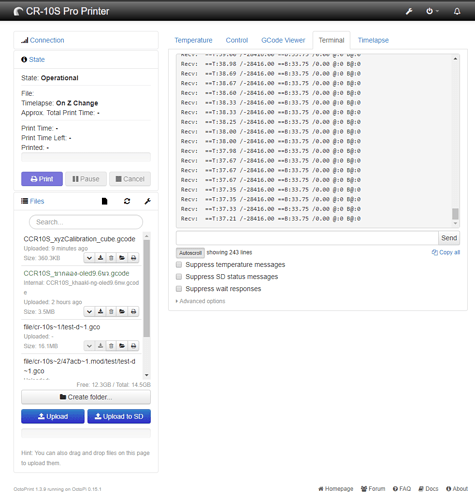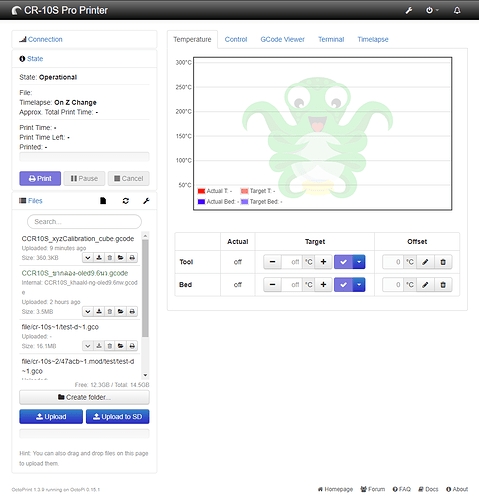new version can't display graph
but Terminal have data ?
OctoPi Version 1.3.9
Looks like your printer's firmware is outputting a non-standard temperature string, does it work if you use any other host software like pronterface or repetier host?
Recv: FIRMWARE_NAME:Marlin Ver 1.30.0 (Creality3D) SOURCE_CODE_URL:https://github.com/MarlinFirmware/Marlin PROTOCOL_VERSION:1.0 MACHINE_TYPE:3D Printer EXTRUDER_COUNT:1 UUID:cede2a2f-41a2-4748-9b12-c55c62f367ff
Max
January 13, 2019, 8:54pm
5
HiPro , OctoPrint 1.3.10 on OctoPi 0.15.1
The serial log shows temperatures as follows...
2019-01-13 17:47:26,353 - Recv: ==T:28.18 /0.00 ==B:65.52 /65.00 @:0 B@:0
2019-01-13 17:47:29,341 - Recv: ==T:28.24 /0.00 ==B:65.34 /65.00 @:0 B@:0
2019-01-13 17:47:32,346 - Recv: ==T:28.24 /0.00 ==B:65.17 /65.00 @:0 B@:0
.. but OctoPrint and Repetier Host can't interpret it and hence show 0° or no cur. temp.
Latest Firmware based on Marlin 1.60.3 from Ceality site is installed:
Recv: FIRMWARE_NAME:Marlin Ver 1.60.3 (Creality3D) SOURCE_CODE_URL:https://github.com/MarlinFirmware/Marlin PROTOCOL_VERSION:1.0 MACHINE_TYPE:www.cxsw3d.com EXTRUDER_COUNT:1 UUID:cede2a2f-41a2-4748-9b12-c55c62f367ff
Recv: Cap:EEPROM:1
Recv: Cap:AUTOREPORT_TEMP:1
Recv: Cap:PROGRESS:0
Recv: Cap:PRINT_JOB:1
Recv: Cap:AUTOLEVEL:1
Recv: Cap:Z_PROBE:1
Recv: Cap:LEVELING_DATA:1
Recv: Cap:SOFTWARE_POWER:0
Recv: Cap:TOGGLE_LIGHTS:0
Recv: Cap:CASE_LIGHT_BRIGHTNESS:0
Recv: Cap:EMERGENCY_PARSER:0
Recv: ok
Is there a work-around for Octoprint available or is it required that the manufacturer fixes the firmware?
Max
January 14, 2019, 12:06am
7
... had tried the search but apparently not with the right terms.