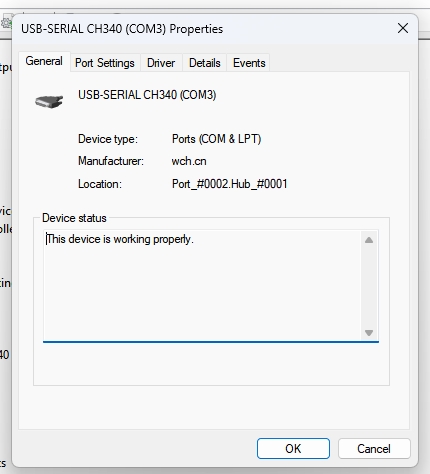What is the problem?
I am unable to connect my Elegoo Neptune 3 Pro to Octoprint. I am running Ubuntu in Windows 11 and have gone through the OctoPrint setup and that seems to be functioning properly but I can't get OctoPrint to see my printer.
My printer is showing up in Device Manager and I am able to send files via USB cable to Cura to print. Inputing the Port and Baud that I'm seeing in Device Manager don't help OctoPrint discover my printer. It will say "Opening Serial Connection".
I'm fairly new to Linux so perhaps there's a setting I missed.
Thank you for any help you can offer.
What did you already try to solve it?
- Tried AUTO find for Baud and Port.
- Found my port number and baud but Octoprint just says "opening serial connection" and nothing happens
- Read help topics similar to my issue but couldn't find a solution.
- Tried removing "brltty" but it isn't installed.
- Checked to make sure the USB cord isn't just a power cord but has data as well. I can see the printer in Device Manager. Also I'm able to send files to print direct from laptop to Cura.
Have you tried running in safe mode?
Yes
Did running in safe mode solve the problem?
No
Systeminfo Bundle
octoprint.log (189.2 KB)
octoprint-systeminfo-20230517113418.zip (17.5 KB)
Additional information about your setup
Octoprint Version
1.8.7
Printer
Elegoo Neptune 3 Pro
Printer Firmware
1.1.5.1a
Printer UI Version
V1.4.1
Device:
| System Manufacturer | ASUSTeK COMPUTER INC. |
|---|---|
| System Model | VivoBook_ASUS Laptop E210MA_L210MA |
| System Type | x64-based PC |
| System SKU | |
| Processor | Intel(R) Celeron(R) N4020 CPU @ 1.10GHz, 1101 Mhz, 2 Core(s), 2 Logical Processor(s) |
| BIOS Version/Date | American Megatrends Inc. E210MA.306, 10/29/2020 |
| SMBIOS Version | 3.2 |
| Embedded Controller Version | 255.255 |
| BIOS Mode | UEFI |
| BaseBoard Manufacturer | ASUSTeK COMPUTER INC. |
| BaseBoard Product | E210MA |
| Installed Physical Memory (RAM) 4.00 GB |
Browser:
Chrome Version 113.0.5672.126 (Official Build) (64-bit)
Operating System:
Windows 11 running Ubuntu 22.04.2 LTS