What is the problem?
What did you already try to solve it?
Additional information about your setup (OctoPrint version, OctoPi version, printer, firmware, octoprint.log, serial.log or output on terminal tab, ...)
What is the problem?
What did you already try to solve it?
Additional information about your setup (OctoPrint version, OctoPi version, printer, firmware, octoprint.log, serial.log or output on terminal tab, ...)
We're going to need a LOT more information than just a vague title.
I just installed the Raspberry Pi and Octopi on my CR-10S and everything went okay and I sliced a quick simple model in Simplify 3D and sent it to a directory and then dragged it over to Octoprint and it printed okay, but that was the only one that worked, I never got another one to work after that.
Still holds true- need a LOT more information. What do you mean by it doesn't "work"? What are you doing, what's the error, what does the octoprint.log say?
I get a message that it cant load a file
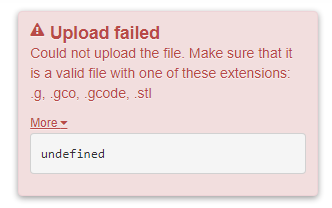
octoprint.log (1.9 KB)
Attached is the log file, i hope that helps?
That log is sadly pretty much empty. Make sure to reproduce the issue first, then immediately download the log. If this is what you did there, the issue doesn't originate in the server side code and you'll need to provide the contents of the browser's error console:
This was the log file at the time that i got the "Upload failed"
I am using Chrome for the browser, is there something in there I need to turn on or maybe off? now a friend of mine is using Microsoft edge and has no problems. I will try using that tonight when I get home after work.
It should work just fine on chrome by default, as long as you don't have any extensions in chrome that do things like block javascript, etc.
There must be the problem, I can run my CR-10S in the X,Y and Z and extrude filament control temps, etc.. and the camera works just fine, it is the file loading is the only problem.
Use the javascript console, as recommended. It's likely an issue that needs addressing- but we don't have enough info to help yet.
Any New Info about how to solve ?
I have the Same Problem and Same Hardware Status Like the User who Open that.
As aditional Problem: the Endstop Sensors Not working/ No reaction.
I ready that this is a know Problem and could be solve If SD Card is plugged. But also With SD Card the Endstop Not working.
I already Changed the High/Low reaction and checked the Hardware.
@Muller_Stefan you are honestly better off opening a new 'Get help' thread. The original author didn't respond to requests for information (repeatedly) so you should try again, open a new topic and provide all of the information in the template. For your own benefit, since the problem will get solved faster.