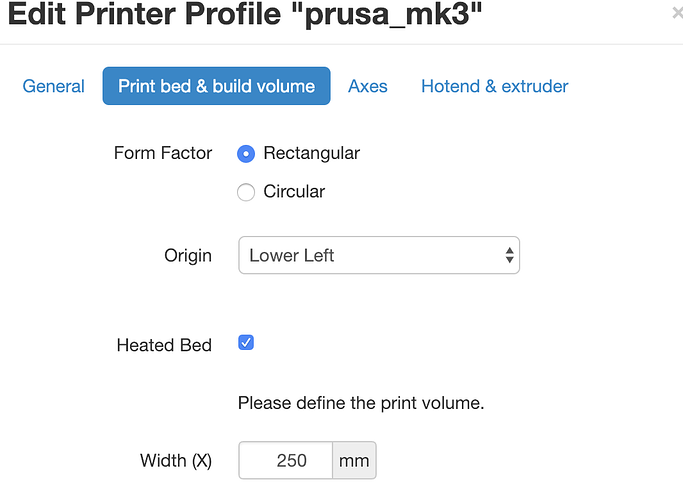What is the problem? Printed from center until upgrade. to most recent Octoprint. Now it won't even though it is set to print from center in Octoprint and Cura 3.6...I haven't changed the onboard settings on the CTC Prusa i3.
What did you already try to solve it? I reset the print to center several times. It homes correctly then moves to the right then comes back and prints from home position...which is off the heat bed.
Additional information about your setup (OctoPrint version, OctoPi version, printer, firmware, Ioctoprint.log, serial.log or output on terminal tab, ...) I am new to 3d printing and I bought a cheap printer to "get started"...CTC i3 Prusa. It has printed very well for such a cheap machine until I upgraded the software....and also upgraded the machine I use to remotely control the printer to Linux Mint 19.1. At this moment I don't know the difference between Octoprint and Octopi...but I upgraded to the most recent version from within the dashboard of the interface on the Raspberry Pi model 3 B+ using the Mint machine to access. I set the print to center in both the Octopi/print configuration and also the Cura 3.6...but it still starts printing from home. I don't know what else to do and would appreciate assistance. Perhaps there is more information to be had on the forum but I have an eye disease and it is very hard for me to be at the computer for very long. Many Thanks. Oh...I am also not at the computer I use for control...however I can post any information that would help in a short while.