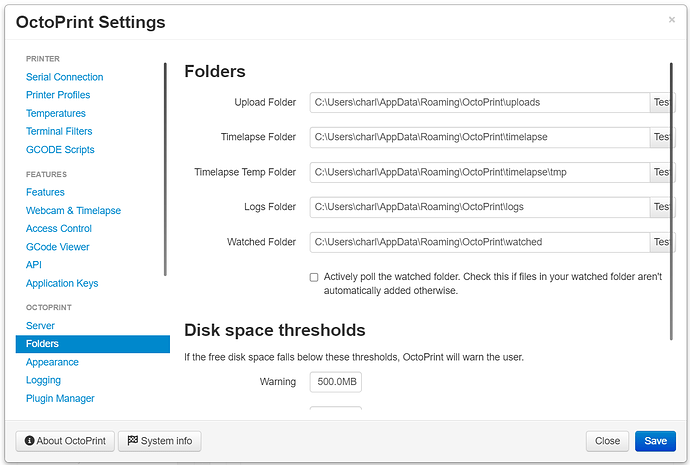because I'm getting an error 98 trying to start the 2nd instance, I've written a couple scripts
that first, blow the old tree away, then recreate it to do the installation in two separate named venv's. The first one, once configured, is working fine and is currently making 39 cable clips that fit the usual 20x20 frame rail of most printers. Started with 40 but knocked one loose, fingerprint on the bed I suspect and I didn't give it an alky wipe beforehand.
I have two Octoprint-name files setup in /etc/default, one for each instance. But I think the venv's
are not working as intended.
That, and it turns out that the ender5plus is an odd bird indeed, as its x home switch is at the right, plus end of its travel, and to get the bed leveler sampling locations centered on the build plate, I hd to put the prox switch on the right side of the nozzle, whereas the original BLTouch
was on the left. So I'm considering turning the x bar around and extending the cable to its home switch to the other end of the bar so it can home at the zero X point instead of assuming x home is 377mm or so. The current home, with the switch activation moved to assure prox switch
clearance to the right hand Z guide rods, means it hits the left physical limits at +26mm. And cura parks it at 0.00 when done. That might be fixable in cura's exit stanza, but I've not yet looked.
Anyway, that's where I am ATM.
Your site as asking for a pix, but I've not a real recent one. The WOW in the handle is because
I have been accused of Walking On Water by people who have no concept of the universes physics. To give you an idea, my mother was the only girl in the 1929 class on Aviation Technology at Des Moines Tech High School. And the first question I asked her that she did not have an answer for, at my age of 6, was "what is gravity?", she didn't know the answer but did know where the library was,so at 6 yo, in addition to McGuffy's, I was also reading a high school physics textbook. 82 years later we have characterized it to around 40 decimal points, but we
still don't even know its propagation velocity since we still can't modify it so we can measure
the time lag. And C speed is slow enough that orbital mechanics as we use it, says the earth
should have spiraled into the star we call the Sun, about 4 billion years ago. I quite school and went to work fixing the then new-fangled things called tv,s in 1949 at 15 years old. I passed the 1st phone test in '62 w/o cracking a book, and passed the CET test in 72 by walking in the door with twenty bucks to take the test. I spent the last 18.75 years of my working life keeping the local cbs tv affiliate on the air., about 50% of the time alone. But now I've reached that age where I don't recall what, if anything, I had for breakfast. I've put rings on 3 women, and outlived them, so I'm alone till whenever the pacemaker battery dies.
This is the prusa variation of that script:
cd ~
sudo apt update
sudo apt install python3-pip python3-dev python3-setuptools python3-venv git libyaml-dev build-essential
sudo rm -fR Octoprint-prusamk3s
mkdir OctoPrint-prusamk3s && cd OctoPrint-prusamk3s
python3 -m venv prusamk3s
cd prusamk3s
source bin/activate
pip install pip --upgrade
pip install octoprint
and htop says its running from the prusamk3s venv. Having been started by a modified script in /etc/init.d.
I'll no doubt have another question re the error 98 later.
Thanks Charlie. Take care & stay well.