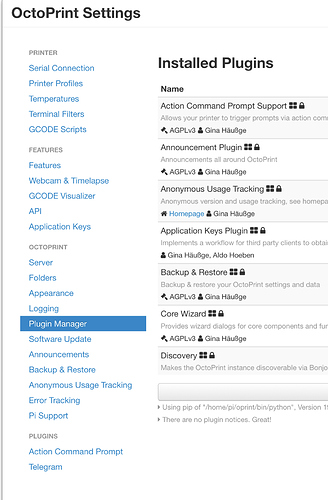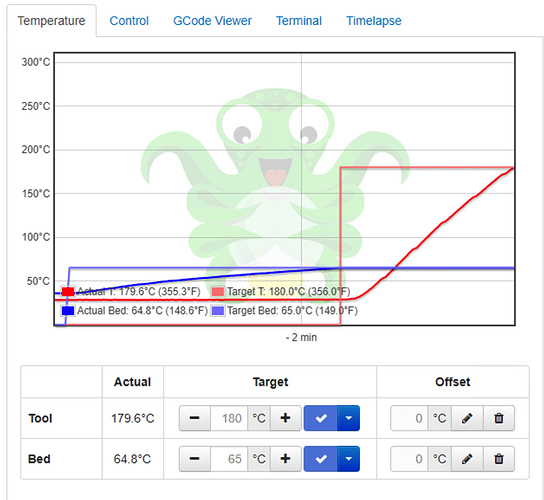Ok I did that and started a print.
2019-05-22 10:32:05,150 - serial.log is currently not enabled, you can enable it via Settings > Serial Connection > Log communication to serial.log
2019-05-24 09:11:34,885 - Enabling serial logging
2019-05-24 09:11:36,881 - Send: M105
2019-05-24 09:11:36,889 - Recv: ok T:28.4 /0.0 B:27.6 /0.0 T0:28.4 /0.0 @:0 B@:0
2019-05-24 09:11:41,887 - Send: M105
2019-05-24 09:11:41,897 - Recv: ok T:28.4 /0.0 B:27.7 /0.0 T0:28.4 /0.0 @:0 B@:0
2019-05-24 09:11:41,926 - Changing monitoring state from "Operational" to "Starting"
2019-05-24 09:11:41,962 - Send: N0 M110 N0*125
2019-05-24 09:11:41,986 - Recv: ok
2019-05-24 09:11:41,994 - Changing monitoring state from "Starting" to "Printing"
2019-05-24 09:11:42,002 - Send: N1 M190 S60.000000*113
2019-05-24 09:11:43,010 - Recv: T:28.35 E:0 B:27.5
2019-05-24 09:11:44,011 - Recv: T:28.44 E:0 B:27.7
2019-05-24 09:11:45,012 - Recv: T:28.30 E:0 B:27.9
[SNIP]
2019-05-24 09:12:03,037 - Recv: T:28.38 E:0 B:34.1
2019-05-24 09:12:04,111 - Recv: T:28.30 E:0 B:34.5
2019-05-24 09:12:05,184 - Recv: T:28.35 E:0 B:34.7
2019-05-24 09:12:06,256 - Recv: T:28.24 E:0 B:35.3
2019-05-24 09:12:07,331 - Recv: T:28.30 E:0 B:35.7
2019-05-24 09:12:08,404 - Recv: T:28.27 E:0 B:35.8
2019-05-24 09:12:09,478 - Recv: T:28.38 E:0 B:36.2
2019-05-24 09:12:10,552 - Recv: T:28.41 E:0 B:36.6
2019-05-24 09:12:11,625 - Recv: T:28.24 E:0 B:37.0
2019-05-24 09:12:12,699 - Recv: T:28.30 E:0 B:37.3
2019-05-24 09:12:13,773 - Recv: T:28.30 E:0 B:37.7
2019-05-24 09:12:14,847 - Recv: T:28.30 E:0 B:38.0
2019-05-24 09:12:15,927 - Recv: T:28.38 E:0 B:38.4
2019-05-24 09:12:16,998 - Recv: T:28.32 E:0 B:38.6
2019-05-24 09:12:18,067 - Recv: T:28.24 E:0 B:39.0
2019-05-24 09:12:19,141 - Recv: T:28.32 E:0 B:39.4
2019-05-24 09:12:20,215 - Recv: T:28.38 E:0 B:39.7
2019-05-24 09:12:21,289 - Recv: T:28.38 E:0 B:40.0
2019-05-24 09:12:22,362 - Recv: T:28.38 E:0 B:40.2
2019-05-24 09:12:23,440 - Recv: T:28.38 E:0 B:40.6
2019-05-24 09:12:24,509 - Recv: T:28.38 E:0 B:41.0
2019-05-24 09:12:25,582 - Recv: T:28.32 E:0 B:41.0
2019-05-24 09:12:26,656 - Recv: T:28.30 E:0 B:41.3
2019-05-24 09:12:27,730 - Recv: T:28.44 E:0 B:41.7
2019-05-24 09:12:28,803 - Recv: T:28.30 E:0 B:42.0
2019-05-24 09:12:29,877 - Recv: T:28.32 E:0 B:42.2
So I waited a bit and it was clear the T:28.x E:0 was not going to change. I tried to set via GUI and it reset to zero. I set the temp via the LCD:
2019-05-24 09:12:41,686 - Recv: T:28.24 E:0 B:45.1
2019-05-24 09:12:42,760 - Recv: T:29.15 E:0 B:45.4
It started moving. Target temp is now 180 in the GUI. I set the temp to 200 via the GUI and it reset to 180.
2019-05-24 09:13:01,011 - Recv: T:57.88 E:0 B:49.4
2019-05-24 09:13:02,084 - Recv: T:60.21 E:0 B:49.6
2019-05-24 09:13:03,158 - Recv: T:62.44 E:0 B:49.8
2019-05-24 09:13:04,232 - Recv: T:64.76 E:0 B:50.0
2019-05-24 09:13:04,238 - Recv: ok
2019-05-24 09:13:04,250 - Send: N2 M104 S200*101
2019-05-24 09:13:04,256 - Recv: ok
2019-05-24 09:13:04,261 - Send: N3 M104 S180*111
2019-05-24 09:13:04,267 - Recv: ok
2019-05-24 09:13:04,271 - Send: N4 M104 S5*100
2019-05-24 09:13:04,278 - Recv: ok
2019-05-24 09:13:04,282 - Send: N5 M109 S180.000000*74
2019-05-24 09:13:05,305 - Recv: T:67.3 E:0 W:?
2019-05-24 09:13:06,379 - Recv: T:69.6 E:0 W:?
2019-05-24 09:13:07,452 - Recv: T:72.0 E:0 W:?
2019-05-24 09:13:08,526 - Recv: T:74.3 E:0 W:?
From this point on, I touch nothing.
2019-05-24 09:14:00,057 - Recv: T:176.5 E:0 W:?
2019-05-24 09:14:01,132 - Recv: T:178.0 E:0 W:?
2019-05-24 09:14:02,212 - Recv: T:179.3 E:0 W:9
2019-05-24 09:14:03,280 - Recv: T:180.6 E:0 W:8
2019-05-24 09:14:04,353 - Recv: T:181.8 E:0 W:7
2019-05-24 09:14:05,426 - Recv: T:182.5 E:0 W:6
2019-05-24 09:14:06,500 - Recv: T:183.3 E:0 W:5
2019-05-24 09:14:07,574 - Recv: T:183.8 E:0 W:4
2019-05-24 09:14:08,648 - Recv: T:184.2 E:0 W:9
2019-05-24 09:14:09,721 - Recv: T:184.2 E:0 W:9
2019-05-24 09:14:10,795 - Recv: T:184.3 E:0 W:9
2019-05-24 09:14:11,868 - Recv: T:184.2 E:0 W:9
2019-05-24 09:14:12,941 - Recv: T:183.9 E:0 W:9
2019-05-24 09:14:14,015 - Recv: T:183.9 E:0 W:8
2019-05-24 09:14:15,094 - Recv: T:183.5 E:0 W:7
2019-05-24 09:14:16,162 - Recv: T:183.1 E:0 W:6
2019-05-24 09:14:17,236 - Recv: T:182.9 E:0 W:5
2019-05-24 09:14:18,310 - Recv: T:182.4 E:0 W:4
2019-05-24 09:14:19,384 - Recv: T:182.0 E:0 W:3
2019-05-24 09:14:20,458 - Recv: T:181.3 E:0 W:2
2019-05-24 09:14:21,531 - Recv: T:180.9 E:0 W:1
2019-05-24 09:14:22,604 - Recv: T:180.1 E:0 W:0
2019-05-24 09:14:22,645 - Recv: ok
2019-05-24 09:14:22,650 - Send: N6 M104 S200*97
2019-05-24 09:14:22,655 - Recv: ok
2019-05-24 09:14:22,662 - Send: N7 G21*29
2019-05-24 09:14:22,668 - Recv: ok
2019-05-24 09:14:22,673 - Send: N8 G90*24
2019-05-24 09:14:22,678 - Recv: ok
2019-05-24 09:14:22,683 - Send: N9 M82*16
2019-05-24 09:14:22,688 - Recv: ok
2019-05-24 09:14:22,693 - Send: N10 M107*20
2019-05-24 09:14:22,698 - Recv: ok
2019-05-24 09:14:22,706 - Send: N11 G28 X0 Y0*34
2019-05-24 09:14:28,810 - Recv: ok
2019-05-24 09:14:28,816 - Send: N12 G28 Z0*106
2019-05-24 09:14:30,336 - Recv: ok
2019-05-24 09:14:30,348 - Send: N13 G1 Z15.0 F4800*16
2019-05-24 09:14:30,356 - Recv: ok
2019-05-24 09:14:30,362 - Send: N14 G92 E0*114
2019-05-24 09:14:30,367 - Recv: ok
2019-05-24 09:14:30,372 - Send: N15 G1 F140 E30*41
2019-05-24 09:14:30,379 - Recv: ok
2019-05-24 09:14:30,384 - Send: N16 G1 X20 Y0 F140 E30*25
2019-05-24 09:14:30,390 - Recv: ok
2019-05-24 09:14:30,395 - Send: N17 G92 E0*113
2019-05-24 09:14:30,401 - Recv: ok
2019-05-24 09:14:30,407 - Send: N18 G1 F4800*123
2019-05-24 09:14:30,413 - Recv: ok
2019-05-24 09:14:30,418 - Send: N19 M117 Printing...*35
2019-05-24 09:14:30,424 - Recv: ok
2019-05-24 09:14:30,429 - Send: N20 M107*23
2019-05-24 09:14:30,434 - Recv: ok
Once the nozzle hit 184 and cooled down to 180 I see the new target sent, which I did not do
2019-05-24 09:14:22,650 - Send: N6 M104 S200*97
The nozzle is clogged, so I cancelled it
2019-05-24 09:11:41,994 - octoprint.util.comm - INFO - Changing monitoring state from "Starting" to "Printing"
2019-05-24 09:11:42,007 - octoprint.plugins.pi_support - ERROR - Got an error while trying to fetch the current throttle state via "/usr/bin/vcgencmd get_throttled"
Traceback (most recent call last):
File "/home/pi/oprint/lib/python2.7/site-packages/octoprint/plugins/pi_support/__init__.py", line 263, in _check_throttled_state
state = get_vcgencmd_throttled_state(command)
File "/home/pi/oprint/lib/python2.7/site-packages/octoprint/plugins/pi_support/__init__.py", line 140, in get_vcgencmd_throttled_state
raise ValueError("cannot parse \"{}\" output: {}".format(command, output))
ValueError: cannot parse "/usr/bin/vcgencmd get_throttled" output: error=1 error_msg="Command not registered"
2019-05-24 09:11:42,808 - octoprint.plugins.tracking - INFO - Sent tracking event print_started, payload: {'origin': 'local', 'file': 'b94d3da98080ab1222cc6f9582081f1dc756936d'}
2019-05-24 09:12:16,674 - octoprint.server.heartbeat - INFO - Server heartbeat <3
2019-05-24 09:12:26,010 - octoprint.plugins.tracking - INFO - Sent tracking event ping, payload: {'octoprint_uptime': 173709}
2019-05-24 09:17:01,188 - octoprint.util.comm - INFO - Changing monitoring state from "Printing" to "Cancelling"
No other logs are being updated.
pi@octopi:~/.octoprint/logs $ ls -alhrt
total 904K
-rw-r--r-- 1 pi pi 0 Mar 18 2016 plugin_cura_engine.log
-rw-r--r-- 1 pi pi 14K Dec 6 10:38 plugin_pluginmanager_console.log.2018-12-06
-rw-r--r-- 1 pi pi 187K May 21 15:33 plugin_softwareupdate_console.log
-rw-r--r-- 1 pi pi 148 May 22 08:36 serial.log.2019-05-22_08-36-06
-rw-r--r-- 1 pi pi 569 May 22 08:37 plugin_pluginmanager_console.log
-rw-r--r-- 1 pi pi 148 May 22 08:39 serial.log.2019-05-22_08-39-38
-rw-r--r-- 1 pi pi 566K May 23 08:42 octoprint.log.2019-05-22
-rw-r--r-- 1 pi pi 23K May 24 08:42 octoprint.log.2019-05-23
-rw-r--r-- 1 pi pi 29K May 24 09:15 serial.log
drwxr-xr-x 14 pi pi 4.0K May 24 09:15 ..
-rw-r--r-- 1 pi pi 29K May 24 09:17 serial.log.test1
drwxr-xr-x 2 pi pi 4.0K May 24 09:17 .
-rw-r--r-- 1 pi pi 11K May 24 09:27 octoprint.log
It feels like octoprint is waiting for something to happen before setting the new target temp. I'll dig into the code if I have to, I was just hoping someone might already have an idea.