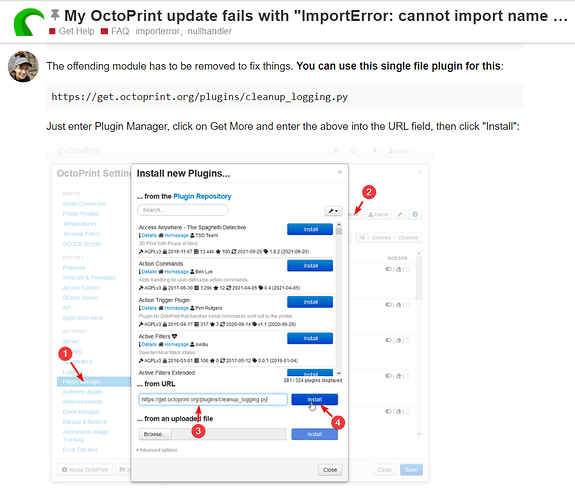What is the problem?
I have been trying to update Octoprint but it keeps failing. It tells me to look in the both the octoprint log and the plugin software update log to see why. When I do, I don't quite understand what is going wrong.
I have tried in both regular mode and safe mode.
The log has this line at the end
UpdateError: Error while executing pip install
I think these lines in the plugin software update log contains the error information but I don't know what it means.
2022-01-23 15:20:04,906 > Installing build dependencies: started
2022-01-23 15:20:04,908 > Installing build dependencies: finished with status 'error'
2022-01-23 15:20:04,910 > Complete output from command /home/pi/oprint/bin/python2 /home/pi/oprint/local/lib/python2.7/site-packages/pip install --ignore-installed --no-user --prefix /tmp/pip-build-env-mBPUo4/overlay --no-warn-script-location --no-binary :none: --only-binary :none: -i Simple index --extra-index-url piwheels - Simple index -- setuptools wheel Cython:
What did you already try to solve it?
See above
Have you tried running in safe mode?
Yes
Did running in safe mode solve the problem?
No
Systeminfo Bundle
browser.user_agent: Mozilla/5.0 (Windows NT 10.0; Win64; x64) AppleWebKit/537.36 (KHTML, like Gecko) Chrome/97.0.4692.71 Safari/537.36
connectivity.connection_check: 1.1.1.1:53
connectivity.connection_ok: true
connectivity.enabled: true
connectivity.online: true
connectivity.resolution_check: octoprint.org
connectivity.resolution_ok: true
env.hardware.cores: 4
env.hardware.freq: 1400
env.hardware.ram: 918188032
env.os.bits: 32
env.os.id: linux
env.os.platform: linux2
env.plugins.pi_support.model: Raspberry Pi 3 Model B Plus Rev 1.3
env.plugins.pi_support.octopi_version: 0.16.0
env.plugins.pi_support.throttle_state: 0x0
env.python.pip: 19.0.1
env.python.version: 2.7.13
env.python.virtualenv: true
octoprint.safe_mode: false
octoprint.version: 1.6.0
systeminfo.generator: systemapi
Additional information about your setup
Version 1.6.0
Printer: custom build
Firmware: Marlin 2.X
Browser: Chrome
OS: Windows 11
plugin_softwareupdate_console update fails.log (354.8 KB)
octoprint update failed log.log (164.0 KB)