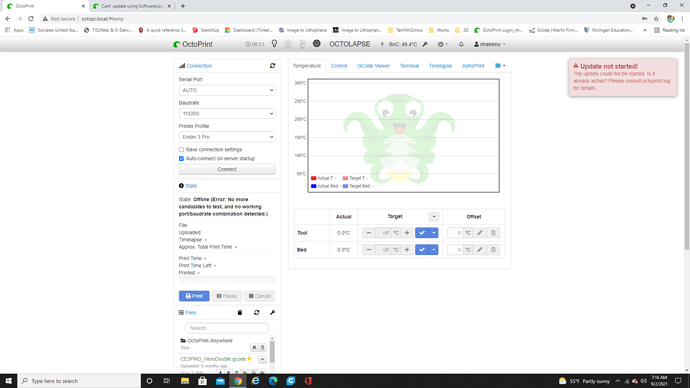What is the problem?
Hello, I am trying to update all application using the "Software Update" then click on Update All. But then I get " Update not started! The update could not be started. Is it already active? Please consult octoprint.log for details."
I look into the logs but I could not see anything obvious that is updating and preventing me from updating.
What did you already try to solve it?
I have tried resetting the printer, the octoprint and same problem. I also tried another backup SD card and still have the same problem.
Have you tried running in safe mode?
Yes I have multiple times but I have the same error.
Did running in safe mode solve the problem?
No.
Systeminfo Bundle
You can download this in OctoPrint's System Information dialog ... no bundle, no support!)
browser.user_agent: Mozilla/5.0 (Windows NT 10.0; Win64; x64) AppleWebKit/537.36 (KHTML, like Gecko) Chrome/92.0.4515.159 Safari/537.36
connectivity.connection_check: 8.8.8.8:53
connectivity.connection_ok: true
connectivity.enabled: true
connectivity.online: true
connectivity.resolution_check: octoprint.org
connectivity.resolution_ok: true
env.hardware.cores: 4
env.hardware.freq: 1200
env.hardware.ram: 915722240
env.os.bits: 32
env.os.id: linux
env.os.platform: linux
env.plugins.pi_support.model: Raspberry Pi 3 Model B Rev 1.2
env.plugins.pi_support.octopi_version: 0.18.0
env.plugins.pi_support.throttle_state: 0x50005
env.python.pip: 20.3.3
env.python.version: 3.7.3
env.python.virtualenv: true
octoprint.safe_mode: false
octoprint.version: 1.5.3
printer.firmware: Marlin 2.0.6.1 (Sep 24 2020
Additional information about your setup
OctoPrint version, OctoPi version, printer, firmware, browser, operating system, ... as much data as possible
The snappy web interface for your 3D printer
Version 1.5.3
Please add an Systeminfo Bundle. It's easy:
- scroll down to the very bottom of the OctoPrint web page, in tiny font there is System.
- click there and you see a big button *Download Systeminfo Bundle
- it loads to you Downloads folder, you can upload it here from the text edit box, icon with an arrow pointing up.
This would be why, unfortunately. Your pi has reported that it wasn't receiving enough power at some point and as a safety precaution, OctoPrint refuses to do certain things that may result in data corruption, like updating itself or installing plugins.
Note: newer versions of OctoPrint display a more specific error message than this.
You probably need to look into how you are powering your pi. It may need a more appropriate power supply or the cabling between the PSU and the pi may be an issue.
3 Likes
Thank you Taylor.. I will look into my power connections for the PI. Hoping it's just a bad wiring and not the actual board.
Hi
My version is still at 1.5.3 so it doesn't work for the bundle.
1 Like
browser.user_agent: Mozilla/5.0 (Windows NT 10.0; Win64; x64) AppleWebKit/537.36 (KHTML, like Gecko) Chrome/92.0.4515.159 Safari/537.36
connectivity.connection_check: 8.8.8.8:53
connectivity.connection_ok: true
connectivity.enabled: true
connectivity.online: true
connectivity.resolution_check: octoprint.org
connectivity.resolution_ok: true
env.hardware.cores: 4
env.hardware.freq: 1200
env.hardware.ram: 915722240
env.os.bits: 32
env.os.id: linux
env.os.platform: linux
env.plugins.pi_support.model: Raspberry Pi 3 Model B Rev 1.2
env.plugins.pi_support.octopi_version: 0.18.0
env.plugins.pi_support.throttle_state: 0x50005
env.python.pip: 20.3.3
env.python.version: 3.7.3
env.python.virtualenv: true
octoprint.safe_mode: false
octoprint.version: 1.5.3
printer.firmware: Marlin 2.0.6.1 (Sep 24 2020
browser.user_agent: Mozilla/5.0 (Windows NT 10.0; Win64; x64) AppleWebKit/537.36 (KHTML, like Gecko) Chrome/92.0.4515.159 Safari/537.36
connectivity.connection_check: 8.8.8.8:53
connectivity.connection_ok: true
connectivity.enabled: true
connectivity.online: true
connectivity.resolution_check: octoprint.org
connectivity.resolution_ok: true
env.hardware.cores: 4
env.hardware.freq: 1200
env.hardware.ram: 915722240
env.os.bits: 32
env.os.id: linux
env.os.platform: linux
env.plugins.pi_support.model: Raspberry Pi 3 Model B Rev 1.2
env.plugins.pi_support.octopi_version: 0.18.0
env.plugins.pi_support.throttle_state: 0x50005
env.python.pip: 20.3.3
env.python.version: 3.7.3
env.python.virtualenv: true
octoprint.safe_mode: false
octoprint.version: 1.5.3
printer.firmware: Marlin 2.0.6.1 (Sep 24 2020
I don't know how to attached the logs from what I can on this forum
Hi there, I think you are right.. I disconnect all output load from my PI and able to update.. now I have to figure out why it handle the load. I had my octopi control a relay to cut off power to the printer in an emergency. This was the circuit giving me the problem. Thank you for your advice. Once I have my system update I will see if there are better diagnostic
1 Like