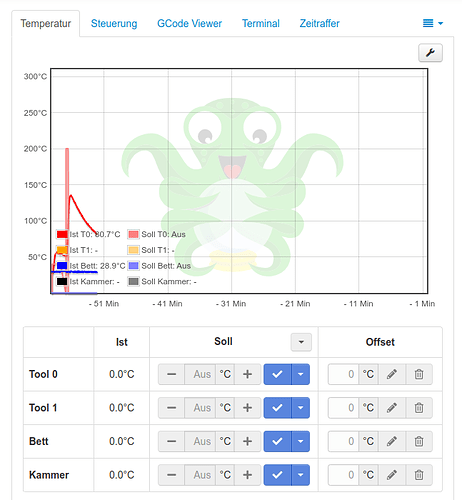Changing the chamber temperature using the temperature panel in Octoprint uses the command M141 S{temperature}. The problem is that my printer does not accept M141 but rather uses the command M6013 S{temperature}. Is it possible to change M141 into M6013 for the Octoprint panel?
Until now I always have to type the command for the chamber temperature in the Octoprint terminal, it would be a bit easier and quicker if I could just set it in the Octoprint temperature panel along with the ones for bed and nozzle.
Hello @Nils_M !
There are a few plugins that could be the one you use.
With at least the systeminfo bundle it would be more easy to determine what one you use.
But sadly you deleted that query.
Can you please tell us what plugin you use?
Hello @Ewald_Ikemann, thanks for your reply. Sorry, it is my first time here in the forum. Here is the systeminfo bundle. octoprint-systeminfo-20230614150058.zip (42.4 KB)
The temnperature panel I mean is basically this:
Could maybe be done with a single file plugin.
You may try this one:
M141_to_M6013.zip (523 Bytes)
Just install it manually from within the PluginManager.
Thank you very much for your help. Unfortunately, I get an error when trying to install it with the PluginManager. Here ist the log file:
plugin_pluginmanager_console.log (1.5 KB)
Do you know what could be the problem?
Have you tried with the unzipped file?
I didnt think of that ![]() Now i was able to install it and it works as intended. Thank you very much for your help!
Now i was able to install it and it works as intended. Thank you very much for your help!
This topic was automatically closed 90 days after the last reply. New replies are no longer allowed.