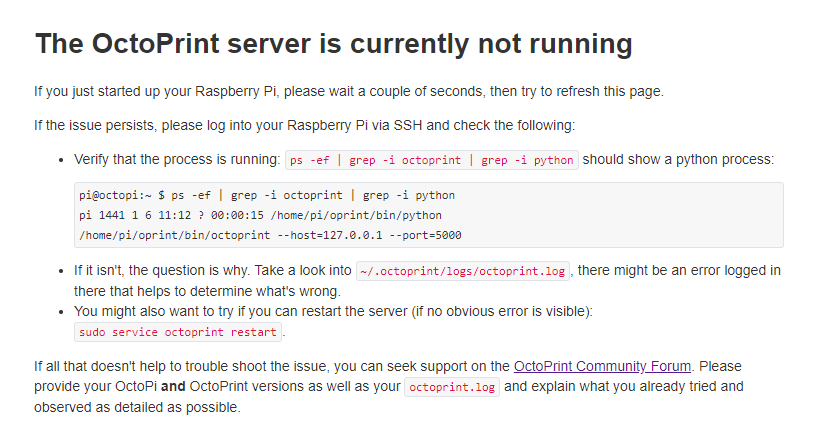What is the problem?
Octoprint does not start, log is ok
What did you already try to solve it?
rebooted pi, restarted octoprint
Logs (octoprint.log, serial.log or output on terminal tab at a minimum, browser error console if UI issue ... no logs, no support!)
pi@octopi:~ $ ps -ef | grep -i octoprint | grep -i python
(above gives no output)
Log:
2020-05-21 22:42:11,543 - octoprint.startup - INFO - ******************************************************************************
2020-05-21 22:42:11,558 - octoprint.startup - INFO - Starting OctoPrint 1.4.0
2020-05-21 22:42:11,562 - octoprint.startup - INFO - ******************************************************************************
2020-05-21 22:42:11,863 - octoprint.util.connectivity_checker - INFO - Connectivity changed from offline to online
Additional information about your setup (OctoPrint version, OctoPi version, printer, firmware, browser, operating system, ... as much data as possible)
i cloned a working sd card with octoprint and it does boot and connect to wifi and i can ssh in to it, but it will not start the octoprint interface
i sure screwed up but i have no idea where
did i miss anything?
pi@octopi:~ $ netstat -lp | grep http
(Not all processes could be identified, non-owned process info
will not be shown, you would have to be root to see it all.)
tcp6 0 0 [::]:https [::]:* LISTEN -
tcp6 0 0 [::]:http [::]:* LISTEN -
pi@octopi:~ $ ^C
pi@octopi:~ $
OctoPrint version : 1.4.0
OctoPi version : 0.16.0
tried to load a sd card from scratch and it seems to work, but a bit slow
maybe due to rpi 2 as a test setup
it keeps loading
log: https://pastebin.com/paZtNpmx
pi@octopi:~ $ ps -ef | grep -i octoprint | grep -i python
pi 370 1 44 14:44 ? 00:02:02 /home/pi/oprint/bin/python2 /home/pi/oprint/bin/octoprint
serve --host=127.0.0.1 --port=5000
pi@octopi:~ $
OctoPrint version : 1.4.0
OctoPi version : 0.17.0
so far a pi3 seems to do the trick
I'm not sure what went wrong - I would just use the backup in octoprint, flash a fresh octopi image on the new card and restore the backup 
1 Like
Hehe, did not have a backup but i have now 
1 Like
I'm not sure what went wrong - I would just use the backup in octoprint, flash a fresh octopi image on the new card and restore the backup
This is the best answer. It's easier and your install will be clean. The only downside is that this method makes the upload date on all the files the same as the day they were copied from the backup.