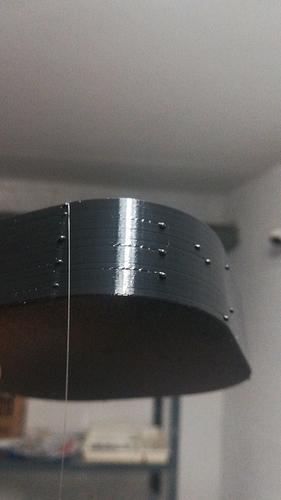You can probably rule out the 32-bit processor as being a bottleneck (over the standard 8-bit board).
I see a number of "echo:busy: processing" in the serial log, specifically 134 instances. If this were a smaller part, I'd suggest counting the number of blobs on the surface and comparing them with this number.
You've got at least one of these:
2019-10-18 16:30:48,923 - Changing monitoring state from "Printing" to "Offline (Error: SerialException: 'device reports readiness to read but returned no data (device disconnected or multiple access on port?)' @ comm.py:_readline:2739)"
2019-10-18 16:30:48,933 - Connection closed, closing down monitor
I see stuff like this which isn't pretty. Note that the second line includes two sets of temperature report but it's missing the EOL marker perhaps after the first one. Actually, it looks like the "@:0 B@:0" part was also truncated on the inbound trip.
2019-10-18 16:31:54,057 - Recv: T:20.62 /0.00 B:21.41 /0.00 @:0 B@:0
2019-10-18 16:31:58,057 - Recv: T:20.47 /0.00 B:21.09 /0.00 T:20.47 /0.00 B:21.09 /0.00 @:0 B@:0
You've got this so you might consider removing the SD card from the printer board.
2019-10-18 17:47:49,521 - Recv: echo:SD init fail
You've got this on a G34 so you should tell OctoPrint it's a long-running command. Likewise, you get a repeat performance of this on the G29 which then follows.
2019-10-18 17:48:13,648 - Send: N6 G34*24
...
2019-10-18 17:48:27,325 - Communication timeout while printing, trying to trigger response from printer. Configure long running commands or increase communication timeout if that happens regularly on specific commands or long moves.
This one is quite possibly blob-worthy in that you're moving/extruding, there are several temperature events logged in the meantime and then OctoPrint is saying that the printer hasn't answered yet.
2019-10-18 17:54:55,228 - Send: N27 G1 X128.621 Y130.273 Z0.2 E0 F6000*117
2019-10-18 17:54:56,044 - Recv: T:204.96 /205.00 B:59.32 /60.00 @:52 B@:38
2019-10-18 17:54:58,044 - Recv: T:204.91 /205.00 B:59.28 /60.00 @:52 B@:41
2019-10-18 17:55:00,044 - Recv: T:204.29 /205.00 B:59.30 /60.00 @:61 B@:41
2019-10-18 17:55:00,191 - Recv: echo:busy: processing
2019-10-18 17:55:02,044 - Recv: T:204.20 /205.00 B:59.31 /60.00 @:62 B@:41
2019-10-18 17:55:04,044 - Recv: T:203.71 /205.00 B:59.38 /60.00 @:69 B@:39
2019-10-18 17:55:05,190 - Recv: echo:busy: processing
2019-10-18 17:55:06,044 - Recv: T:203.57 /205.00 B:59.36 /60.00 @:71 B@:42
2019-10-18 17:55:08,044 - Recv: T:203.93 /205.00 B:59.35 /60.00 @:64 B@:44
2019-10-18 17:55:10,044 - Recv: T:204.29 /205.00 B:59.60 /60.00 @:60 B@:34
2019-10-18 17:55:10,190 - Recv: echo:busy: processing
2019-10-18 17:55:12,044 - Recv: T:204.33 /205.00 B:59.71 /60.00 @:61 B@:34
2019-10-18 17:55:14,044 - Recv: T:205.00 /205.00 B:59.78 /60.00 @:52 B@:34
2019-10-18 17:55:15,190 - Recv: echo:busy: processing
2019-10-18 17:55:16,044 - Recv: T:205.00 /205.00 B:59.77 /60.00 @:55 B@:37
2019-10-18 17:55:18,044 - Recv: T:205.00 /205.00 B:59.70 /60.00 @:56 B@:41
2019-10-18 17:55:20,044 - Recv: T:204.87 /205.00 B:59.73 /60.00 @:59 B@:40
2019-10-18 17:55:20,190 - Recv: echo:busy: processing
2019-10-18 17:55:22,044 - Recv: T:204.96 /205.00 B:59.70 /60.00 @:58 B@:42
2019-10-18 17:55:24,044 - Recv: T:204.78 /205.00 B:59.73 /60.00 @:61 B@:42
2019-10-18 17:55:25,190 - Recv: echo:busy: processing
2019-10-18 17:55:26,045 - Recv: T:204.82 /205.00 B:59.74 /60.00 @:60 B@:42
2019-10-18 17:55:28,044 - Recv: T:204.87 /205.00 B:59.70 /60.00 @:59 B@:44
2019-10-18 17:55:30,190 - Recv: T:204.78 /205.00 B:59.91 /60.00echo:busy: processing
2019-10-18 17:55:32,043 - Recv: T:204.91 /205.00 B:60.09 /60.00 @:58 B@:31
2019-10-18 17:55:32,046 - Communication timeout while printing, trying to trigger response from printer. Configure long running commands or increase communication timeout if that happens regularly on specific commands or long moves.