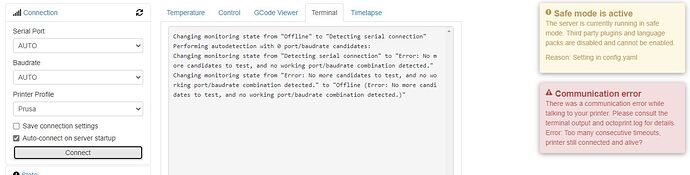What is the problem?
After moving printer and disconnecting Pi constant communication errors. When I re image the Pi I cant complete connectivity checks.
What did you already try to solve it?
Replaced SD card, Cables, Power supply. Tried to set up network in txt file as shown in the FAQ section. Updated printer firmware. Tried using ethernet connection. Re imaged Pi.
Have you tried running in safe mode?
Yes
Did running in safe mode solve the problem?
No the same problems still are present.
Systeminfo Bundle
You can download this in OctoPrint's System Information dialog ... no bundle, no support!)
browser.user_agent: Mozilla/5.0 (Windows NT 10.0; Win64; x64) AppleWebKit/537.36 (KHTML, like Gecko) Chrome/92.0.4515.131 Safari/537.36 Edg/92.0.902.67
connectivity.connection_check: 8.8.8.8:53
connectivity.connection_ok: false
connectivity.enabled: true
connectivity.online: false
connectivity.resolution_check: octoprint.org
connectivity.resolution_ok: false
env.hardware.cores: 4
env.hardware.freq: 1400
env.hardware.ram: 915718144
env.os.bits: 32
env.os.id: linux
env.os.platform: linux
env.plugins.pi_support.model: Raspberry Pi 3 Model B Plus Rev 1.3
env.plugins.pi_support.octopi_version: 0.18.0
env.plugins.pi_support.throttle_state: 0x80000
env.python.pip: 20.3.3
env.python.version: 3.7.3
env.python.virtualenv: true
octoprint.safe_mode: true
octoprint.version: 1.5.2
Additional information about your setup
OctoPrint version, OctoPi version, printer, firmware, browser, operating system, ... as much data as possible
Using Prus I3 MK3S+, Pi 3
Any help is appreciated.