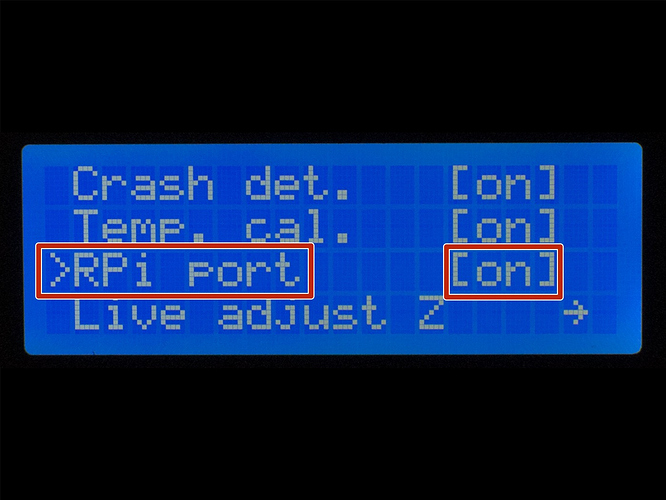What is the problem?
It seems the PI zero doenst connect to the printer
Connecting to: /dev/ttyAMA0
Changing monitoring state from "Offline" to "Opening serial port"
Connected to: Serial<id=0xaf80ac70, open=True>(port='/dev/ttyAMA0', baudrate=115200, bytesize=8, parity='N', stopbits=1, timeout=10.0, xonxoff=False, rtscts=False, dsrdtr=False), starting monitor
Changing monitoring state from "Opening serial port" to "Connecting"
There was a timeout while trying to connect to the printer
Changing monitoring state from "Connecting" to "Offline"
Connection closed, closing down monitor
I have followed all the instructions https://help.prusa3d.com/fr/article/octoprint-building-an-image-for-raspberry-pi-zero-w_5556
make two raspi zero W but nothing happens
I activate the debug on logs but there seems to be no error message to work with
What did you already try to solve it?
I installed different versions of octopi, upgrade the soft both from octopi and the raspi, reinstalled the last version of prusa firmware, and still the same timeout message
Additional information about your setup (OctoPrint version, OctoPi version, printer, firmware, what kind of hardware precisely, ...)
OS Release Notes
cat /etc/os-release
PRETTY_NAME="Raspbian GNU/Linux 10 (buster)"
NAME="Raspbian GNU/Linux"
VERSION_ID="10"
VERSION="10 (buster)"
VERSION_CODENAME=buster
ID=raspbian
ID_LIKE=debian
HOME_URL="http://www.raspbian.org/"
SUPPORT_URL="http://www.raspbian.org/RaspbianForums"
BUG_REPORT_URL="http://www.raspbian.org/RaspbianBugs"
Version of Debian
cat /etc/debian_version
Kernel Version
uname -a
Linux octopi 4.19.75+ #1270 Tue Sep 24 18:38:54 BST 2019 armv6l GNU/Linux
#check version
cat /proc/cpuinfo
processor : 0
model name : ARMv6-compatible processor rev 7 (v6l)
BogoMIPS : 697.95
Features : half thumb fastmult vfp edsp java tls
CPU implementer : 0x41
CPU architecture: 7
CPU variant : 0x0
CPU part : 0xb76
CPU revision : 7
Hardware : BCM2835
Revision : 9000c1
Serial : 0000000090fd614a
Model : Raspberry Pi Zero W Rev 1.1
OctoPrint 1.4.0 running on OctoPi 0.17.0
caméline
dwc_otg.lpm_enable=0 console=tty1 root=PARTUUID=6c586e13-02 rootfstype=ext4 elevator=deadline fsck.repair=yes rootwait
config.txt
# For more options and information see
# http://rpf.io/configtxt
# Some settings may impact device functionality. See link above for details
# uncomment if you get no picture on HDMI for a default "safe" mode
#hdmi_safe=1
# uncomment this if your display has a black border of unused pixels visible
# and your display can output without overscan
#disable_overscan=1
# uncomment the following to adjust overscan. Use positive numbers if console
# goes off screen, and negative if there is too much border
#overscan_left=16
#overscan_right=16
#overscan_top=16
#overscan_bottom=16
# uncomment to force a console size. By default it will be display's size minus
# overscan.
#framebuffer_width=1280
#framebuffer_height=720
# uncomment if hdmi display is not detected and composite is being output
#hdmi_force_hotplug=1
# uncomment to force a specific HDMI mode (this will force VGA)
#hdmi_group=1
#hdmi_mode=1
# uncomment to force a HDMI mode rather than DVI. This can make audio work in
# DMT (computer monitor) modes
#hdmi_drive=2
# uncomment to increase signal to HDMI, if you have interference, blanking, or
# no display
#config_hdmi_boost=4
# uncomment for composite PAL
#sdtv_mode=2
#uncomment to overclock the arm. 700 MHz is the default.
#arm_freq=800
# Uncomment some or all of these to enable the optional hardware interfaces
#dtparam=i2c_arm=on
#dtparam=i2s=on
#dtparam=spi=on
# Uncomment this to enable infrared communication.
#dtoverlay=gpio-ir,gpio_pin=17
#dtoverlay=gpio-ir-tx,gpio_pin=18
# Additional overlays and parameters are documented /boot/overlays/README
# Enable audio (loads snd_bcm2835)
dtparam=audio=on
[pi4]
# Enable DRM VC4 V3D driver on top of the dispmanx display stack
dtoverlay=vc4-fkms-v3d
max_framebuffers=2
[all]
#dtoverlay=vc4-fkms-v3d
# enable raspicam
start_x=1
gpu_mem=128
dtoverlay=pi3-miniuart-bt
enable_uart=1
Any idea will be more than welcome!