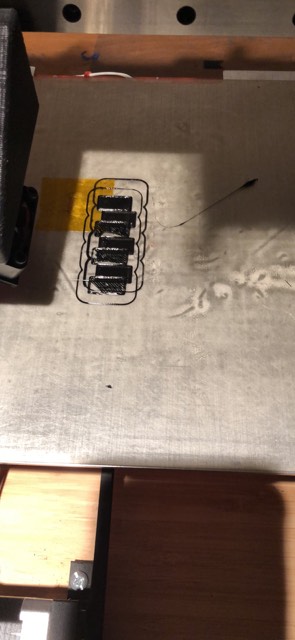Print finished - I started another print - just waiting for the heating, login on another browser and this pops up in the serial.log file
2019-02-25 17:49:19,602 - Recv: ok T:225.00 /225 B:38.00 /60 @:51 B@:127
2019-02-25 17:49:21,583 - Send: M105
2019-02-25 17:49:21,602 - Recv: ok T:225.00 /225 B:38.33 /60 @:54 B@:127
2019-02-25 17:49:23,585 - Send: M105
2019-02-25 17:49:23,596 - Recv: ok T:225.00 /225 B:38.65 /60 @:56 B@:127
2019-02-25 17:49:25,586 - Send: M105
2019-02-25 17:49:25,688 - Recv: ok T:225.44 /225 B:38.81 /60 @:45 B@:127
2019-02-25 17:49:27,587 - Send: M105
2019-02-25 17:49:27,600 - Recv: ok T:226.00 /225 B:39.02 /60 @:34 B@:127
2019-02-25 17:49:29,603 - Send: M105
2019-02-25 17:49:29,689 - Recv: ok T:225.69 /225 B:39.33 /60 @:47 B@:127
2019-02-25 17:49:31,603 - Send: M105
2019-02-25 17:49:31,630 - Recv: ok T:225.00 /225 B:39.67 /60 @:64 B@:127
2019-02-25 17:49:33,604 - Send: M105
2019-02-25 17:49:33,629 - Recv: ok T:225.00 /225 B:39.71 /60 @:60 B@:127
2019-02-25 17:49:33,861 - Send: M504
2019-02-25 17:49:33,882 - Recv: ok
2019-02-25 17:49:33,913 - Send: M501
2019-02-25 17:49:33,924 - Recv: echo:Hardcoded Default Settings Loaded
2019-02-25 17:49:33,927 - Recv: echo: G21 ; Units in mm
2019-02-25 17:49:33,934 - Recv: echo: M149 C ; Units in Celsius
2019-02-25 17:49:33,938 - Recv:
2019-02-25 17:49:33,942 - Recv: echo:Filament settings: Disabled
2019-02-25 17:49:33,946 - Recv: echo: M200 D3.00
2019-02-25 17:49:33,949 - Recv: echo: M200 D0
2019-02-25 17:49:33,952 - Recv: echo:Steps per unit:
2019-02-25 17:49:33,955 - Recv: echo: M92 X80.50 Y80.50 Z1600.00 E418.50
2019-02-25 17:49:33,958 - Recv: echo:Maximum feedrates (units/s):
2019-02-25 17:49:33,960 - Recv: echo: M203 X300.00 Y300.00 Z5.00 E25.00
2019-02-25 17:49:33,964 - Recv: echo:Maximum Acceleration (units/s2):
2019-02-25 17:49:33,967 - Recv: echo: M201 X3600 Y3600 Z100 E10000
2019-02-25 17:49:33,970 - Recv: echo:Acceleration (units/s2): P<print_accel> R<retract_accel> T<travel_accel>
2019-02-25 17:49:33,972 - Recv: echo: M204 P2400.00 R2400.00 T2400.00
2019-02-25 17:49:33,975 - Recv: echo:Advanced: S<min_feedrate> T<min_travel_feedrate> B<min_segment_time_ms> X<max_xy_jerk> Z<max_z_jerk> E<max_e_jerk>
2019-02-25 17:49:33,979 - Recv: echo: M205 S0.00 T0.00 B20000 X10.00 Y10.00 Z0.40 E5.00
2019-02-25 17:49:33,982 - Recv: echo:Home offset:
2019-02-25 17:49:33,983 - Recv: echo: M206 X0.00 Y0.00 Z0.00
2019-02-25 17:49:33,986 - Recv: echo:Auto Bed Leveling:
2019-02-25 17:49:33,988 - Recv: echo: M420 S0
2019-02-25 17:49:33,992 - Recv: echo:Material heatup parameters:
2019-02-25 17:49:33,995 - Recv: echo: M145 S0 H180 B70 F0
2019-02-25 17:49:33,998 - Recv: M145 S1 H240 B100 F0
2019-02-25 17:49:34,000 - Recv: echo:PID settings:
2019-02-25 17:49:34,003 - Recv: echo: M301 P22.20 I1.08 D114.00
2019-02-25 17:49:34,006 - Recv: echo:Z-Probe Offset (mm):
2019-02-25 17:49:34,008 - Recv: echo: M851 Z-2.61
2019-02-25 17:49:34,011 - Recv: ok
2019-02-25 17:49:35,606 - Send: M105
2019-02-25 17:49:35,631 - Recv: ok T:225.06 /225 B:40.00 /60 @:56 B@:127
2019-02-25 17:49:37,607 - Send: M105
2019-02-25 17:49:37,634 - Recv: ok T:225.56 /225 B:40.29 /60 @:43 B@:127
2019-02-25 17:49:39,609 - Send: M105
2019-02-25 17:49:39,625 - Recv: ok T:226.00 /225 B:40.51 /60 @:35 B@:127
2019-02-25 17:49:41,611 - Send: M105
2019-02-25 17:49:41,639 - Recv: ok T:225.44 /225 B:40.64 /60 @:53 B@:127
2019-02-25 17:49:43,612 - Send: M105
2019-02-25 17:49:43,638 - Recv: ok T:225.00 /225 B:40.88 /60 @:61 B@:127