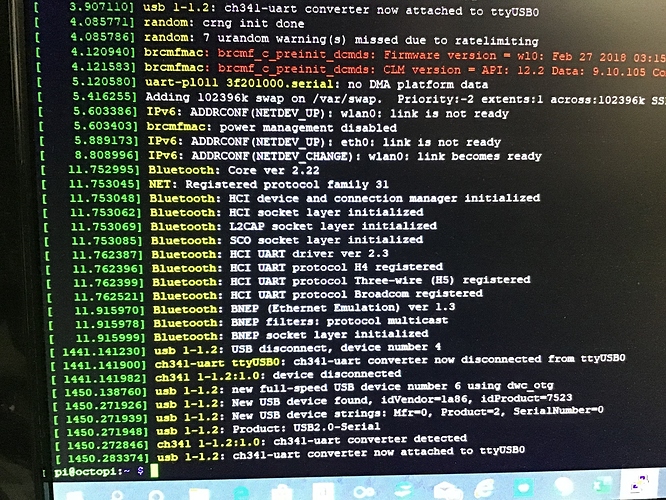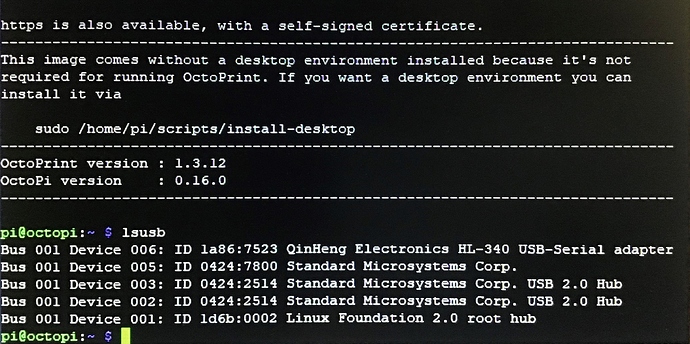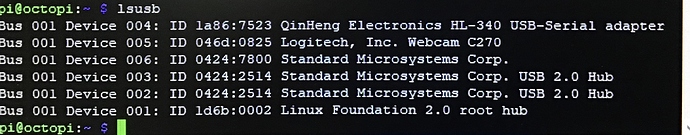I have been using a usb cable up to about a week ago with no problems. Looked up what Hyperterminal is, and that was phase out after Windows XP. It is not available with Windows 10
I think we should go back to @OutsourcedGuru advice.
Boot everything up, disconnect the usb cable, connect it again, enter dmesg | tail -n 20 in ssh and post the output here.
Can you give me a step by step of " enter dmesg | tail -n 20 in ssh and post the output here.. Have no problem booting up disconnecting and re-connecting, but do not understand the rest of it, where to bring that up to type in and where to do it.
I really do appreciate the help though, getting very frustrated. And is there a list according to a video I was watching that tells the printers that work with Octopirnt?
Had a friend of mine with degree in Computer Science take control of my computer over the internet, and checked SSH is enabled, and tried hooking directly to router with LAN cable, and printer still did not answer. Tried everything for about 2 hours , then said "I don't know what else to try". I had it hook up yesterday for about 30 seconds and that was it. I have all USB ports working, and there is no Undervoltage issues or I would get the icon come on from that plugin.
Don't really know what to do at this point. Could try another PI if I had one, but very slim chance that it is a bad PI.
Friend likes to joke with me and say get rid of that junk Anet, and buy you a real printer like a Prusa I3 MK3
And this is what I get when I put in the command lsusb. I have a PI 3B+. Why does it show devices #1,2,3,5,6? No #4
Presumably then, the device in question is /dev/ttyUSB0 (noting that it's a zero on the end). If you wanted to confirm then:
find /dev -name ttyUSB0
The device is either located at /dev/usb/ttyUSB0 but more likely /dev/ttyUSB0.
sry I had some busy days 
but I as @OutsourcedGuru said we know now that the printer is recognized ttyUSB0
I see the green "Solution" checkmark. Does this mean it's working ?
Cuz I'm curious about the missing USB Device #4. I was wondering if it's a BT keyboard adapter or something
The device number increments everytime a device is reconnected.
Here the output of my pi before and after I reconnected my printer
pi@octopi:~ $ lsusb
Bus 003 Device 001: ID 1d6b:0002 Linux Foundation 2.0 root hub
Bus 002 Device 001: ID 1d6b:0003 Linux Foundation 3.0 root hub
Bus 001 Device 005: ID 1a86:7523 QinHeng Electronics HL-340 USB-Serial adapter
Bus 001 Device 004: ID 0c45:6340 Microdia Camera
Bus 001 Device 003: ID 046d:c52e Logitech, Inc. MK260 Wireless Combo Receiver
Bus 001 Device 002: ID 2109:3431 VIA Labs, Inc. Hub
Bus 001 Device 001: ID 1d6b:0002 Linux Foundation 2.0 root hub
pi@octopi:~ $ lsusb
Bus 003 Device 001: ID 1d6b:0002 Linux Foundation 2.0 root hub
Bus 002 Device 001: ID 1d6b:0003 Linux Foundation 3.0 root hub
Bus 001 Device 006: ID 1a86:7523 QinHeng Electronics HL-340 USB-Serial adapter
Bus 001 Device 004: ID 0c45:6340 Microdia Camera
Bus 001 Device 003: ID 046d:c52e Logitech, Inc. MK260 Wireless Combo Receiver
Bus 001 Device 002: ID 2109:3431 VIA Labs, Inc. Hub
Bus 001 Device 001: ID 1d6b:0002 Linux Foundation 2.0 root hub
Nope , there is nothing connected to the PI other than the printer. No bt connected.
No it is still not connecting with the printer. Could it be something in Octoprint itself, or the installation. I assume if that was the case, it wouldn't even connect wirelessly.
Okay. Admittedly, I confuse easily, so it shouldn't be much of a surprise when I say that I'm confused, cuz it says...
ch341-uart converter now attached to ttyUSB0
Which means that the Pi is seeing it. well, that's the last thing it said. Does lsusb still say that it's connected ?
Cuz we've also got this...
So, to simplify (to myself because you guys are obviously far beyond me, and because I think best when I think out loud)... The handshake process has been successfully negotiated. The 2 devices, both printer controller board, and Pi, have agreed upon a set of communication skills, which we see listed, yet, when trying to actually communicate using the agreed upon skillset, it appears to be the printer controller board that is refusing to answer the "hello" sent by the Pi, at which point the Pi sends out another "hello", which the controller board dutifully refuses to respond to, causing the Pi to give up and actually quit trying, and terminate the connection
Which leads me to wonder again, what does lsusb say now that the log claims that the Pi has given up ?
Why would the printer board stay online long enough to negotiate the handshake only to not answer the "hello" ?
Can you change the "timeout" ? Increase it to maybe 100 ? Or 1000 ?
That is what I can't figure out. This time I tried with the web cam, so tihs is the lsusb command after trying to connect and again timing out. I did raise the time out value to 100 after the following print out, to see what happens, but just waited longer for it to time out again.
If the printer gets detected but talking to it doesn't work, it sounds like something is up with the printer's firmware or the baudrate is wrong.
I am running Marlin 1.8.9, and when I try to connect in Auto, once it times out, the setting in Octoprint change themselves to dev/ttyUSB0 & 115200.
It connects with USB cable from computer to printer alright. Could it be Octoprint or a setting in Marlin?
With which settings?
edit And what does happen on the printer display when attempting to connect via OctoPrint vs when connecting from your computer?
When connected via usb cable from computer it shows connected Com7 115200.
The printer display shows the same thing which ever way I am connected " 3D Printer Ready"
It's time to share some logs. Full. Not truncated.
Would you like the log for today? This is the Serial log.
2019-11-10 04:26:09,066 - Connecting to: /dev/ttyUSB0
2019-11-10 04:26:09,082 - Changing monitoring state from "Offline" to "Opening serial port"
2019-11-10 04:26:09,089 - Connected to: Serial<id=0x71a4eb90, open=True>(port='/dev/ttyUSB0', baudrate=115200, bytesize=8, parity='N', stopbits=1, timeout=10.0, xonxoff=False, rtscts=False, dsrdtr=False), starting monitor
2019-11-10 04:26:09,090 - Changing monitoring state from "Opening serial port" to "Connecting"
2019-11-10 04:26:09,106 - Send: N0 M110 N0*125
2019-11-10 04:26:09,112 - Send: N0 M110 N0*125
2019-11-10 04:26:10,717 - Recv: start
2019-11-10 04:26:10,721 - Send: N0 M110 N0*125
2019-11-10 04:26:10,723 - Recv: echo: External Reset
2019-11-10 04:26:10,727 - Recv: Marlin bugfix-1.1.x
2019-11-10 04:26:10,729 - Recv:
2019-11-10 04:26:10,743 - Recv: echo: Last Updated: 2018-07-31 | Author: (Bob Kuhn, Anet config)
2019-11-10 04:26:10,745 - Recv: echo:Compiled: Aug 8 2019
2019-11-10 04:26:10,747 - Recv: echo: Free Memory: 11604 PlannerBufferBytes: 1232
2019-11-10 04:26:10,752 - Recv: echo:V55 stored settings retrieved (655 bytes; crc 3186)
2019-11-10 04:26:13,745 - Recv: ok
2019-11-10 04:26:13,749 - Changing monitoring state from "Connecting" to "Operational"
2019-11-10 04:26:13,759 - Send: N0 M110 N0*125
2019-11-10 04:26:13,773 - Recv: ok
2019-11-10 04:26:13,775 - Send: N1 M115*39
2019-11-10 04:26:13,802 - Recv: FIRMWARE_NAME:Marlin bugfix-1.1.x (Github) SOURCE_CODE_URL:https://github.com/MarlinFirmware/Marlin PROTOCOL_VERSION:1.0 MACHINE_TYPE:3D Printer EXTRUDER_COUNT:1 UUID:cede2a2f-41a2-4748-9b12-c55c62f367ff
2019-11-10 04:26:13,808 - Recv: Cap:SERIAL_XON_XOFF:0
2019-11-10 04:26:13,810 - Recv: Cap:EEPROM:1
2019-11-10 04:26:13,812 - Recv: Cap:VOLUMETRIC:1
2019-11-10 04:26:13,814 - Recv: Cap:AUTOREPORT_TEMP:1
2019-11-10 04:26:13,817 - Recv: Cap:PROGRESS:0
2019-11-10 04:26:13,819 - Recv: Cap:PRINT_JOB:1
2019-11-10 04:26:13,828 - Recv: Cap:AUTOLEVEL:0
2019-11-10 04:26:13,829 - Recv: Cap:Z_PROBE:0
2019-11-10 04:26:13,831 - Recv: Cap:LEVELING_DATA:1
2019-11-10 04:26:13,832 - Recv: Cap:BUILD_PERCENT:0
2019-11-10 04:26:13,837 - Recv: Cap:SOFTWARE_POWER:0
2019-11-10 04:26:13,838 - Recv: Cap:TOGGLE_LIGHTS:0
2019-11-10 04:26:13,840 - Recv: Cap:CASE_LIGHT_BRIGHTNESS:0
2019-11-10 04:26:13,842 - Recv: Cap:EMERGENCY_PARSER:0
2019-11-10 04:26:13,843 - Recv: Cap:AUTOREPORT_SD_STATUS:0
2019-11-10 04:26:13,844 - Recv: Cap:THERMAL_PROTECTION:1
2019-11-10 04:26:13,846 - Recv: ok
2019-11-10 04:26:13,848 - Send: M21
2019-11-10 04:26:14,016 - Recv: echo:SD card ok
2019-11-10 04:26:14,018 - Recv: ok
2019-11-10 04:26:14,021 - Send: M155 S2
2019-11-10 04:26:14,026 - Recv: ok
2019-11-10 04:26:14,028 - Send: M20
2019-11-10 04:26:14,034 - Recv: Begin file list
2019-11-10 04:26:18,719 - Recv: 1_LG_R~1.GCO 6448342
2019-11-10 04:26:18,723 - Recv: 1_SNAK~1.GCO 8003946
2019-11-10 04:26:18,724 - Recv: 1_LCD_~4.GCO 2179211
2019-11-10 04:26:18,727 - Recv: JE1F78~1.GCO 2981362
2019-11-10 04:26:18,729 - Recv: LCD_BR~1.GCO 3314037
2019-11-10 04:26:18,731 - Recv: JE0173~1.GCO 5571409
2019-11-10 04:26:18,732 - Recv: 1_ARTI~1.GCO 1898092
2019-11-10 04:26:18,737 - Recv: 1_OCTO~1.GCO 26943573
2019-11-10 04:26:18,738 - Recv: NUVI_2~1.GCO 494017
2019-11-10 04:26:18,741 - Recv: AFDEKK~1.GCO 3821159
2019-11-10 04:26:18,743 - Recv: 1_LIZA~1.GCO 8403821
2019-11-12 04:25:55,414 - Communication timeout while idle, trying to trigger response from printer. Configure long running commands or increase communication timeout if that happens regularly on specific commands or long moves.
2019-11-12 04:26:55,773 - No response from printer after 3 consecutive communication timeouts, considering it dead. Configure long running commands or increase communication timeout if that happens regularly on specific commands or long moves.
2019-11-12 04:26:55,801 - Changing monitoring state from "Operational" to "Offline (Error: Too many consecutive timeouts, printer still connected and alive?)"
2019-11-12 04:26:55,816 - Connection closed, closing down monitor
2019-11-12 04:43:25,178 - Connecting to: /dev/ttyUSB0
2019-11-12 04:43:25,195 - Changing monitoring state from "Offline" to "Opening serial port"
2019-11-12 04:43:25,198 - Connected to: Serial<id=0x685fdd30, open=True>(port='/dev/ttyUSB0', baudrate=115200, bytesize=8, parity='N', stopbits=1, timeout=10.0, xonxoff=False, rtscts=False, dsrdtr=False), starting monitor
2019-11-12 04:43:25,198 - Changing monitoring state from "Opening serial port" to "Connecting"
2019-11-12 04:43:25,210 - Send: N0 M110 N0*125
2019-11-12 04:43:25,219 - Send: N0 M110 N0*125
2019-11-12 04:43:55,240 - No answer from the printer within the connection timeout, trying another hello
2019-11-12 04:43:55,253 - Send: N0 M110 N0*125
2019-11-12 04:44:05,254 - There was a timeout while trying to connect to the printer
2019-11-12 04:44:05,271 - Changing monitoring state from "Connecting" to "Offline"
2019-11-12 04:44:05,284 - Connection closed, closing down monitor
2019-11-12 05:23:33,800 - Connecting to: /dev/ttyUSB0
2019-11-12 05:23:33,819 - Changing monitoring state from "Offline" to "Opening serial port"
2019-11-12 05:23:33,823 - Connected to: Serial<id=0x68691890, open=True>(port='/dev/ttyUSB0', baudrate=115200, bytesize=8, parity='N', stopbits=1, timeout=10.0, xonxoff=False, rtscts=False, dsrdtr=False), starting monitor
2019-11-12 05:23:33,825 - Changing monitoring state from "Opening serial port" to "Connecting"
2019-11-12 05:23:33,835 - Send: N0 M110 N0*125
2019-11-12 05:23:33,838 - Send: N0 M110 N0*125
2019-11-12 05:24:03,870 - No answer from the printer within the connection timeout, trying another hello
2019-11-12 05:24:03,885 - Send: N0 M110 N0*125
2019-11-12 05:24:13,891 - There was a timeout while trying to connect to the printer
2019-11-12 05:24:13,907 - Changing monitoring state from "Connecting" to "Offline"
2019-11-12 05:24:13,919 - Connection closed, closing down monitor
2019-11-12 05:25:29,682 - Connecting to: /dev/ttyUSB0
2019-11-12 05:25:29,701 - Changing monitoring state from "Offline" to "Opening serial port"
2019-11-12 05:25:29,707 - Connected to: Serial<id=0x698b7bf0, open=True>(port='/dev/ttyUSB0', baudrate=115200, bytesize=8, parity='N', stopbits=1, timeout=10.0, xonxoff=False, rtscts=False, dsrdtr=False), starting monitor
2019-11-12 05:25:29,708 - Changing monitoring state from "Opening serial port" to "Connecting"
2019-11-12 05:25:29,718 - Send: N0 M110 N0*125
2019-11-12 05:25:29,731 - Send: N0 M110 N0*125
2019-11-12 05:25:59,744 - No answer from the printer within the connection timeout, trying another hello
2019-11-12 05:25:59,757 - Send: N0 M110 N0*125
2019-11-12 05:26:09,762 - There was a timeout while trying to connect to the printer
2019-11-12 05:26:09,779 - Changing monitoring state from "Connecting" to "Offline"
2019-11-12 05:26:09,789 - Connection closed, closing down monitor
2019-11-12 05:27:11,537 - Connecting to: /dev/ttyUSB0
2019-11-12 05:27:11,556 - Changing monitoring state from "Offline" to "Opening serial port"
2019-11-12 05:27:11,560 - Connected to: Serial<id=0x69888490, open=True>(port='/dev/ttyUSB0', baudrate=115200, bytesize=8, parity='N', stopbits=1, timeout=10.0, xonxoff=False, rtscts=False, dsrdtr=False), starting monitor
2019-11-12 05:27:11,562 - Changing monitoring state from "Opening serial port" to "Connecting"
2019-11-12 05:27:11,568 - Send: N0 M110 N0*125
2019-11-12 05:27:11,572 - Send: N0 M110 N0*125
2019-11-12 05:27:41,606 - No answer from the printer within the connection timeout, trying another hello
2019-11-12 05:27:41,619 - Send: N0 M110 N0*125
2019-11-12 05:27:51,633 - There was a timeout while trying to connect to the printer
2019-11-12 05:27:51,648 - Changing monitoring state from "Connecting" to "Offline"
2019-11-12 05:27:51,657 - Connection closed, closing down monitor
2019-11-12 05:29:20,724 - Connecting to: /dev/ttyUSB0
2019-11-12 05:29:20,742 - Changing monitoring state from "Offline" to "Opening serial port"
2019-11-12 05:29:20,746 - Connected to: Serial<id=0x698c8490, open=True>(port='/dev/ttyUSB0', baudrate=115200, bytesize=8, parity='N', stopbits=1, timeout=10.0, xonxoff=False, rtscts=False, dsrdtr=False), starting monitor
2019-11-12 05:29:20,748 - Changing monitoring state from "Opening serial port" to "Connecting"
2019-11-12 05:29:50,777 - There was a timeout while trying to connect to the printer
2019-11-12 05:29:50,791 - Changing monitoring state from "Connecting" to "Offline"
2019-11-12 05:29:50,799 - Connection closed, closing down monitor
2019-11-12 05:30:17,190 - Changing monitoring state from "Offline" to "Detecting serial port"
2019-11-12 05:30:17,215 - Serial port list: ['/dev/ttyUSB0']
2019-11-12 05:30:17,216 - Connecting to: /dev/ttyUSB0
2019-11-12 05:30:17,235 - Changing monitoring state from "Detecting serial port" to "Opening serial port"
2019-11-12 05:30:17,239 - Connected to: Serial<id=0x69f01230, open=True>(port='/dev/ttyUSB0', baudrate=115200, bytesize=8, parity='N', stopbits=1, timeout=10.0, xonxoff=False, rtscts=False, dsrdtr=False), starting monitor
2019-11-12 05:30:17,239 - Starting baud rate detection...
2019-11-12 05:30:17,242 - Changing monitoring state from "Opening serial port" to "Detecting baudrate"
2019-11-12 05:30:18,249 - Trying baudrate: 115200
2019-11-12 05:30:18,262 - Send: N0 M110 N0*125
2019-11-12 05:30:28,272 - Baudrate test retry #1
2019-11-12 05:30:28,284 - Send: N0 M110 N0*125
2019-11-12 05:30:29,285 - Baudrate test retry #2
2019-11-12 05:30:29,297 - Send: N0 M110 N0*125
2019-11-12 05:30:30,297 - Baudrate test retry #3
2019-11-12 05:30:30,302 - Send: N0 M110 N0*125
2019-11-12 05:30:31,303 - Baudrate test retry #4
2019-11-12 05:30:31,316 - Send: N0 M110 N0*125
2019-11-12 05:30:32,325 - Trying baudrate: 250000
2019-11-12 05:30:32,331 - Send: N0 M110 N0*125
2019-11-12 05:30:33,332 - Baudrate test retry #1
2019-11-12 05:30:33,338 - Send: N0 M110 N0*125
2019-11-12 05:30:34,339 - Baudrate test retry #2
2019-11-12 05:30:34,352 - Send: N0 M110 N0*125
2019-11-12 05:30:35,348 - Baudrate test retry #3
2019-11-12 05:30:35,354 - Send: N0 M110 N0*125
2019-11-12 05:30:36,354 - Baudrate test retry #4
2019-11-12 05:30:36,365 - Send: N0 M110 N0*125
2019-11-12 05:30:37,366 - Trying baudrate: 230400
2019-11-12 05:30:37,380 - Send: N0 M110 N0*125
2019-11-12 05:30:38,381 - Baudrate test retry #1
2019-11-12 05:30:38,394 - Send: N0 M110 N0*125
2019-11-12 05:30:39,395 - Baudrate test retry #2
2019-11-12 05:30:39,405 - Send: N0 M110 N0*125
2019-11-12 05:30:40,409 - Baudrate test retry #3
2019-11-12 05:30:40,420 - Send: N0 M110 N0*125
2019-11-12 05:30:41,418 - Baudrate test retry #4
2019-11-12 05:30:41,428 - Send: N0 M110 N0*125
2019-11-12 05:30:42,435 - Trying baudrate: 57600
2019-11-12 05:30:42,444 - Send: N0 M110 N0*125
2019-11-12 05:30:43,443 - Baudrate test retry #1
2019-11-12 05:30:43,449 - Send: N0 M110 N0*125
2019-11-12 05:30:44,449 - Baudrate test retry #2
2019-11-12 05:30:44,460 - Send: N0 M110 N0*125
2019-11-12 05:30:45,459 - Baudrate test retry #3
2019-11-12 05:30:45,466 - Send: N0 M110 N0*125
2019-11-12 05:30:46,467 - Baudrate test retry #4
2019-11-12 05:30:46,478 - Send: N0 M110 N0*125
2019-11-12 05:30:47,480 - Trying baudrate: 38400
2019-11-12 05:30:47,491 - Send: N0 M110 N0*125
2019-11-12 05:30:48,489 - Baudrate test retry #1
2019-11-12 05:30:48,495 - Send: N0 M110 N0*125
2019-11-12 05:30:49,496 - Baudrate test retry #2
2019-11-12 05:30:49,504 - Send: N0 M110 N0*125
2019-11-12 05:30:50,505 - Baudrate test retry #3
2019-11-12 05:30:50,516 - Send: N0 M110 N0*125
2019-11-12 05:30:51,512 - Baudrate test retry #4
2019-11-12 05:30:51,525 - Send: N0 M110 N0*125
2019-11-12 05:30:52,523 - Trying baudrate: 19200
2019-11-12 05:30:52,528 - Send: N0 M110 N0*125
2019-11-12 05:30:53,529 - Baudrate test retry #1
2019-11-12 05:30:53,535 - Send: N0 M110 N0*125
2019-11-12 05:30:54,536 - Baudrate test retry #2
2019-11-12 05:30:54,549 - Send: N0 M110 N0*125
2019-11-12 05:30:55,550 - Baudrate test retry #3
2019-11-12 05:30:55,561 - Send: N0 M110 N0*125
2019-11-12 05:30:56,560 - Baudrate test retry #4
2019-11-12 05:30:56,574 - Send: N0 M110 N0*125
2019-11-12 05:30:57,573 - Trying baudrate: 9600
2019-11-12 05:30:57,580 - Send: N0 M110 N0*125
2019-11-12 05:30:58,582 - Baudrate test retry #1
2019-11-12 05:30:58,595 - Send: N0 M110 N0*125
2019-11-12 05:30:59,594 - Baudrate test retry #2
2019-11-12 05:30:59,605 - Send: N0 M110 N0*125
2019-11-12 05:31:00,601 - Baudrate test retry #3
2019-11-12 05:31:00,612 - Send: N0 M110 N0*125
2019-11-12 05:31:01,613 - Baudrate test retry #4
2019-11-12 05:31:01,620 - Send: N0 M110 N0*125
2019-11-12 05:31:02,619 - Changing monitoring state from "Detecting baudrate" to "Error: No more baudrates to test, and no suitable baudrate found."
2019-11-12 05:31:02,646 - Changing monitoring state from "Error: No more baudrates to test, and no suitable baudrate found." to "Offline (Error: No more baudrates to test, and no suitable baudrate found.)"
2019-11-12 05:31:02,673 - Connection closed, closing down monitor
2019-11-12 05:31:15,606 - Connecting to: /dev/ttyUSB0
2019-11-12 05:31:15,625 - Changing monitoring state from "Offline" to "Opening serial port"
2019-11-12 05:31:15,629 - Connected to: Serial<id=0x69a05710, open=True>(port='/dev/ttyUSB0', baudrate=115200, bytesize=8, parity='N', stopbits=1, timeout=10.0, xonxoff=False, rtscts=False, dsrdtr=False), starting monitor
2019-11-12 05:31:15,629 - Changing monitoring state from "Opening serial port" to "Connecting"
2019-11-12 05:31:45,671 - There was a timeout while trying to connect to the printer
2019-11-12 05:31:45,686 - Changing monitoring state from "Connecting" to "Offline"
2019-11-12 05:31:45,702 - Connection closed, closing down monitor
2019-11-12 06:53:37,844 - Connecting to: /dev/ttyUSB0
2019-11-12 06:53:37,863 - Changing monitoring state from "Offline" to "Opening serial port"
2019-11-12 06:53:37,868 - Connected to: Serial<id=0x685fd690, open=True>(port='/dev/ttyUSB0', baudrate=115200, bytesize=8, parity='N', stopbits=1, timeout=10.0, xonxoff=False, rtscts=False, dsrdtr=False), starting monitor
2019-11-12 06:53:37,869 - Changing monitoring state from "Opening serial port" to "Connecting"
2019-11-12 06:53:37,890 - Send: N0 M110 N0*125
2019-11-12 06:53:37,893 - Send: N0 M110 N0*125
2019-11-12 06:54:07,914 - No answer from the printer within the connection timeout, trying another hello
2019-11-12 06:54:07,926 - Send: N0 M110 N0*125
2019-11-12 06:54:17,933 - There was a timeout while trying to connect to the printer
2019-11-12 06:54:17,950 - Changing monitoring state from "Connecting" to "Offline"
2019-11-12 06:54:17,960 - Connection closed, closing down monitor