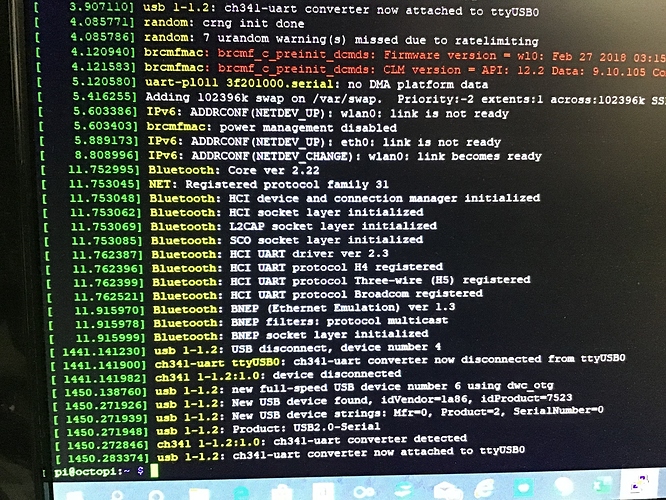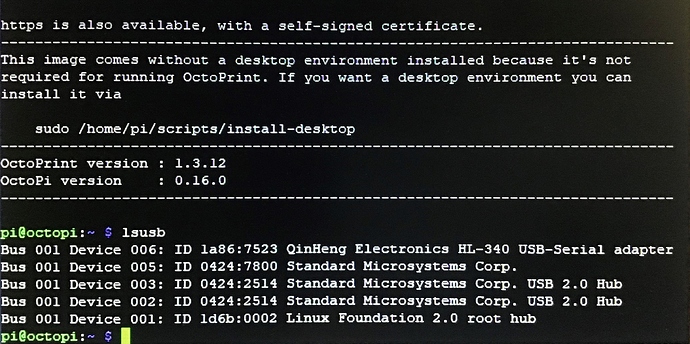What is the problem?
I cannot seem to connect my PI 3B+ to my Anet A8 printer
What did you already try to solve it? Bought different USB cable, tried different ps, tried changing outlets ps was plugged into, moved cable around all the different usb ports on PI
Additional information about your setup (OctoPrint version, OctoPi version, printer, firmware, what kind of hardware precisely, ...) Anet A8 with upgraded Anet30 v1.7 motherboard, running current version of Marlin (not the bugfix version) 1.8.9, Raspberry PI 3B+, and Octoprint 1.3.12, running on Octopi 0.16.0
Everytime I go to connect with the settings on : serial port /dev/tty/USB0, baud rate: 115200, it ends up timing out, and saying more or less no reply from printer. Below is one of the logs, which is always the same. I have the plugin for undervoltage and overheat enabled, but never see anything at top of screen, relating to either issue. Just about ready to give up!
2019-11-06 06:49:05,385 - serial.log is currently not enabled, you can enable it via Settings > Serial Connection > Log communication to serial.log
2019-11-06 16:39:14,859 - Enabling serial logging
2019-11-06 16:39:32,646 - Connecting to: /dev/ttyUSB0
2019-11-06 16:39:32,666 - Changing monitoring state from "Offline" to "Opening serial port"
2019-11-06 16:39:32,671 - Connected to: Serial<id=0x72d9f7f0, open=True>(port='/dev/ttyUSB0', baudrate=115200, bytesize=8, parity='N', stopbits=1, timeout=10.0, xonxoff=False, rtscts=False, dsrdtr=False), starting monitor
2019-11-06 16:39:32,671 - Changing monitoring state from "Opening serial port" to "Connecting"
2019-11-06 16:39:32,683 - Send: N0 M110 N0125
2019-11-06 16:39:32,695 - Send: N0 M110 N0125
2019-11-06 16:40:02,712 - No answer from the printer within the connection timeout, trying another hello
2019-11-06 16:40:02,726 - Send: N0 M110 N0*125
2019-11-06 16:40:12,726 - There was a timeout while trying to connect to the printer
2019-11-06 16:40:12,741 - Changing monitoring state from "Connecting" to "Offline"
2019-11-06 16:40:12,755 - Connection closed, closing down monitor