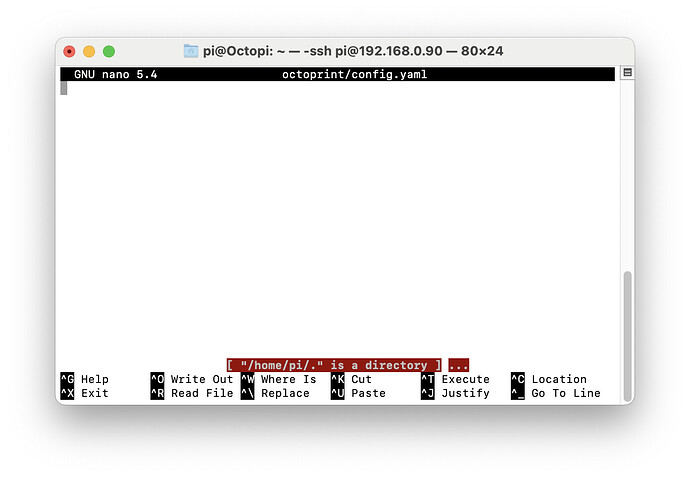SSH to the pi and run nano ~/. octoprint/config.yaml then use the arrows on your keyboard to navigate in the file, make edits and then Ctrl+S to save and Ctrl+x to exit then restart OctoPrint.
sorry about that, this inadveratndtly added a space when typing from my phone. should be
nano ~/.octoprint/config.yaml
Ok, I have got into the file (I think) but cannot see the appearance section.
If you don't have the section then there shouldn't be anything hidden. Is it also missing if you restart OctoPrint in safe mode?
No its there in safe mode
Sounds like a plugin causing it to not show then. UI Customizer has options for that, not sure what plugins you're running.