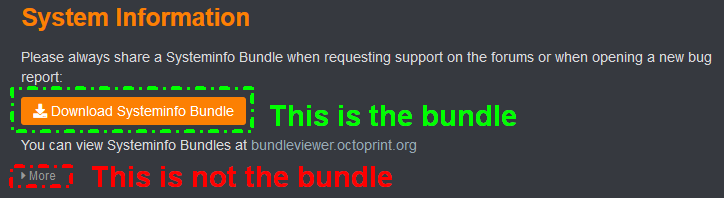What is the problem?
I updated my CR-10 Smart to the latest firmware (V1.0.13) and now when G29 auto leveling GCODE is sent, the hot end turns off (which appears to be by design?) but then it does not heat back up to my setting of 200 before trying to print.
What did you already try to solve it?
I can only get it to work properly by printing from the SD card directly on the printer.
Have you tried running in safe mode?
I have not
Did running in safe mode solve the problem?
N/A
Systeminfo Bundle
You can download this in OctoPrint's System Information dialog ... no bundle, no support!)
browser.user_agent: Mozilla/5.0 (Windows NT 10.0; Win64; x64) AppleWebKit/537.36 (KHTML, like Gecko) Chrome/99.0.4844.51 Safari/537.36
connectivity.connection_check: 1.1.1.1:53
connectivity.connection_ok: True
connectivity.enabled: True
connectivity.online: True
connectivity.resolution_check: octoprint.org
connectivity.resolution_ok: True
env.hardware.cores: 4
env.hardware.freq: 1500.0
env.hardware.ram: 3959984128
env.os.bits: 32
env.os.id: linux
env.os.platform: linux
env.plugins.pi_support.model: Raspberry Pi 4 Model B Rev 1.2
env.plugins.pi_support.octopi_version: 0.18.0
env.plugins.pi_support.throttle_state: 0x0
env.python.pip: 20.3.3
env.python.version: 3.7.3
env.python.virtualenv: True
octoprint.safe_mode: False
octoprint.version: 1.7.3
systeminfo.generator: zipapi
Additional information about your setup
OctoPrint version, OctoPi version, printer, firmware, browser, operating system, ... as much data as possible
OctoPrint Version 1.7.3
OctoPi Version 0.18.0
Creality CR-10 Smart with firmware V1.0.13
Chrome Browser
Windows 10