Hello ALan,
Thank you for your feedback.
I do not think this is a power problem, because I reproduce the same problem with an installation on windows octoprint.
in addition I removed the power of my USB cable between the octoprint and the printer (to avoid that it powers the printer when it is off)
It might be worth trying to disable Bluetooth on the Raspberry as well as turning off the console's ability to connect via serial.
This is technical but it goes like this:
- There are two UARTs in the Raspi: 1) a good one and 2) a cheap one
- Out-of-the-box, the Raspi wants to dedicate the good UART to other things
- By disabling those "other things", you make sure that the good UART is available to what you're doing
If the "cheap UART" is doing your communication to the printer, it could manifest itself in serial-related problems like pausing (perhaps).
Docs See "Disabling Linux's use of console UART"
OK bluetooth turn off :
add : dtoverlay = pi3-disable-bt into /boot/config.txt
remove : console=serial0,115200 into /boot/cmdline.txt
test in progress
Did you ever try the Spiralize Outer Contour feature of Cura?
@OutsourcedGuru yes I tried but it makes my model hollow (just the outer shell without filling),
it's not really what I'm looking for 90% of my print
Are you sure you're not confusing that with Special Modes -> Surface Mode that's right above it?
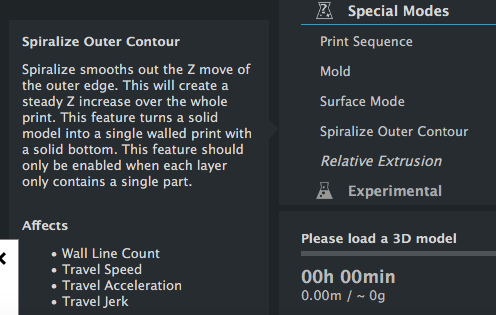
But maybe I'm mistaken. Does it remove the insides?
During my tests, I activated this option.
I would do another test to be sure.
but when I read the description, this part: "this feature turns a solid model into a single wall print" that makes me think that I did not make a mistake
People swear by it. I don't think they'd be so enthusiastic if it created a hollow part. I'll try it myself later but I'm writing some code at the moment.
Hi!
I had the exact same issue some time ago.
I made a complete new reinstall with a fresh OctoPi image onto a new SD card.
Reinstalled all the Plugins I need.
And now everything is fine.
What is really odd and the nail in the coffin so to speak is that the same issue is happening on a windows PC. Try making a new profile in your slicer with some pretty rudimentary but satisfactory settings and re-slice your gcode.
On the same page that speaks of disabling Bluetooth, there is an entry telling you how to check for throttling.
Hey guys. I have exactly the same problem with my Tevo Tarantula. These lags occurs randomly. It only happens printing from octopi, not from SD Card. I´ve disable all the installed plugins, and no changes. Was monitoring pi using top to see if it was resource related, but it was using just 1/4 of processing power, and very low memory usage. I´ll be away from home this week, but as soon as I come back I will try a fresh install to see if it get´s better.
Just to give a feedback. Reinstalled and problem solved. But it´s too much effort, to reinstall all plugins back.
If you have your OctoPrint running as you like, you can make an SD card image of your own to have a complete backup.
It's entirely possible that one or more of your plugins was causing this. Anything that hooks into the serial stream adds the possibility of slower execution.
Yes, but I removed all the plugins before trying this and didn’t help, so it was my desperate measure. What’s important is that now it’s fine.
I also had that issue another time. I was fiddling around with the USB settings. That mixed up the system. A new setup fixed it too.
Hello, having failed to compensate for the slowness of the USB communication between my CR10S and octoprint, I developed a solution to quickly copy to the SD card of the printer and print in SD via octoprint, I speak here: Expansion card for sending (fast) to the printer SD via octoprint
