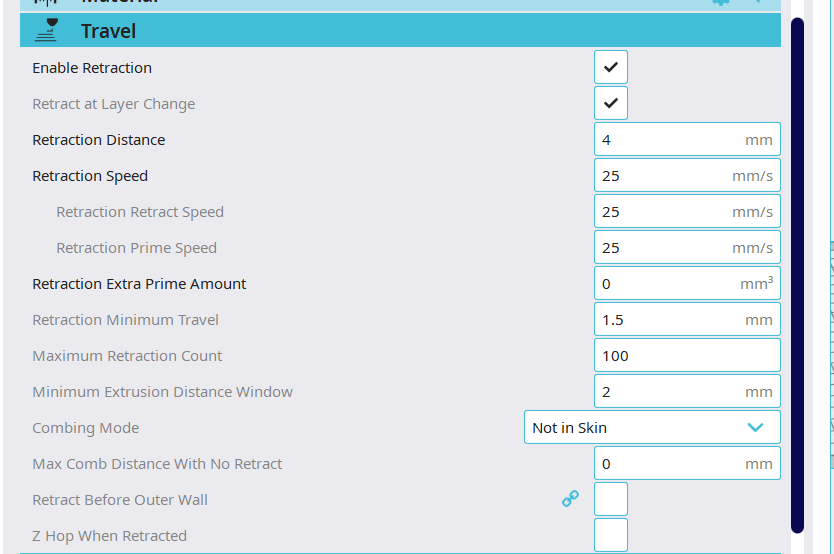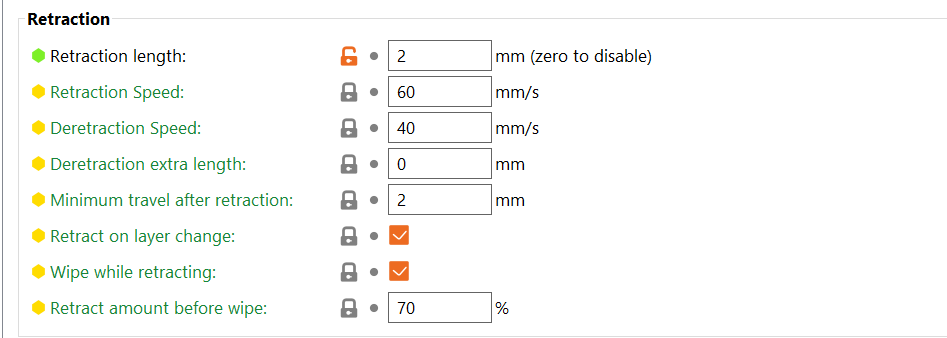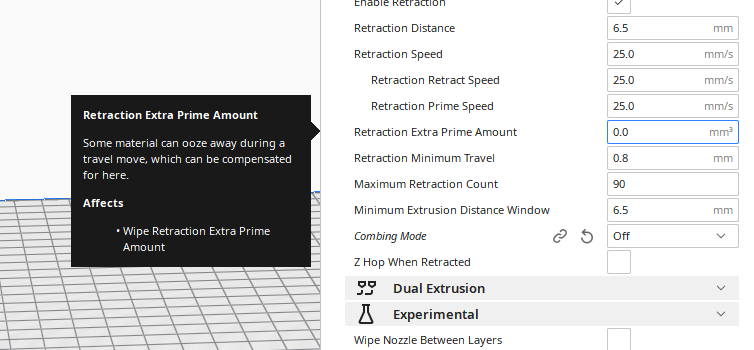Slicer
Name, version, operating system
prusa sclicer 2.8.0 / creality slicer 4.8.2
What is the problem?
having print problems , if i slice something with prusa slicer when i print it after a while i get the dreaded clicking sound and it stops extruding, however if i slice the same with creality slicer it works no problem at all.
What did you already try to solve it?
had the hotend to bits its not blocking the extruder seems to be grinding away at the filament ,
Systeminfo Bundle
octoprint-systeminfo-20240828191700.zip (153.7 KB)
Example GCODE file
code too big
https://1drv.ms/f/c/b19d9772d6c700f1/EuhmV8AEJshJmMYFd8XQhMcBz_yLHDuGG_pmlUn41RkBdA?e=7TdC83
UPLOAD HERE
### Additional information about your setup
<small>OctoPrint version, OctoPi version, printer, firmware, browser, operating system, ... **as much data as possible**</small>
thanks in advance
martin
Do you notice any other issues? Like stutters or freezing while printing?
no stutters / freezing that i noticed, but there seemed to be a lot more retractions with the prusa sliced one.
One of the major causes of filament grinding is heat creep and one contributor to heat creep is excessive retractions (i.e. moving hot filament backwards into the cool zone). Since the retraction parameters are adjustable (in the Prusa slicer, anyway) you could verify that they are the same in both slicers and if the Prusa slicer's values are larger, set them the same as the Creality slicer.
Also verify that the extruder / nozzle temperature is the same for both and if the Prusa slicer is higher, set it the same as the Creality slicer.
If that doesn't improve the problem, please give us more details like the values of the above parameters, the type of filament, etc.
2 Likes
is deretraction the same thing as retraction prime , its confusing
martin
Retraction is pulling back. Deretraction is pushing forward (i.e. undoing the retraction). Looks like Prusa calls this Retraction Prime.
Change the Prusa retraction parameters to match the Creality parameters and see if that helps. Remember the original values so you can set them back if it doesn't solve the issue.
1 Like
When you hover with the mouse pointer over an item, you get an explanation:
Same with Prusa
You mean Cura.
The upper image is Cura, the lower Prusa.
Sorry about the confusion... "Deretraction" sounds Chinese to me 
1 Like
Usually you do not have to care for it. It mostly is the same amount like retraction.