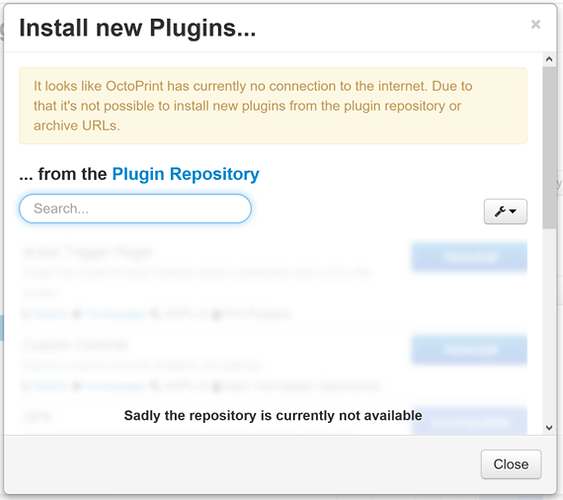I just updated to Cura Ver 4.2.0 and there doesn't seem to be a a working plugin for communications between Cura and OctoPrint. Anyone know of a work-around for this issue? For now, I am slicing, saving to file, and then uploading to OctoPrint. It sure would be nice to have my communication back between the two like with earlier versions.
Hi @LoadMaster
A quick forum search gave this result: Cura OctoPrint Connection plugin
And in detail:
I updated to Cura 4.2.1 today, and as mentioned, this disabled my connection to Octopi.
However, thanks to Ewald, this cure worked immediately.
Thank you!! This works perfectly and I am back up and running. I like that I could just "Drop" the download file into the Cura application window. Once rebooted it works as you said it would.
I really appreciate your help with this!
You're welcome, glad I could help.
Here's a new version for Cura 4.2.1
http://files.fieldofview.com/cura/OctoPrintPlugin-v6.1.0-2019-08-02T07_23_49Z.curapackage
Download the file and drop it onto a running Cura 4.2 application window. Then restart Cura.
See my update here:
What does "drop it in the cura window and how do i do it?"
Just use the version that is available through the Marketplace.
When i click the link to the plugin all i get is a tab in my browser filled with unicode
i uninstalled my octoprint connection thinking that reinstalling might solve my connection issue, now its not available on marketplace.
Jamison, you can download Octoprint from here.
If you just need the connection plugin, you can find it here:
https://marketplace.ultimaker.com/app/cura/plugins/fieldofview/OctoPrintPlugin
Hello @Jamison_Long!
You know that this plugin is to be installed into Cura and is in the Markedplace there?
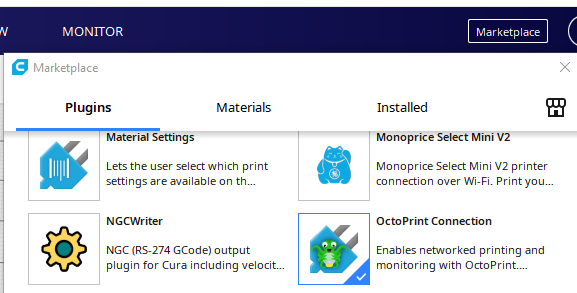
If your machine has no network connection, then you should fix that, it may be at the root cause of the other things. But I recommend you open a separate topic to get help with network issues, since it is unrelated to the Cura plugin specifically.
I get the following when i try to find it via market place
The given package for this author does not exist.
and when i look in market place via my cura, the octoprint connection app is non existent, not at all where it should be.
It looks like you may have been affected by a bug in the Marketplace backend. Are you logged in inside Cura? If so, try logging out to install the plugin. Could you tell me your Ultimaker account name? Perhaps I can get Ultimaker to get their act together and fix your issue.
I don't know what the Plugin Manager in OctoPrint has to do with installing a plugin in Cura.
That worked perfectly thank you so much for the advice.
The issue I had with my system, installing a past working backup didn't resolve it. I had to do a complete reinstall of OctoPrint in order to allow it to function again. I'm starting to wonder if my SD card is failing.