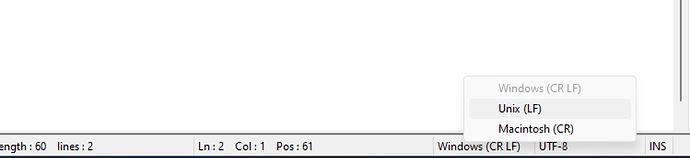Hello, I am sorry for the delay. I had to deal with something at work.
I worked on all sugestions you gave me. Nothing worked so I deleted every file and restarted again and now it works.
jneilliii -
I corrected the commands:
- command: OCTO801
confirm: null
name: OCTO801
type: command
- command: OCTO802
confirm: null
name: OCTO802
type: command
and for the python script:
I added #!/usr/bin/env python3
And i keep having problems with pathing and env:
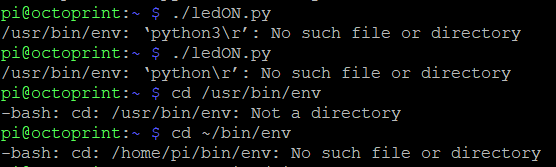
That is why chose .sh because I could somehow bypass it and I am not familiar with python and linux. Just want to execute the line that already works from putty. I think I must be doing the basics of python wrong most probably.
So I went back to .sh file and it works.
JCT5978 -
I ran the command you told me:
sudo chmod 777 ./scripts/ledON.sh
sudo chmod 777 ./scripts/ledOFF.sh
sudo chmod 777 ./scripts/ledON.py
sudo chmod 777 ./scripts/ledOFF.py
The error was still happening. After I deleted the file and restarted it worked without those commands. I suppose it is like jneilliii mentioned the user pi stuff.
So for it to work I corrected the custom gcode commands on OctoPrint, deleted the files in the raspberry and copied again to the path I wanted /home/pi/scripts, then I made it executable with sudo chmod +x /home/pi/scripts/ledON.sh and sudo chmod +x /home/pi/scripts/ledOFF.sh.
I went back to Octoprint, doublechecked the path set in the gcode system commands plugin, clicked on the buttons and it worked.
The error Return(GCodeSystemCommands): error did not happen anymore.
Now I have Return(GCodeSystemCommands): ok.
I am not sure why it starting working though. I suspect I had a file ledON.sh and ledON.sh in another folder and it might have gotten conflicted. That is the only change I made. Probably the cause of problem.
Here is the yaml file with everything working:
config.yaml (3.5 KB)
Thanks everyone for the help!