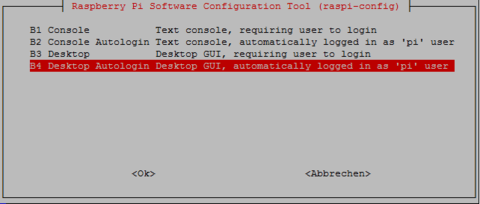the desktop wont launch on my rpi 4b with 7" raspberry touch screen
I don't know what to do to fix this, other than going to an older version of octopi.
i'm very novice with linux so finding what you're asking for is outside my understanding.
octoprint ver 1.3.12 , octopi ver 0.17.0 .I haven't hooked up my printer yet. it is a robo 3d r1
I have a c922 logitech webcam attached.I'm using windows ten on my laptop. on my pi4
I typed on the command line : "sudo /home/pi/scripts/install-desktop" it ran the script then returned to the command line . I then rebooted the device and it came back to the command prompt .I don't know where to go from there.