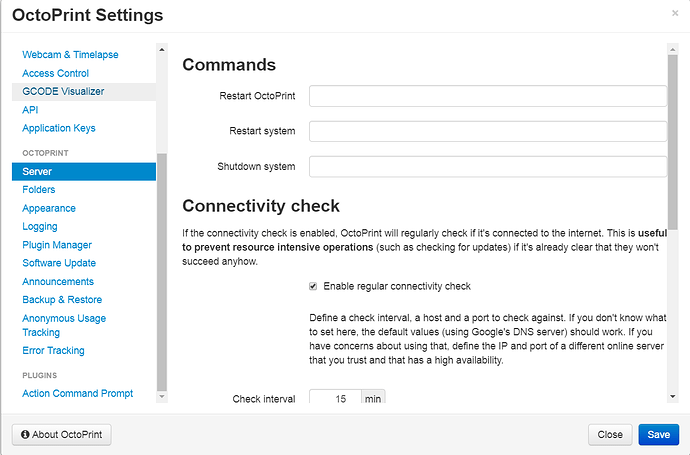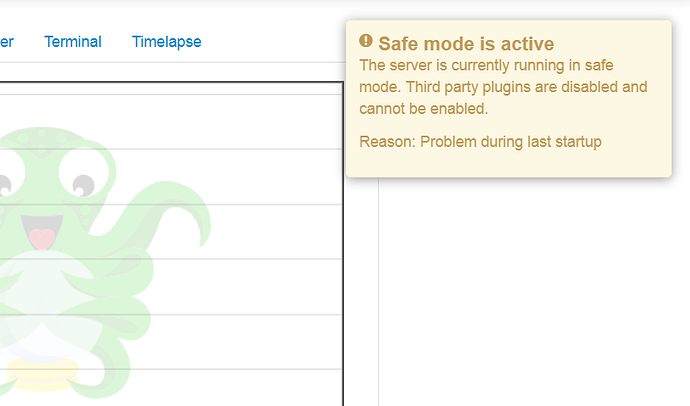@jneilliii
If I start octoprint by running your script, I get following message of Octoprint
I think it's not detecting the Plugin tutorial helloworld plugin and installed EEPROM plugin
Here's the log
2019-08-30 15:22:11,793 - octoprint.startup - INFO - ******************************************************************************
2019-08-30 15:22:11,793 - octoprint.startup - INFO - Starting OctoPrint 1.3.11
2019-08-30 15:22:11,793 - octoprint.startup - INFO - Starting in SAFE MODE. Third party plugins will be disabled!
2019-08-30 15:22:11,793 - octoprint.startup - INFO - Reason for safe mode: problem during last startup
2019-08-30 15:22:11,793 - octoprint.startup - INFO - ******************************************************************************
2019-08-30 15:22:11,934 - octoprint.util.connectivity_checker - INFO - Connectivity changed from offline to online
2019-08-30 15:22:11,950 - octoprint.startup - INFO - Blacklist processing done, adding 1 blacklisted plugin versions: roomtemp (any)
2019-08-30 15:22:12,043 - octoprint.plugin.core - INFO - Loading plugins from c:\octoprint\octoprint\src\octoprint\plugins, C:\Users\New User\AppData\Roaming\OctoPrint\plugins and installed plugin packages...
2019-08-30 15:22:15,059 - octoprint.plugin.core - INFO - Plugin Pi Support Plugin did not pass check, not loading.
2019-08-30 15:22:15,371 - octoprint.plugins.octoprint.plugins.discovery - INFO - pybonjour is not installed, Zeroconf Discovery won't be available
2019-08-30 15:22:15,388 - octoprint.plugin.core - INFO - Found 16 plugin(s) providing 14 mixin implementations, 22 hook handlers
2019-08-30 15:22:15,466 - octoprint.server.heartbeat - INFO - Starting server heartbeat, 900.0s interval
2019-08-30 15:22:16,825 - octoprint.server - INFO - Intermediary server started
2019-08-30 15:22:16,825 - octoprint.plugin.core - INFO - Loading plugins from c:\octoprint\octoprint\src\octoprint\plugins, C:\Users\New User\AppData\Roaming\OctoPrint\plugins and installed plugin packages...
2019-08-30 15:22:16,841 - octoprint.plugin.core - INFO - Plugin Pi Support Plugin did not pass check, not loading.
2019-08-30 15:22:16,982 - octoprint.plugin.core - INFO - Found 16 plugin(s) providing 14 mixin implementations, 22 hook handlers
2019-08-30 15:22:17,013 - octoprint.filemanager.storage - INFO - Initializing the file metadata for C:\Users\New User\AppData\Roaming\OctoPrint\uploads...
2019-08-30 15:22:17,013 - octoprint.filemanager.storage - INFO - ... file metadata for C:\Users\New User\AppData\Roaming\OctoPrint\uploads initialized successfully.
2019-08-30 15:22:17,559 - octoprint.plugins.softwareupdate - INFO - Loaded version cache from disk
2019-08-30 15:22:20,061 - octoprint.util.pip - INFO - Using "c:\octoprint\octoprint\venv\scripts\python.exe -m pip" as command to invoke pip
2019-08-30 15:22:22,483 - octoprint.util.pip - INFO - Version of pip is 19.2.3
2019-08-30 15:22:22,483 - octoprint.util.pip - INFO - pip installs to c:\octoprint\octoprint\venv\Lib\site-packages (writable -> yes), --user flag needed -> no, virtual env -> yes
2019-08-30 15:22:22,483 - octoprint.util.pip - INFO - ==> pip ok -> yes
2019-08-30 15:22:22,499 - octoprint.plugin.core - INFO - Initialized 14 plugin implementation(s)
2019-08-30 15:22:22,513 - octoprint.plugin.core - INFO - 16 plugin(s) registered with the system:
| Action Command Prompt Support (bundled) = c:\octoprint\octoprint\src\octoprint\plugins\action_command_prompt
| Announcement Plugin (bundled) = c:\octoprint\octoprint\src\octoprint\plugins\announcements
| Anonymous Usage Tracking (bundled) = c:\octoprint\octoprint\src\octoprint\plugins\tracking
| Application Keys Plugin (bundled) = c:\octoprint\octoprint\src\octoprint\plugins\appkeys
| Backup & Restore (bundled) = c:\octoprint\octoprint\src\octoprint\plugins\backup
| Core Wizard (bundled) = c:\octoprint\octoprint\src\octoprint\plugins\corewizard
| Discovery (bundled) = c:\octoprint\octoprint\src\octoprint\plugins\discovery
| !EEPROM Marlin Editor Plugin (1.2.1) = c:\octoprint\octoprint\venv\lib\site-packages\octoprint_eeprom_marlin
| Error Tracking (bundled) = c:\octoprint\octoprint\src\octoprint\plugins\errortracking
| Force Login (bundled) = c:\octoprint\octoprint\src\octoprint\plugins\forcelogin
| !Hello World (1.0.0) = c:\octoprint\octoprint-helloworld\octoprint_helloworld
| Logging (bundled) = c:\octoprint\octoprint\src\octoprint\plugins\logging
| Plugin Manager (bundled) = c:\octoprint\octoprint\src\octoprint\plugins\pluginmanager
| Printer Safety Check (bundled) = c:\octoprint\octoprint\src\octoprint\plugins\printer_safety_check
| Software Update (bundled) = c:\octoprint\octoprint\src\octoprint\plugins\softwareupdate
| Virtual Printer (bundled) = c:\octoprint\octoprint\src\octoprint\plugins\virtual_printer
2019-08-30 15:22:22,513 - octoprint.environment - INFO - Detected environment is Python 2.7.12 under Windows (win32). Details:
| hardware:
| cores: 4
| freq: 2201.0
| ram: 8505569280
| os:
| id: windows
| platform: win32
| python:
| pip: 19.2.3
| version: 2.7.12
| virtualenv: c:\octoprint\octoprint\venv
2019-08-30 15:22:22,529 - octoprint.server - INFO - Reset webasset folder C:\Users\New User\AppData\Roaming\OctoPrint\generated\webassets...
2019-08-30 15:22:22,529 - octoprint.server - INFO - Reset webasset folder C:\Users\New User\AppData\Roaming\OctoPrint\generated\.webassets-cache...
2019-08-30 15:22:23,296 - octoprint.server - INFO - Shutting down intermediary server...
2019-08-30 15:22:23,811 - octoprint.server - INFO - Intermediary server shut down
2019-08-30 15:22:23,811 - octoprint.events - INFO - Processing startup event, this is our first event
2019-08-30 15:22:23,811 - octoprint.events - INFO - Adding 1 events to queue that were held back before startup event
2019-08-30 15:22:23,826 - octoprint.filemanager - INFO - Adding backlog items from all storage types to analysis queue...
2019-08-30 15:22:23,842 - octoprint.plugins.pluginmanager - INFO - Loaded plugin repository data from disk, was still valid
2019-08-30 15:22:23,842 - octoprint.filemanager - INFO - Added 0 items from storage type "local" to analysis queue
2019-08-30 15:22:23,858 - octoprint.server.util.watchdog - INFO - Running initial scan on watched folder...
2019-08-30 15:22:23,858 - octoprint.server.util.watchdog - INFO - ... initial scan done.
2019-08-30 15:22:23,921 - octoprint.plugins.discovery - INFO - Registered OctoPrint instance on Defualt for SSDP
2019-08-30 15:22:23,983 - octoprint.server - INFO - Listening on http://0.0.0.0:5000 and http://[::]:5000
2019-08-30 15:22:24,138 - octoprint.plugins.pluginmanager - INFO - Loaded plugin repository data from disk, was still valid
2019-08-30 15:22:25,936 - octoprint.plugins.pluginmanager - INFO - Loaded notice data from disk, was still valid
2019-08-30 15:22:25,967 - octoprint.plugins.pluginmanager - INFO - Loaded notice data from disk, was still valid
2019-08-30 15:22:26,826 - octoprint.util.pip - INFO - Using "c:\octoprint\octoprint\venv\scripts\python.exe -m pip" as command to invoke pip
2019-08-30 15:22:26,826 - octoprint.util.pip - INFO - pip installs to c:\octoprint\octoprint\venv\Lib\site-packages (writable -> yes), --user flag needed -> no, virtual env -> yes
2019-08-30 15:22:26,826 - octoprint.util.pip - INFO - ==> pip ok -> yes
2019-08-30 15:22:27,029 - octoprint.server.preemptive_cache - INFO - Preemptively caching / (ui _default) for {'query_string': 'l10n=en', 'path': '/', 'base_url': 'http://localhost:5000/'}
2019-08-30 15:22:27,687 - octoprint.plugins.tracking - INFO - Sent tracking event ping, payload: {'octoprint_uptime': 11}
2019-08-30 15:22:28,483 - octoprint.plugins.tracking - INFO - Sent tracking event startup, payload: {'python': '2.7.12', 'ram': 8505569280L, 'version': '1.3.11', 'pip': '19.2.3', 'cores': 4, 'freq': 2201.0, 'os': 'windows'}
2019-08-30 15:22:33,835 - octoprint.server.util.sockjs - INFO - New connection from client: ::1
2019-08-30 15:22:33,936 - octoprint.server.util.flask - INFO - Passively logging in user Makercity from ::1
2019-08-30 15:22:33,967 - octoprint.server.util.sockjs - INFO - User Makercity logged in on the socket from client ::1
2019-08-30 15:22:35,694 - octoprint.server.preemptive_cache - INFO - ... done in 8.67s
2019-08-30 15:23:08,552 - octoprint.server.util.flask - INFO - Passively logging in user Makercity from ::1
2019-08-30 15:23:08,822 - octoprint.server.util.sockjs - INFO - Client connection closed: ::1
2019-08-30 15:23:10,411 - octoprint.server.util.sockjs - INFO - New connection from client: ::1
2019-08-30 15:23:10,490 - octoprint.server.util.flask - INFO - Passively logging in user Makercity from ::1
2019-08-30 15:23:12,769 - octoprint.server.util.sockjs - INFO - User Makercity logged in on the socket from client ::1
But if start ocotprint by going in to Octoprint folder (C:\Octoprint\OctoPrint)
running
venv\Scripts\activate.bat
octoprint serve
Everything loads properly
019-08-30 15:27:44,954 - octoprint.startup - INFO - ******************************************************************************
2019-08-30 15:27:44,970 - octoprint.startup - INFO - Starting OctoPrint 1.3.11
2019-08-30 15:27:44,970 - octoprint.startup - INFO - ******************************************************************************
2019-08-30 15:27:45,079 - octoprint.util.connectivity_checker - INFO - Connectivity changed from offline to online
2019-08-30 15:27:45,079 - octoprint.startup - INFO - Blacklist processing done, adding 1 blacklisted plugin versions: roomtemp (any)
2019-08-30 15:27:45,174 - octoprint.plugin.core - INFO - Loading plugins from c:\octoprint\octoprint\src\octoprint\plugins, C:\Users\New User\AppData\Roaming\OctoPrint\plugins and installed plugin packages...
2019-08-30 15:27:48,657 - octoprint.plugin.core - INFO - Plugin Pi Support Plugin did not pass check, not loading.
2019-08-30 15:27:49,197 - octoprint.plugins.octoprint.plugins.discovery - INFO - pybonjour is not installed, Zeroconf Discovery won't be available
2019-08-30 15:27:49,213 - octoprint.plugin.core - INFO - Found 16 plugin(s) providing 16 mixin implementations, 23 hook handlers
2019-08-30 15:27:49,457 - octoprint.server.heartbeat - INFO - Starting server heartbeat, 900.0s interval
2019-08-30 15:27:50,967 - octoprint.server - INFO - Intermediary server started
2019-08-30 15:27:50,967 - octoprint.plugin.core - INFO - Loading plugins from c:\octoprint\octoprint\src\octoprint\plugins, C:\Users\New User\AppData\Roaming\OctoPrint\plugins and installed plugin packages...
2019-08-30 15:27:50,986 - octoprint.plugin.core - INFO - Plugin Pi Support Plugin did not pass check, not loading.
2019-08-30 15:27:51,121 - octoprint.plugin.core - INFO - Found 16 plugin(s) providing 16 mixin implementations, 23 hook handlers
2019-08-30 15:27:51,148 - octoprint.filemanager.storage - INFO - Initializing the file metadata for C:\Users\New User\AppData\Roaming\OctoPrint\uploads...
2019-08-30 15:27:51,151 - octoprint.filemanager.storage - INFO - ... file metadata for C:\Users\New User\AppData\Roaming\OctoPrint\uploads initialized successfully.
2019-08-30 15:27:51,608 - octoprint.plugins.softwareupdate - INFO - Loaded version cache from disk
2019-08-30 15:27:53,576 - octoprint.util.pip - INFO - Using "c:\octoprint\octoprint\venv\scripts\python.exe -m pip" as command to invoke pip
2019-08-30 15:27:56,134 - octoprint.util.pip - INFO - Version of pip is 19.2.3
2019-08-30 15:27:56,137 - octoprint.util.pip - INFO - pip installs to c:\octoprint\octoprint\venv\Lib\site-packages (writable -> yes), --user flag needed -> no, virtual env -> yes
2019-08-30 15:27:56,138 - octoprint.util.pip - INFO - ==> pip ok -> yes
2019-08-30 15:27:56,145 - octoprint.plugin.core - INFO - Initialized 16 plugin implementation(s)
2019-08-30 15:27:56,158 - octoprint.plugin.core - INFO - 16 plugin(s) registered with the system:
| Action Command Prompt Support (bundled) = c:\octoprint\octoprint\src\octoprint\plugins\action_command_prompt
| Announcement Plugin (bundled) = c:\octoprint\octoprint\src\octoprint\plugins\announcements
| Anonymous Usage Tracking (bundled) = c:\octoprint\octoprint\src\octoprint\plugins\tracking
| Application Keys Plugin (bundled) = c:\octoprint\octoprint\src\octoprint\plugins\appkeys
| Backup & Restore (bundled) = c:\octoprint\octoprint\src\octoprint\plugins\backup
| Core Wizard (bundled) = c:\octoprint\octoprint\src\octoprint\plugins\corewizard
| Discovery (bundled) = c:\octoprint\octoprint\src\octoprint\plugins\discovery
| EEPROM Marlin Editor Plugin (1.2.1) = c:\octoprint\octoprint\venv\lib\site-packages\octoprint_eeprom_marlin
| Error Tracking (bundled) = c:\octoprint\octoprint\src\octoprint\plugins\errortracking
| Force Login (bundled) = c:\octoprint\octoprint\src\octoprint\plugins\forcelogin
| Hello World (1.0.0) = c:\octoprint\octoprint-helloworld\octoprint_helloworld
| Logging (bundled) = c:\octoprint\octoprint\src\octoprint\plugins\logging
| Plugin Manager (bundled) = c:\octoprint\octoprint\src\octoprint\plugins\pluginmanager
| Printer Safety Check (bundled) = c:\octoprint\octoprint\src\octoprint\plugins\printer_safety_check
| Software Update (bundled) = c:\octoprint\octoprint\src\octoprint\plugins\softwareupdate
| Virtual Printer (bundled) = c:\octoprint\octoprint\src\octoprint\plugins\virtual_printer
2019-08-30 15:27:56,174 - octoprint.environment - INFO - Detected environment is Python 2.7.12 under Windows (win32). Details:
| hardware:
| cores: 4
| freq: 2201.0
| ram: 8505569280
| os:
| id: windows
| platform: win32
| python:
| pip: 19.2.3
| version: 2.7.12
| virtualenv: c:\octoprint\octoprint\venv
2019-08-30 15:27:56,188 - octoprint.server - INFO - Reset webasset folder C:\Users\New User\AppData\Roaming\OctoPrint\generated\webassets...
2019-08-30 15:27:56,405 - octoprint.server - INFO - Reset webasset folder C:\Users\New User\AppData\Roaming\OctoPrint\generated\.webassets-cache...
2019-08-30 15:27:57,177 - octoprint.server - INFO - Shutting down intermediary server...
2019-08-30 15:27:57,479 - octoprint.server - INFO - Intermediary server shut down
2019-08-30 15:27:57,483 - octoprint.events - INFO - Processing startup event, this is our first event
2019-08-30 15:27:57,484 - octoprint.events - INFO - Adding 1 events to queue that were held back before startup event
2019-08-30 15:27:57,492 - octoprint.filemanager - INFO - Adding backlog items from all storage types to analysis queue...
2019-08-30 15:27:57,517 - octoprint.plugins.pluginmanager - INFO - Loaded plugin repository data from disk, was still valid
2019-08-30 15:27:57,519 - octoprint.server.util.watchdog - INFO - Running initial scan on watched folder...
2019-08-30 15:27:57,519 - octoprint.filemanager - INFO - Added 0 items from storage type "local" to analysis queue
2019-08-30 15:27:57,532 - octoprint.server.util.watchdog - INFO - ... initial scan done.
2019-08-30 15:27:57,592 - octoprint.plugins.discovery - INFO - Registered OctoPrint instance on Defualt for SSDP
2019-08-30 15:27:57,598 - octoprint.server - INFO - Listening on http://0.0.0.0:5000 and http://[::]:5000
2019-08-30 15:27:57,812 - octoprint.plugins.pluginmanager - INFO - Loaded plugin repository data from disk, was still valid
2019-08-30 15:28:00,154 - octoprint.plugins.pluginmanager - INFO - Loaded notice data from disk, was still valid
2019-08-30 15:28:00,187 - octoprint.plugins.pluginmanager - INFO - Loaded notice data from disk, was still valid
2019-08-30 15:28:01,513 - octoprint.util.pip - INFO - Using "c:\octoprint\octoprint\venv\scripts\python.exe -m pip" as command to invoke pip
2019-08-30 15:28:01,516 - octoprint.util.pip - INFO - pip installs to c:\octoprint\octoprint\venv\Lib\site-packages (writable -> yes), --user flag needed -> no, virtual env -> yes
2019-08-30 15:28:01,517 - octoprint.util.pip - INFO - ==> pip ok -> yes
2019-08-30 15:28:01,565 - octoprint.plugins.helloworld - INFO - Hello World!
2019-08-30 15:28:01,770 - octoprint.server.preemptive_cache - INFO - Preemptively caching / (ui _default) for {'query_string': 'l10n=en', 'path': '/', 'base_url': 'http://localhost:5000/'}
2019-08-30 15:28:02,377 - octoprint.plugins.tracking - INFO - Sent tracking event ping, payload: {'octoprint_uptime': 12}
2019-08-30 15:28:02,868 - octoprint.server.util.sockjs - INFO - New connection from client: ::1
2019-08-30 15:28:03,063 - octoprint.server.util.flask - INFO - Passively logging in user Makercity from ::1
2019-08-30 15:28:03,095 - octoprint.server.util.sockjs - INFO - User Makercity logged in on the socket from client ::1
2019-08-30 15:28:03,184 - octoprint.plugins.tracking - INFO - Sent tracking event startup, payload: {'python': '2.7.12', 'ram': 8505569280L, 'version': '1.3.11', 'pip': '19.2.3', 'cores': 4, 'freq': 2201.0, 'os': 'windows'}
2019-08-30 15:28:13,234 - octoprint.server.preemptive_cache - INFO - ... done in 11.47s
2019-08-30 15:29:41,020 - octoprint.server.util.flask - INFO - Passively logging in user Makercity from ::1
2019-08-30 15:29:41,265 - octoprint.server.util.sockjs - INFO - Client connection closed: ::1
2019-08-30 15:29:42,924 - octoprint.server.util.sockjs - INFO - New connection from client: ::1
2019-08-30 15:29:42,986 - octoprint.server.util.flask - INFO - Passively logging in user Makercity from ::1
2019-08-30 15:29:45,165 - octoprint.server.util.sockjs - INFO - User Makercity logged in on the socket from client ::1