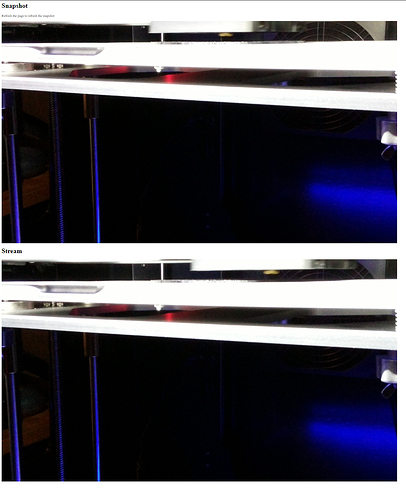Is there any way I can disable the octopi.local/webcam/?actions=stream from showing a snapshot at the top, and only show the live stream?
I don't have a snapshot at the top, just the livestream? Could you post a screenshot of it?
I zoomed browser out to 50% so you can see both at the same time. On my phone it only shows the live stream, but in desktop browser shows both, and I have to scroll down to see stream.
Is this from the octoprint webinterface or the direct url?
If it's from the webinterface try if http://youroctoprintip/?action=stream shows the same
Edit: Also do you use octopi?
I've installed octoprint on a vanilla raspbian.
It seems like octopi got a config file with the name octopi.txt in the boot partition. Maybe you find there what you search. Either put the sd card in your pc and open the file or open it in a terminal/ssh (/boot/octopi.txt)
From the octoprint web interface it shows just the video feed, it's from the address you listed where it shows both, the ip/?action=stream
I edited my last post. Hopefully this helps 
Does your url contain actionS=stream or action=stream? Typo?
Using .../webcam/?action=stream
instead of:
.../webcam/?actions=stream
gets rid of snapshot and only shows video feed, thanks
The page you are referring to is a test page for mjpg_streamer. It is not supposed to be modified. If you want to have something different there, you'll have to dig into mjpg_streamer's parameters and have it use a different webroot.