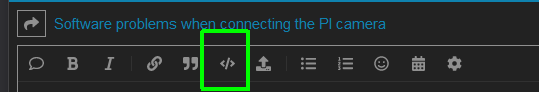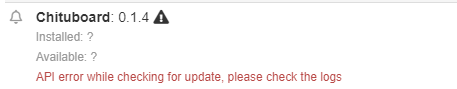Thanks for your reply, I just installed Fix CBD Firmware Plugin (0.4.0).
sorry, I didn't put the right octoprint.log in the post.
here is the log file messages:
2022-12-16 20:49:45,248 - octoprint.server - INFO - Reset webasset folder /home/pi/.octoprint/generated/webassets...
2022-12-16 20:49:45,248 - octoprint.server - INFO - Reset webasset folder /home/pi/.octoprint/generated/.webassets-cache...
2022-12-16 20:49:45,249 - octoprint.server - INFO - Reset webasset folder /home/pi/.octoprint/generated/.webassets-manifest.json...
2022-12-16 20:49:45,332 - octoprint.plugins.bedlevelvisualizer - WARNING - The Blueprint of this plugin is relying on the default implementation of is_blueprint_csrf_protected (newly added in OctoPrint 1.8.3), which in a future version will be switched from False to True for security reasons. Plugin authors should ensure they explicitly declare the CSRF protection status in their BlueprintPlugin mixin implementation. Recommendation is to enable CSRF protection and exempt views that must not use it with the octoprint.plugin.BlueprintPlugin.csrf_exempt decorator.
2022-12-16 20:49:45,332 - octoprint.server - WARNING - CSRF Protection for Blueprint of plugin bedlevelvisualizer is DISABLED
2022-12-16 20:49:45,336 - octoprint.plugins.octolapse - WARNING - The Blueprint of this plugin is relying on the default implementation of is_blueprint_csrf_protected (newly added in OctoPrint 1.8.3), which in a future version will be switched from False to True for security reasons. Plugin authors should ensure they explicitly declare the CSRF protection status in their BlueprintPlugin mixin implementation. Recommendation is to enable CSRF protection and exempt views that must not use it with the octoprint.plugin.BlueprintPlugin.csrf_exempt decorator.
2022-12-16 20:49:45,336 - octoprint.server - WARNING - CSRF Protection for Blueprint of plugin octolapse is DISABLED
2022-12-16 20:49:45,735 - octoprint.server - INFO - Shutting down intermediary server...
2022-12-16 20:49:46,108 - octoprint.server - INFO - Intermediary server shut down
2022-12-16 20:49:46,110 - octoprint.events - INFO - Processing startup event, this is our first event
2022-12-16 20:49:46,111 - octoprint.events - INFO - Adding 2 events to queue that were held back before startup event
2022-12-16 20:49:46,111 - octoprint.filemanager - INFO - Adding backlog items from all storage types to analysis queue...
2022-12-16 20:49:46,120 - octoprint.server - INFO - Autoconnect on startup is configured, trying to connect to the printer...
2022-12-16 20:49:46,127 - octoprint.plugins.softwareupdate - INFO - Fetching check overlays from https://plugins.octoprint.org/update_check_overlay.json
2022-12-16 20:49:46,161 - octoprint.plugins.pluginmanager - INFO - Loaded plugin repository data from disk, was still valid
2022-12-16 20:49:46,389 - octoprint.filemanager.analysis - INFO - Starting analysis of local:little_goku_6h.ctb
2022-12-16 20:49:46,505 - octoprint.server - INFO - Trying to connect to configured serial port /dev/ttyS0
2022-12-16 20:49:46,550 - octoprint.plugins.tracking - INFO - Sent tracking event system_unthrottled, payload: {'throttled_now': False, 'throttled_past': True, 'throttled_mask': 327680, 'throttled_voltage_now': False, 'throttled_voltage_past': True, 'throttled_overheat_now': False, 'throttled_overheat_past': False}
2022-12-16 20:49:46,904 - octoprint.filemanager - INFO - Added 4 items from storage type "local" to analysis queue
2022-12-16 20:49:47,212 - octoprint.util.comm - INFO - Changing monitoring state from "Offline" to "Opening serial connection"
2022-12-16 20:49:47,214 - octoprint.util.comm - INFO - Connecting to port /dev/ttyS0, baudrate 115200
2022-12-16 20:49:47,264 - octoprint.server.util.watchdog - INFO - Running initial scan on watched folder...
2022-12-16 20:49:47,291 - octoprint.util.comm - INFO - Changing monitoring state from "Opening serial connection" to "Connecting"
2022-12-16 20:49:47,303 - octoprint.server.util.watchdog - INFO - ... initial scan done.
2022-12-16 20:49:47,414 - octoprint.plugins.chituboard - INFO - Replacing ok V4.5.0_1.1_EL03_LCDE1
with ok start
2022-12-16 20:49:47,414 - octoprint.plugins.chituboard - INFO - Further replacements of this kind will be logged at DEBUG level.
2022-12-16 20:49:47,740 - octoprint.util.comm - INFO - Changing monitoring state from "Connecting" to "Operational"
2022-12-16 20:49:47,939 - octoprint.util.comm - INFO - M110 detected, setting current line number to 0
2022-12-16 20:49:48,005 - octoprint.util.comm - WARNING - Received line:
2022-12-16 20:49:48,006 - octoprint.util.comm - WARNING - | \x00#checkSum error,i:2 expect:0x7e,actual:0x7d!str:N0*125
2022-12-16 20:49:48,006 - octoprint.util.comm - WARNING - The received line contains at least one null byte character at position 0, this hints at some data corruption going on
2022-12-16 20:49:48,083 - octoprint.plugins.chituboard - INFO - Replacing ok CBD make it.Date:Jan 10 2022 Time:16:04:13
with ok FIRMWARE_NAME:CBD made it PROTOCOL_VERSION:V4.5.0_1.1_EL03_LCDE1
Date:Jan 10 2022 Time:16:04:13
2022-12-16 20:49:48,085 - octoprint.util.comm - INFO - Printer reports firmware name "CBD made it"
2022-12-16 20:49:48,115 - octoprint.util.comm - WARNING - Received line:
2022-12-16 20:49:48,252 - octoprint.util.comm - WARNING - | \x00it fail!
2022-12-16 20:49:48,252 - octoprint.util.comm - WARNING - The received line contains at least one null byte character at position 0, this hints at some data corruption going on
2022-12-16 20:49:48,450 - octoprint.plugins.tracking - INFO - Sent tracking event printer_connected, payload: {'firmware_name': 'CBD made it', 'printer_port': '/dev/ttyS0', 'printer_baudrate': 115200}
2022-12-16 20:49:48,578 - octoprint.util.comm - WARNING - Received line:
2022-12-16 20:49:48,578 - octoprint.util.comm - WARNING - | \x00!
2022-12-16 20:49:48,579 - octoprint.util.comm - WARNING - The received line contains at least one null byte character at position 0, this hints at some data corruption going on
2022-12-16 20:49:48,599 - octoprint.util.comm - WARNING - Received line:
2022-12-16 20:49:48,640 - octoprint.util.comm - WARNING - | \x00e list
2022-12-16 20:49:48,679 - octoprint.util.comm - WARNING - The received line contains at least one null byte character at position 0, this hints at some data corruption going on
2022-12-16 20:49:49,740 - octoprint.plugins.pluginmanager - INFO - Loaded notice data from disk, was still valid
2022-12-16 20:49:50,740 - octoprint.plugins.discovery - INFO - Registered 'OctoPrint instance "Ziegler Lab"._http._tcp.local.' for _http._tcp.local.
2022-12-16 20:49:51,235 - octoprint.filemanager.analysis - INFO - Analysis of entry local:little_goku_6h.ctb finished, needed 4.85s
2022-12-16 20:49:51,566 - octoprint.plugins.discovery - INFO - Registered 'OctoPrint instance "Ziegler Lab"._octoprint._tcp.local.' for _octoprint._tcp.local.
2022-12-16 20:49:51,585 - octoprint.plugins.discovery - INFO - Registered OctoPrint instance "Ziegler Lab" for SSDP
2022-12-16 20:49:51,609 - octoprint.server - INFO - Listening on http://127.0.0.1:5000
2022-12-16 20:49:51,677 - octoprint.plugins.pluginmanager - INFO - Loaded plugin repository data from disk, was still valid
2022-12-16 20:49:51,859 - octoprint.server.util.sockjs - INFO - New connection from client: ::ffff:132.199.73.186
2022-12-16 20:49:52,230 - octoprint.server.util.sockjs - INFO - New connection from client: ::ffff:132.199.73.186
2022-12-16 20:49:52,247 - octoprint.filemanager.analysis - INFO - Starting analysis of local:4W5T_ribbons_Hbonds.ctb
2022-12-16 20:49:52,277 - octoprint.util.pip - INFO - Using "/home/pi/oprint/bin/python3 -m pip" as command to invoke pip
2022-12-16 20:49:52,302 - octoprint.util.pip - INFO - pip installs to /home/pi/oprint/lib/python3.7/site-packages (writable -> yes), --user flag needed -> no, virtual env -> yes
2022-12-16 20:49:52,302 - octoprint.util.pip - INFO - ==> pip ok -> yes
2022-12-16 20:49:52,324 - octoprint.plugins.softwareupdate - INFO - Minimum free storage across all update relevant locations is 48.2GB. That is considered sufficient for updating.
2022-12-16 20:49:53,698 - octoprint.plugins.bedlevelvisualizer - INFO - OctoPrint-BedLevelVisualizer loaded!
2022-12-16 20:49:53,698 - octoprint.plugins.chituboard - INFO - Octoprint-Chituboard plugin startup
2022-12-16 20:49:53,891 - octoprint.plugins.tracking - INFO - Sent tracking event ping, payload: {'octoprint_uptime': 10, 'printer_state': 'OPERATIONAL'}
2022-12-16 20:49:54,227 - octoprint.plugins.tracking - INFO - Sent tracking event pong, payload: {'version': '1.8.6', 'os': 'linux', 'bits': 32, 'python': '3.7.3', 'pip': '20.3.3', 'cores': 4, 'freq': 1500.0, 'ram': 3971166208, 'pi_model': 'Raspberry Pi 4 Model B Rev 1.2', 'octopi_version': '0.18.0', 'octopiuptodate_build': '0.18.0-1.8.6-20221018093204', 'plugins': 'printtimegenius:2.3.0,chituboard:0.1.4,octolapse:0.4.1,bedlevelvisualizer:1.1.1,abl_expert:0.6'}
2022-12-16 20:49:54,522 - octoprint.plugins.tracking - INFO - Sent tracking event startup, payload: {'version': '1.8.6', 'os': 'linux', 'bits': 32, 'python': '3.7.3', 'pip': '20.3.3', 'cores': 4, 'freq': 1500.0, 'ram': 3971166208, 'pi_model': 'Raspberry Pi 4 Model B Rev 1.2', 'octopi_version': '0.18.0', 'octopiuptodate_build': '0.18.0-1.8.6-20221018093204'}
2022-12-16 20:49:54,638 - octoprint.server.preemptive_cache - INFO - Preemptively caching / (ui _default) for {'base_url': 'http://132.199.74.255/', 'path': '/', 'query_string': 'l10n=en'}
2022-12-16 20:49:55,246 - octoprint.plugins.pluginmanager - INFO - Loaded notice data from disk, was still valid
2022-12-16 20:49:57,116 - octoprint.filemanager.analysis - INFO - Analysis of entry local:4W5T_ribbons_Hbonds.ctb finished, needed 4.87s
2022-12-16 20:49:58,103 - octoprint.server.util.sockjs - INFO - Client connection closed: ::ffff:132.199.73.186
2022-12-16 20:49:58,148 - octoprint.filemanager.analysis - INFO - Starting analysis of local:Totoro2.ctb
2022-12-16 20:50:00,618 - octoprint.server.util.sockjs - INFO - New connection from client: ::ffff:132.199.73.186
2022-12-16 20:50:03,015 - octoprint.filemanager.analysis - INFO - Analysis of entry local:Totoro2.ctb finished, needed 4.87s
2022-12-16 20:50:04,016 - octoprint.filemanager.analysis - INFO - Starting analysis of local:little_goku.ctb
2022-12-16 20:50:08,771 - octoprint.filemanager.analysis - INFO - Analysis of entry local:little_goku.ctb finished, needed 4.75s
2022-12-16 20:50:08,892 - octoprint.util.jinja - WARNING - Loading plugin template '/webcams/mjpg_streamer/logitech_c920.jinja2' from '/home/pi/oprint/lib/python3.7/site-packages/octoprint_octolapse/templates/webcams/mjpg_streamer/logitech_c920.jinja2' without plugin prefix, this is deprecated and will soon no longer be supported.
2022-12-16 20:50:08,903 - octoprint.util.jinja - WARNING - Loading plugin template '/webcams/mjpg_streamer/raspi_cam_v2.jinja2' from '/home/pi/oprint/lib/python3.7/site-packages/octoprint_octolapse/templates/webcams/mjpg_streamer/raspi_cam_v2.jinja2' without plugin prefix, this is deprecated and will soon no longer be supported.
2022-12-16 20:50:08,918 - octoprint.util.jinja - WARNING - Loading plugin template '/webcams/mjpg_streamer/logitech_c250.jinja2' from '/home/pi/oprint/lib/python3.7/site-packages/octoprint_octolapse/templates/webcams/mjpg_streamer/logitech_c250.jinja2' without plugin prefix, this is deprecated and will soon no longer be supported.
2022-12-16 20:50:11,713 - octoprint.server.preemptive_cache - INFO - ... done in 17.07s
2022-12-16 20:50:49,731 - octoprint.access.users - INFO - Logged in user: saturn2
2022-12-16 20:50:49,733 - octoprint.server.api - INFO - Actively logging in user saturn2 from ::ffff:132.199.73.186
2022-12-16 20:50:49,801 - octoprint.server.util.flask - INFO - Passively logging in user saturn2 from ::ffff:132.199.73.186
2022-12-16 20:50:49,801 - octoprint.access.users - INFO - Logged in user: saturn2
2022-12-16 20:50:50,083 - octoprint.server.util.sockjs - INFO - Client connection closed: ::ffff:132.199.73.186
2022-12-16 20:50:50,853 - octoprint.server.util.sockjs - INFO - New connection from client: ::ffff:132.199.73.186
2022-12-16 20:50:50,882 - octoprint.server.util.flask - INFO - Passively logging in user saturn2 from ::ffff:132.199.73.186
2022-12-16 20:50:50,882 - octoprint.access.users - INFO - Logged in user: saturn2
2022-12-16 20:50:52,067 - octoprint.server.util.sockjs - INFO - User saturn2 logged in on the socket from client ::ffff:132.199.73.186
2022-12-16 20:50:52,716 - octoprint.plugins.tracking - INFO - Sent tracking event webui_load, payload: {'browser_name': 'Chrome', 'browser_version': '108.0.0.0', 'os_name': 'Windows', 'os_version': '10'}
2022-12-16 20:50:56,251 - octoprint - ERROR - Exception on /api/files/local/4W5T_ribbons_Hbonds.ctb [POST]
Traceback (most recent call last):
File "/home/pi/oprint/lib/python3.7/site-packages/octoprint_chituboard/sla_printer.py", line 126, in select_file
sliced_model_file = file_format.read_dict(Path(path_on_disk),fileData["analysis"])
KeyError: 'analysis'
During handling of the above exception, another exception occurred:
Traceback (most recent call last):
File "/home/pi/oprint/lib/python3.7/site-packages/flask/app.py", line 2073, in wsgi_app
response = self.full_dispatch_request()
File "/home/pi/oprint/lib/python3.7/site-packages/flask/app.py", line 1519, in full_dispatch_request
rv = self.handle_user_exception(e)
File "/home/pi/oprint/lib/python3.7/site-packages/flask/app.py", line 1517, in full_dispatch_request
rv = self.dispatch_request()
File "/home/pi/oprint/lib/python3.7/site-packages/flask/app.py", line 1503, in dispatch_request
return self.ensure_sync(self.view_functions[rule.endpoint])(**req.view_args)
File "/home/pi/oprint/lib/python3.7/site-packages/octoprint/server/util/flask.py", line 1598, in decorated_view
return func(*args, **kwargs)
File "/home/pi/oprint/lib/python3.7/site-packages/octoprint/server/api/files.py", line 874, in gcodeFileCommand
printer.select_file(filenameToSelect, sd, printAfterLoading, user)
File "/home/pi/oprint/lib/python3.7/site-packages/octoprint_chituboard/sla_printer.py", line 130, in select_file
sliced_model_file = file_format.read(Path(path_on_disk))
File "/home/pi/oprint/lib/python3.7/site-packages/octoprint_chituboard/file_formats/ctb.py", line 206, in read
ctb_param = CTBParam.unpack(file.read(CTBParam.get_size()))
File "/home/pi/oprint/lib/python3.7/site-packages/typedstruct.py", line 89, in unpack
return cls(*unpack(cls.get_format(), buffer))
struct.error: unpack requires a buffer of 60 bytes
2022-12-16 20:50:58,277 - octoprint - ERROR - Exception on /api/files/local/4W5T_ribbons_Hbonds.ctb [POST]
Traceback (most recent call last):
File "/home/pi/oprint/lib/python3.7/site-packages/octoprint_chituboard/sla_printer.py", line 126, in select_file
sliced_model_file = file_format.read_dict(Path(path_on_disk),fileData["analysis"])
KeyError: 'analysis'
During handling of the above exception, another exception occurred:
Traceback (most recent call last):
File "/home/pi/oprint/lib/python3.7/site-packages/flask/app.py", line 2073, in wsgi_app
response = self.full_dispatch_request()
File "/home/pi/oprint/lib/python3.7/site-packages/flask/app.py", line 1519, in full_dispatch_request
rv = self.handle_user_exception(e)
File "/home/pi/oprint/lib/python3.7/site-packages/flask/app.py", line 1517, in full_dispatch_request
rv = self.dispatch_request()
File "/home/pi/oprint/lib/python3.7/site-packages/flask/app.py", line 1503, in dispatch_request
return self.ensure_sync(self.view_functions[rule.endpoint])(**req.view_args)
File "/home/pi/oprint/lib/python3.7/site-packages/octoprint/server/util/flask.py", line 1598, in decorated_view
return func(*args, **kwargs)
File "/home/pi/oprint/lib/python3.7/site-packages/octoprint/server/api/files.py", line 874, in gcodeFileCommand
printer.select_file(filenameToSelect, sd, printAfterLoading, user)
File "/home/pi/oprint/lib/python3.7/site-packages/octoprint_chituboard/sla_printer.py", line 130, in select_file
sliced_model_file = file_format.read(Path(path_on_disk))
File "/home/pi/oprint/lib/python3.7/site-packages/octoprint_chituboard/file_formats/ctb.py", line 206, in read
ctb_param = CTBParam.unpack(file.read(CTBParam.get_size()))
File "/home/pi/oprint/lib/python3.7/site-packages/typedstruct.py", line 89, in unpack
return cls(*unpack(cls.get_format(), buffer))
struct.error: unpack requires a buffer of 60 bytes
2022-12-16 20:50:58,429 - octoprint - ERROR - Exception on /api/files/local/4W5T_ribbons_Hbonds.ctb [POST]
Traceback (most recent call last):
File "/home/pi/oprint/lib/python3.7/site-packages/octoprint_chituboard/sla_printer.py", line 126, in select_file
sliced_model_file = file_format.read_dict(Path(path_on_disk),fileData["analysis"])
KeyError: 'analysis'