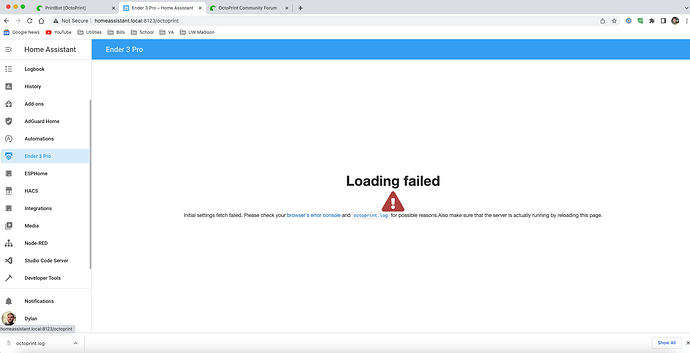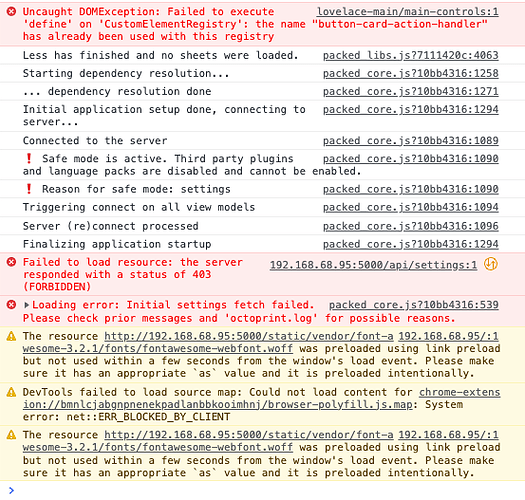What is the problem?
Embedded iFrame via Home Assistant results in the error message, " Initial settings fetch failed. Please check your browser's error console and octoprint.log for possible reasons. Also make sure that the server is actually running by reloading this page." I can log into Octo perfectly fine via the same browser I'm attempting to access from the Home Assistant UI.
What did you already try to solve it?
At first I was getting stuck at a log in loop. So I enabled autologin for my local ip range. That got me passed the loop, but then this error started to occur. I've checked the allow iFrame embedding option as well as ensuring it reflected in the config.yaml. Attempted running Octo in safemode to ensure it wasn't a plugin.
Logs (syslog, dmesg, ... no logs, no support)
octoprint (1).log (133.2 KB)
The following are the errors thrown in the browser.
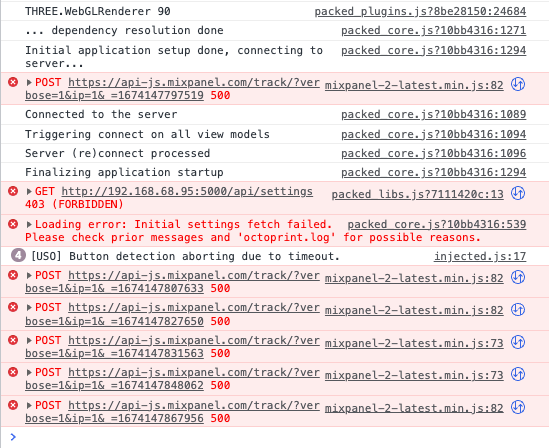
Additional information about your network (Hardware you are trying to connect to, hardware you are trying to connect from, router, access point, used operating systems, ...)
All running from a local switch. SSL is not enabled on either Octo or Home Assistant. Home Assistant is running on a Rasp Pi 400, and Octo running on a Dell Optiplex Micro.
Thank you in advance to anyone who has any ideas that may help. It's got to be something I have configured wrong as this seems so relatively simple to allow access from an iFrame.