What is the problem?
Occasionally during longer prints the serial connection simply dies and the print stops.
What did you already try to solve it?
Replaced Raspberry Pi 4 power supply with a reliable brand (Canakit). Replaced USB cable with a short 6" cable. Made sure Pi is clear of other electronics and wires. Reinstalled Octoprint from scratch and have no plugins installed. Timelapse is disabled.
Have you tried running in safe mode?
Not yet. I'm reluctant to try safe mode because the problem is intermittent and I'm not even sure Octoprint is at fault here.
Did running in safe mode solve the problem?
N/A
Systeminfo Bundle
Attached.
octoprint-systeminfo-20230831152136.zip (90.7 KB)
2023-08-31 12:33:01,934 - octoprint.util.comm - ERROR - Unexpected error while reading from serial port
Traceback (most recent call last):
File "/home/pi/oprint/lib/python3.9/site-packages/octoprint/util/comm.py", line 4081, in _readline
ret = self._serial.readline()
File "/home/pi/oprint/lib/python3.9/site-packages/octoprint/util/comm.py", line 6832, in readline
c = self.read(1)
File "/home/pi/oprint/lib/python3.9/site-packages/serial/serialposix.py", line 595, in read
raise SerialException(
serial.serialutil.SerialException: device reports readiness to read but returned no data (device disconnected or multiple access on port?)
Additional information about your setup
OctoPrint version: 1.9.2
Printer: Ender 3 S1 Pro
Firmware: GitHub - mriscoc/Ender3V2S1: This is optimized firmware for Ender3 V2/S1 3D printers.
Searching through the forums it seems this is a pretty common issue. Octoprint gurus who have gone through this before - what is the most common cause?
It's super disappointing to get 22 hours into a 24 hour print and wake up to this:
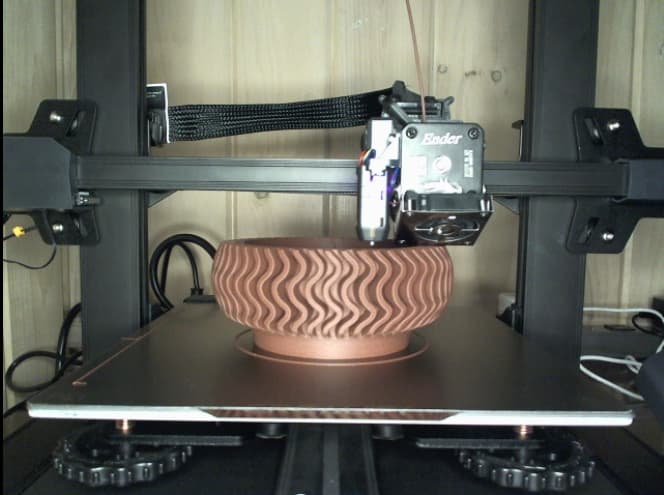
Will loading the gcode file to SDCard for long running prints like this make it more reliable?