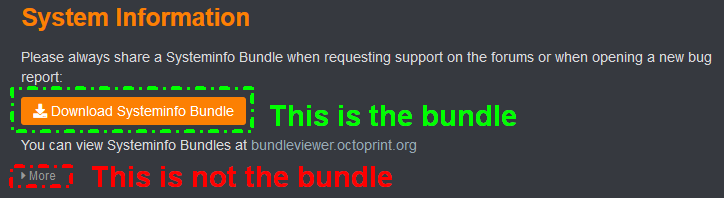As stated in the title, the bed won't move down during the printing process. It keeps trying to print the next layer, but the bed won't move to accommodate that. Print directly to OctoPrint from Cura. I also don't see how to adjust z-offset to fine tune during the first layer.
WRITE HERE
What did you already try to solve it?
I tried moving the bed manually via the Touch screen to adjust z-offset
Have you tried running in safe mode?
no
Did running in safe mode solve the problem?
WRITE HERE
Systeminfo Bundle
browser.user_agent: Mozilla/5.0 (Windows NT 10.0; Win64; x64; rv:98.0) Gecko/20100101 Firefox/98.0
connectivity.connection_check: 1.1.1.1:53
connectivity.connection_ok: True
connectivity.enabled: True
connectivity.online: True
connectivity.resolution_check: octoprint.org
connectivity.resolution_ok: True
env.hardware.cores: 4
env.hardware.freq: 1400.0
env.hardware.ram: 914006016
env.os.bits: 32
env.os.id: linux
env.os.platform: linux
env.plugins.pi_support.model: Raspberry Pi 3 Model B Plus Rev 1.3
env.plugins.pi_support.octopi_version: 0.18.0
env.plugins.pi_support.octopiuptodate_build: 0.18.0-1.7.3-20220323100241
env.plugins.pi_support.throttle_state: 0x0
env.python.pip: 20.3.3
env.python.version: 3.7.3
env.python.virtualenv: True
octoprint.safe_mode: False
octoprint.version: 1.7.3
systeminfo.generator: zipapi
WRITE HERE
Additional information about your setup
2022-04-05 02:27:16,544 - octoprint.environment - INFO - Detected environment is Python 3.7.3 under Linux (linux). Details:
| hardware:
| cores: 4
| freq: 1400.0
| ram: 914006016
| os:
| bits: 32
| id: linux
| platform: linux
| plugins:
| pi_support:
| model: Raspberry Pi 3 Model B Plus Rev 1.3
| octopi_version: 0.18.0
| octopiuptodate_build: 0.18.0-1.7.3-20220323100241
| throttle_state: '0x0'
| python:
| pip: 20.3.3
| version: 3.7.3
| virtualenv: /home/pi/oprint
WRITE HERE