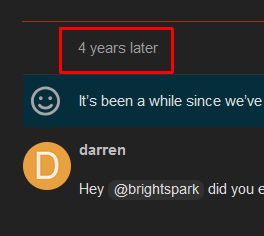I am very new to 3D printing. I have an Ender 3, and have been successfully printing using Cura. with an SD card. I have had no heating errors or issues 200/60
I installed Ocoprint using and older Rasberry PI 2, I had. It connects seemingly well and was pretty easy to setup.
My first try at printing from Octoprint, on Chrome (windows 10) and Chromebook, worked beautifully. I could connect to the server, and monitor the print.
What is the problem?
However I havent been able to print again, I start, load the file, hit the print button, and then after a while, get the error:
Error: MINTEMP triggered. system stopped! Heater_ID: Bed.
The printer has an error message, and says
WRITE HERE
What did you already try to solve it?
WRITE HERE
I tried removing the SD card, and printing but same problem...
I have gone back to loading the GCODE file using the SDcard to print from the Ender Control panel. The nozzle and bed heat up fine, and print OK
Complete Logs
Recv: T:19.30 /0.00 B:22.11 /0.00 @:0 B@:0
Changing monitoring state from "Operational" to "Starting"
Send: N0 M110 N0*125
Recv: ok
Send: N1 G92 E0*70
Recv: X:0.00 Y:0.00 Z:0.00 E:0.00 Count X:0 Y:0 Z:0
Recv: ok
Send: N2 G28*17
Recv: T:19.30 /0.00 B:22.03 /0.00 @:0 B@:0
Recv: echo:busy: processing
Printer seems to support the busy protocol, will adjust timeouts and set busy interval accordingly
Recv: T:19.30 /0.00 B:22.19 /0.00 @:0 B@:0
Recv: echo:busy: processing
Recv: T:19.26 /0.00 B:22.07 /0.00 @:0 B@:0
Recv: echo:busy: processing
Recv: T:19.34 /0.00 B:22.11 /0.00 @:0 B@:0
Recv: echo:busy: processing
Recv: T:19.26 /0.00 B:22.27 /0.00 @:0 B@:0
Recv: echo:busy: processing
Recv: T:19.34 /0.00 B:22.07 /0.00 @:0 B@:0
Recv: echo:busy: processing
Recv: T:19.10 /0.00 B:22.03 /0.00 @:0 B@:0
Recv: echo:busy: processing
Recv: T:19.22 /0.00 B:21.87 /0.00 @:0 B@:0
Recv: echo:busy: processing
Recv: X:0.00 Y:0.00 Z:0.00 E:0.00 Count X:0 Y:0 Z:0
Recv: ok
Send: N3 M113 S2*98
Recv: ok
Send: N4 G1 Z2.0 F3000*31
Recv: ok
Send: N5 G1 X0.1 Y20 Z0.3 F5000.0*43
Recv: ok
Send: N6 G1 X0.1 Y200.0 Z0.3 F1500.0 E15*102
Recv: echo: cold extrusion prevented
Recv: echo: cold extrusion prevented
Recv: ok
Send: N7 G1 X0.4 Y200.0 Z0.3 F5000.0*2
Recv: ok
Send: N8 G1 X0.4 Y20 Z0.3 F1500.0 E30*68
Recv: echo: cold extrusion prevented
Recv: echo: cold extrusion prevented
Recv: ok
Send: N9 G92 E0*78
Recv: X:0.40 Y:20.00 Z:0.30 E:0.00 Count X:0 Y:0 Z:125
Recv: ok
Send: N10 G1 Z2.0 F3000*42
Recv: ok
Send: N11 G1 X5 Y20 Z0.3 F5000.0*4
Recv: ok
Changing monitoring state from "Starting" to "Printing"
Send: N12 M140 S70*97
Recv: T:18.87 /0.00 B:21.33 /0.00 @:0 B@:0
Recv: ok
Send: N13 M105*21
Recv: ok T:18.87 /0.00 B:21.33 /70.00 @:0 B@:0
Send: N14 M190 S70*106
Recv: T:18.87 /0.00 B:21.33 /70.00 @:0 B@:0 W:?
Recv: T:19.37 /0.00 B:21.91 /70.00 @:0 B@:0 W:?
Recv: T:18.98 /0.00 B:21.84 /70.00 @:0 B@:127
Recv: echo:busy: processing
Recv: T:18.98 /0.00 B:21.84 /70.00 @:0 B@:127 W:?
Recv: T:19.22 /0.00 B:21.80 /70.00 @:0 B@:127 W:?
Recv: T:19.22 /0.00 B:21.87 /70.00 @:0 B@:127
REpeats this for quite a while
Recv: echo:busy: processing
Recv: T:18.71 /0.00 B:23.52 /70.00 @:0 B@:127 W:?
Recv: T:18.95 /0.00 B:23.59 /70.00 @:0 B@:127
Recv: T:18.91 /0.00 B:23.63 /70.00 @:0 B@:127 W:?Recv: echo:busy: processing
Recv: T:19.22 /0.00 B:21.80 /70.00 @:0 B@:127 W:?
Recv: Error:Heating failed, system stopped! Heater_ID: bed
Recv: Error:Printer halted. kill() called!
Changing monitoring state from "Printing" to "Error: Heating failed, system stopped! Heater_ID: bed - Printer halted. kill() called!"
Send: M112
Send: N15 M112*21
Send: N16 M104 T0 S0*22
Send: N17 M140 S0*83
Changing monitoring state from "Error: Heating failed, system stopped! Heater_ID: bed - Printer halted. kill() called!" to "Offline (Error: Heating failed, system stopped! Heater_ID: bed - Printer halted. kill() called!)"
Connection closed, closing down monitor
WRITE HERE
Additional information about your setup
OctoPrint version, OctoPi version, printer, firmware, browser, operating system, ... as much data as possible
WRITE HERE
OctoPrint 1.4.0
Crealty 3d 1.1.6.2