What is the problem?
When I send a print job from Cura (4.6.1) I get a message in Cura saying the printer is already printing, cannot select a new file. Everything prints fine.
I see the pop up Sending message, then the pop up Storing message, then the error pop up
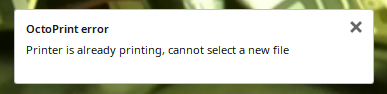
What did you already try to solve it?
I haven't tried to solve it because printing works fine. It looks to be a communication issue between The Cura Octoprint pluding and the new 1.4.2 Octoprint. Cura has not prompted me to upgrade any plugins... that may resolve it when the plugin upgrades.
Complete Logs
octoprint.log, serial.log or output on terminal tab at a minimum, browser error console if UI issue ... no logs, no support! Not log excerpts, complete logs.)
[...]
Changing monitoring state from "Operational" to "Starting"
Send: N0 M110 N0125
Recv: ok
Changing monitoring state from "Starting" to "Printing"
Send: N1 M8224
Recv: ok
Send: N2 G2124
Recv: echo:Unknown command: "G21"
Recv: ok
Send: N3 G9019
Recv: ok
Send: N4 M8229
Recv: ok
Send: N5 M104 S240.0120
Recv: ok
Send: N6 M140 S70.074
Recv: ok
Send: N7 M190 S70.070
[...]
Changing monitoring state from "Printing" to "Cancelling"
[...]
Additional information about your setup
OctoPrint version, OctoPi version, printer, firmware, browser, operating system, ... as much data as possible
Octoprint 1.4.2 Raspberry Pi 3 B+ SMS Notifier and IPOnConnect