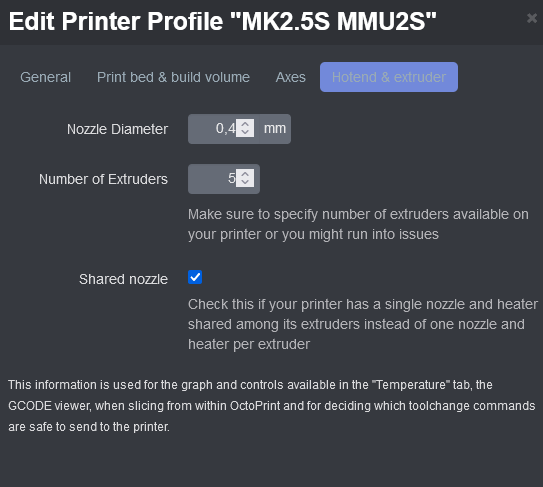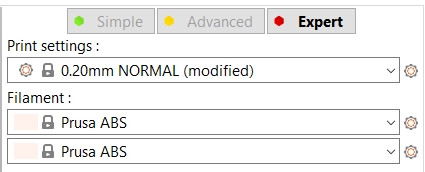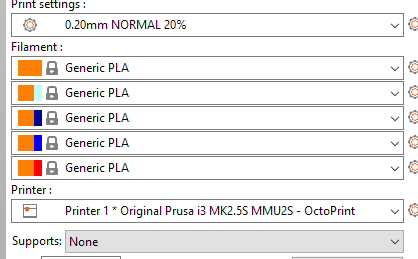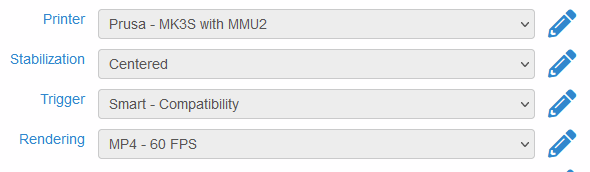What is the problem?
I have recently added an MMU2S to my Prusa MK3S+. Works fine on its own using the SD card. I tried updating my profile to add the MMU and the 5 extruders with the "shared nozzle" setting checked, when that didn't work I added a new profile. The new printer profile also has 5 extruders with a shared nozzle selected.
When I take the same Gcode file and use with Octoprint, I get an "Extruder Count Error - Your printer profile has fewer extruders (1) defined than your gcode file (5)."
What did you already try to solve it?
I tried updating my existing profile for multiple extruders. Then tried adding a new profile which had the multiple extruder settings. Also some updating and restarting. I verified that my old profile still works with single color prints. The printer complains that the file was made for a different type of printer, but I can print single color still via Octoprint.
I also noticed that the Filament Manager plugin shows 5 tools. So it would seem that somewhere Octoprint knows I have 5 possible extrusion possibilities.
Have you tried running in safe mode?
No
Did running in safe mode solve the problem?
WRITE HERE
Systeminfo Bundle
You can download this in OctoPrint's System Information dialog ... no bundle, no support!)
octoprint-systeminfo-20210723231525.zip (38.0 KB)
Additional information about your setup
OctoPrint version, OctoPi version, printer, firmware, browser, operating system, ... as much data as possible
Octoprint version: v1.6.1
OctoPi version: 0.18.0, running on RPi 4B
Printer: Prusa MK3S+ / MMU2S
Firmware: 3.10.0-4481 / MMU2S v1.0.6
Browser: Firefox 90.0.1
OS: Mac OS 11.4
Last bit of info from octoprint.log when I tried to print an MMU gcode file:
2021-07-23 22:51:30,128 - octoprint.printer.standard.job - INFO - Print job selected - origin: local, path: BBQmagnets/MaTE_MMU_0.2mm_PETG_MK3SMMU2S_1h18m.aw.gcode, owner: dad, user: dad
2021-07-23 22:51:30,158 - octoprint.plugins.DisplayLayerProgress - INFO - File '/home/pi/.octoprint/uploads/BBQmagnets/MaTE_MMU_0.2mm_PETG_MK3SMMU2S_1h18m.aw.gcode' selected. Determining number of layers.
2021-07-23 22:51:30,166 - octoprint.plugins.DisplayLayerProgress - INFO - Read total height from MetaFile
2021-07-23 22:51:30,186 - octoprint.util.comm - INFO - Starting job on behalf of user dad
2021-07-23 22:51:30,202 - octoprint.util.comm - INFO - Changing monitoring state from "Operational" to "Starting"
2021-07-23 22:51:30,211 - octoprint.printer.standard.job - INFO - Print job started - origin: local, path: BBQmagnets/MaTE_MMU_0.2mm_PETG_MK3SMMU2S_1h18m.aw.gcode, owner: dad, user: dad
2021-07-23 22:51:30,285 - octoprint.util.comm - INFO - Communication timeout while printing, trying to trigger response from printer.
2021-07-23 22:51:30,828 - octoprint.plugins.DisplayLayerProgress - INFO - Store layer count in MetaFile
2021-07-23 22:51:31,337 - octoprint.util.comm - INFO - Cancelling job on behalf of plugin octolapse
2021-07-23 22:51:31,411 - octoprint.util.comm - INFO - Changing monitoring state from "Starting" to "Cancelling"
2021-07-23 22:51:31,429 - octoprint.printer.standard.job - INFO - Print job cancelled - origin: local, path: BBQmagnets/MaTE_MMU_0.2mm_PETG_MK3SMMU2S_1h18m.aw.gcode, owner: dad, user: None
2021-07-23 22:51:31,509 - octoprint.util.comm - INFO - Changing monitoring state from "Cancelling" to "Printing"
2021-07-23 22:51:31,659 - octoprint.util.comm - INFO - Changing monitoring state from "Printing" to "Operational"
2021-07-23 22:51:31,954 - octoprint.plugins.DisplayLayerProgress - INFO - File select-event processing done!'
2021-07-23 22:51:32,094 - octoprint.plugins.DisplayLayerProgress - INFO - Printing started. Detailed progress started.{'name': 'MaTE_MMU_0.2mm_PETG_MK3SMMU2S_1h18m.aw.gcode', 'path': 'BBQmagnets/MaTE_MMU_0.2mm_PETG_MK3SMMU2S_1h18m.aw.gcode', 'origin': 'local', 'size': 1690977, 'owner': 'dad', 'user': 'dad'}
2021-07-23 22:51:32,137 - octoprint.plugins.DisplayLayerProgress - INFO - Printing stopped. Detailed progress stopped.
2021-07-23 22:51:32,140 - octoprint.plugins.filamentmanager - INFO - Updating Filament usage for octoprint configured toolcount: 5
2021-07-23 22:51:32,140 - octoprint.plugins.filamentmanager - INFO - Filament tracked toolcount: 1
2021-07-23 22:51:32,140 - octoprint.plugins.filamentmanager - INFO - Filament tracked values: [0.0]
2021-07-23 22:51:32,140 - octoprint.plugins.filamentmanager - INFO - Filament used: 0.0 mm (tool0)
2021-07-23 22:51:32,147 - octoprint.plugins.filamentmanager - WARNING - No selected spool for tool0
2021-07-23 22:51:32,451 - octoprint.plugins.tracking - INFO - Sent tracking event print_started, payload: {'origin': 'local', 'file': '03f7d361b2c3f0702e81f65e3ae52bb3798e0a9e'}
2021-07-23 22:51:32,923 - octoprint.plugins.tracking - INFO - Sent tracking event print_cancelled, payload: {'origin': 'local', 'file': '03f7d361b2c3f0702e81f65e3ae52bb3798e0a9e', 'elapsed': 1}
2021-07-23 22:51:33,825 - octoprint.plugins.DisplayLayerProgress - INFO - Printing stopped. Detailed progress stopped.
2021-07-23 22:51:34,540 - octoprint.plugins.tracking - INFO - Sent tracking event print_failed, payload: {'origin': 'local', 'file': '03f7d361b2c3f0702e81f65e3ae52bb3798e0a9e', 'elapsed': 1, 'reason': 'cancelled'}
2021-07-23 22:57:48,654 - octoprint.server.heartbeat - INFO - Server heartbeat <3
2021-07-23 22:57:57,129 - octoprint.plugins.tracking - INFO - Sent tracking event ping, payload: {'octoprint_uptime': 6308, 'printer_state': 'OPERATIONAL'}
2021-07-23 23:06:07,874 - octoprint.server.util.sockjs - INFO - Client connection closed: ::ffff:172.16.7.136