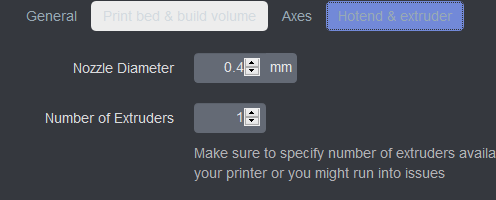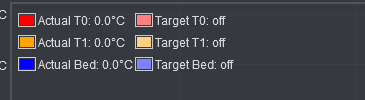Extruder temperature is not shown on the graph.
Recv: ok EX1:23.1 /0.0 @0 EX2:23.1 /0.0 @0 B:22.6 /0.0 @0
The temperaturre for the bed is shown correctly at the graph
I suppose that octoprint didn't understand that EX1 and EX2 is the value for the extruders temperatures
Can this be fixed?
No, it's expecting something along the lines of T or T1 and T2.
Foxhound:
Can this be fixed?
A plugin could do it. There's already a couple for similar cases:
Neither of those would fix this case, but the concept is the same.
Alternatively, you could update the firmware on your printer to one that outputs the expected format
foosel
August 11, 2021, 11:53am
3
Which printer vendor decided to change crucial protocol messages without any cause or reason here please? Just so that I know who to blame the next time something like this shows up in the support channels?
Printer manufacturer Imprinta
The printer manufacturer promt that EX1 can be changed to T1 in the printer settings.
Recv: ok T1:59.0 /0.0 @0 T2:52.5 /0.0 @0 B:32.6 /0.0 @0
But that didn't solve the problem. The extruders temperatue at the graph is empty
Did you specify the number of extruders in the printer profile in your OctoPrint settings?
First extruder should be T0, the second T1
1 Like
Yes, this solved the problem
2 Likes