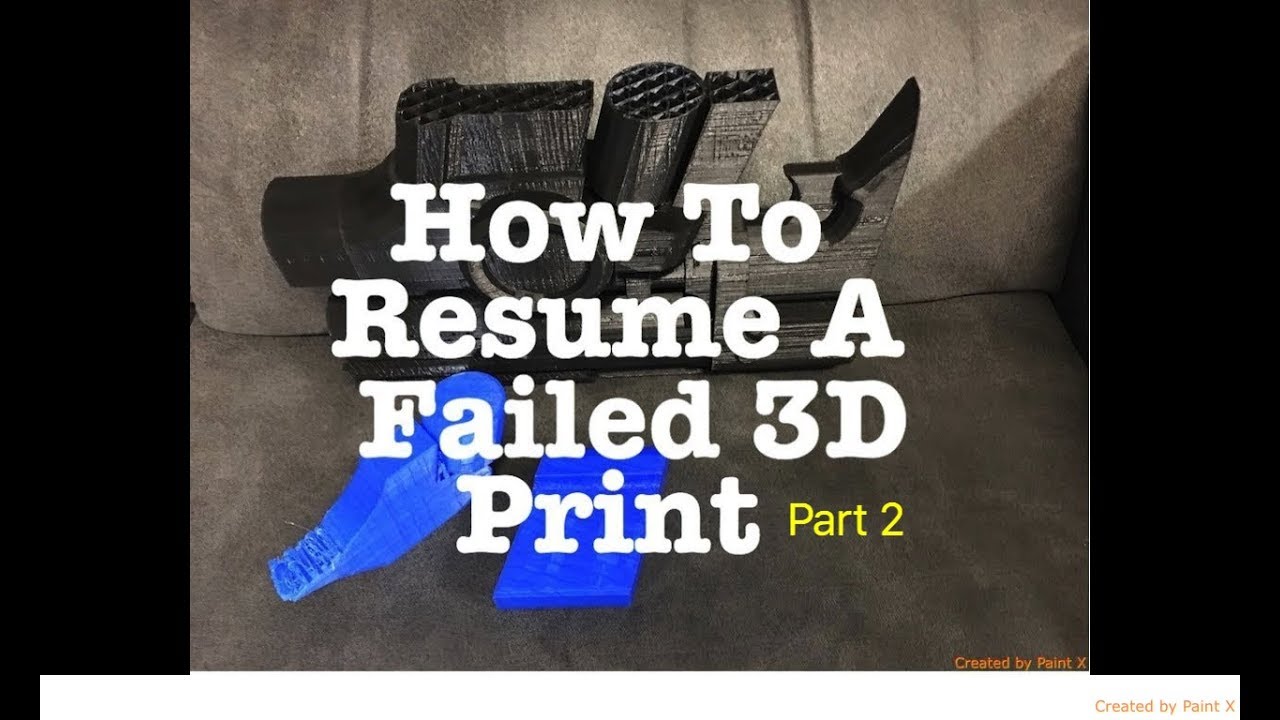I tried to print a large 400%, 5% in fill Lucy the cat Lucy the cat by Mere - Thingiverse
I had raised some questions on the Octoprint forum and was advised that the filament out and power loss recovery were available only from the CR-10s printing from the SD card. I opened a new spool and started printing uneventfully (predicted over 2 days print). When the print was 43-44% complete the system stopped, there was a filament error message even though there was filament and no jams. I pressed the dial hoping that I could resume the print but that did not work. I sliced the file with Cura, do not have Simplify 3D, my searches yielded this:
I have a pretty good idea of the last layer #516
I have not removed the print from the bed.
How can I try to resume the print using Octoprint?
Should I try to print a new model from layer #516? How?
Thanks for any assistance?