What is the problem?
Octoprint failed to update via the web interface. No big deal, since it continued to run. Eventually, the Pi that it's running on was restarted, and ever since then, the Octoprint service fails to start using the following series of commands:
sudo service octoprint stop
source ~/oprint/bin/activate
setsid octoprint &
The entire error is as follows:
Traceback (most recent call last):
File "/home/pi/oprint/bin/octoprint", line 5, in <module>
from pkg_resources import load_entry_point
File "/home/pi/oprint/local/lib/python2.7/site-packages/distribute-0.6.24-py2.7.egg/pkg_resources.py", line 2707, in <module>
working_set.require(__requires__)
File "/home/pi/oprint/local/lib/python2.7/site-packages/distribute-0.6.24-py2.7.egg/pkg_resources.py", line 686, in require
needed = self.resolve(parse_requirements(requirements))
File "/home/pi/oprint/local/lib/python2.7/site-packages/distribute-0.6.24-py2.7.egg/pkg_resources.py", line 584, in resolve
raise DistributionNotFound(req)
pkg_resources.DistributionNotFound: pytz>=0a
What did you already try to solve it?
sudo apt-get update and upgrade. Originally, the problem was: DistributionNotFound: tornado==4.0.2, but this was fixed this with pip install -Iv tornado==4.0.2.
Tried doing the same for pytz with pip install -Iv pytz==0a, but no such distribution of pytz exists. I already have pytz installed (2019.2), but it would seem >=0a doesn't recognize that.
Logs
Here's are logs (not sure if useful in this case though since this log probably contains stuff prior to the breakage):
plugin_softwareupdate_console.log and plugin_pluginmanager_console.log can be found here (new users only allowed to post 2 links):
Additional information about your setup
I can't run ~/oprint/bin/octoprint --version either. It produces the same error (DistributionNotFound: pytz>=0a). Running python 2.7.3.
I've attempted (and failed) updates to Octoprint in the past and have had to restart occasionally afterwards. This is the first time it seems like something has been corrupted. Or perhaps a partial update which ultimately failed may have changed some of the dependencies. Unclear exactly where the error stems from. It just seems like all of the version requirements had changed.
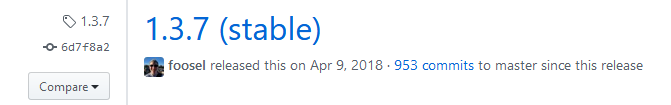
 I'd like to as well! Any chance you could advise on the update error I got now? Many thanks.
I'd like to as well! Any chance you could advise on the update error I got now? Many thanks.