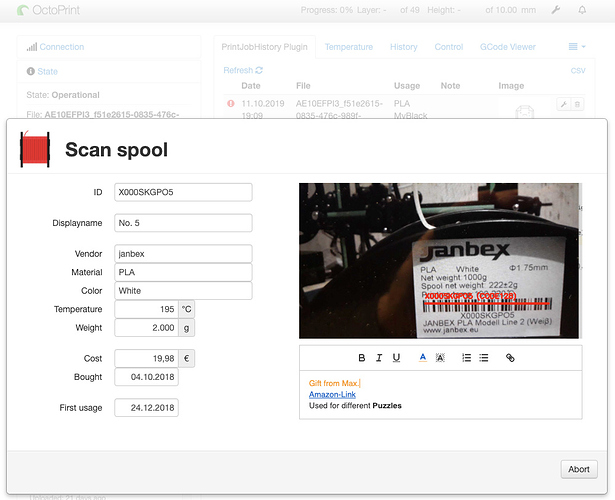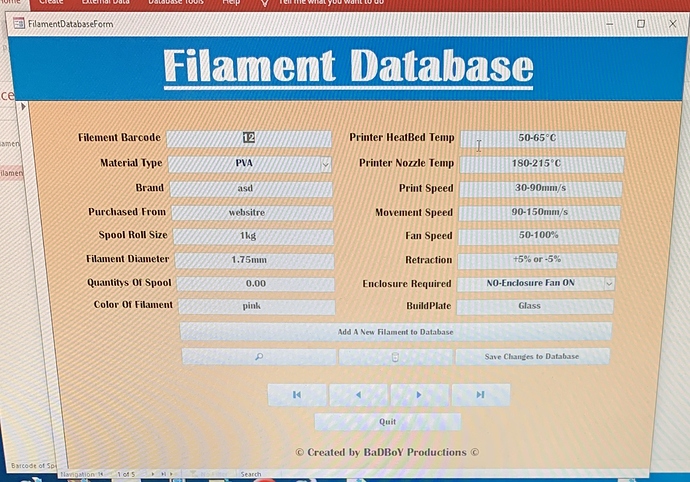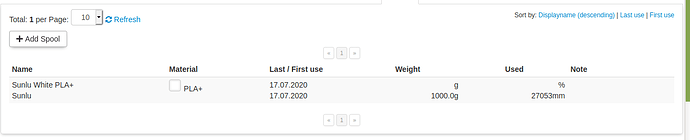I was wondering if there is a tool for creating your own filament database, where you can use a barcode scanner to scan a product in and set temperatures for that particular product etc.
That way when your using a particular brand/product/material. It lists the temperatures/colour/ etc for that product and then you just adjust your printer for them settings?
Hi @Frank_Offer,
I only know FilamentManager, but this plugin doesn't support a barcode-scanner.
IMHO: a feature-request to add the barcode-scanning thing will not be successfull, because not a lot of people have a scanner in there home.
But I think a good alternative feature-request is something like this:
- Option to create QR-Code labels after editing a filiament entry
- The QR-Code could be sticked to a role and before starting print, you bring that sticker in front of the cam and the plugin select every needed parameter.
BR Olli
Yeah even that’s a good idea.
Reason I say barcode scanner was because most spools may already have a barcode which you could just utilise.
Doesn’t necessary need to be a barcode scanner, I believe even phone apps now have the ability to scan barcodes.
Otherwise manually inputting the barcode number could also be a option for those without the ability to scan a barcode 
Why not offer a bounty for someone to create a cool filament database plugin which supports your barcode reader?
These coconut chocolate bars?
Indeed. How many chocolate bars would you pay for a barcode-driven inventory control system?
A barcode scanner is just like a keyboard. Plug it in and it inputs ASCII to whatever window you have open. When you create the filaments in FilamentManager, you can set them up by what the barcode says so it looks them up when you use the barcode scanner
I like the idea about "scanning" spools and select the right parameters in Octoprint. So, I googled around and found the following:
- https://www.sd3d.com/filtracker/ . OctoPrint-Plugin, scans QR-Code
- https://printoid.net/filament-spool-manager/ Android-App use NFC tags, not connected with OctoPrint
or software + hardware on kickstarter:
..and I found some python-libs that can handle Barcode and QR-Code...it"s doable.
@Frank_Offer you should definitely raise an ticket https://github.com/malnvenshorn/OctoPrint-FilamentManager/issues with your request, maybe you get an response...or even better a ready to use solution 
I would see this as the 80:20 rule: If it works already for 80% of the users, give that away for free. If the remaining 20% are power users (businesses) looking for a special feature then figure out a way of charging for this functionality since it's probably worth it.
I recently met with logistics people down in Mexico City regarding inventory management with barcodes, RFID technology, databasing inventory, etc. This feature feels to me like it's above-the-free-line.
The other side of the coin is the amount of support it will incur for you. "Help me setup my Brand X scanner, it's not working with your plugin..."
I implemented a Proof-of-Concept plugin:
The plugin could scan QR-Codes and Bar-Codes via a connected Camera.
Next step is to create a Git-Repository and do some planning via GitHub-Project board.
E.g. this time I would like to use peewee as a database-layer.
Has someone experience with a Python ORM-Framework?
However would like to see a bit more info on the spool side. Like “recommended bed temp,” recommended print speed, quantity of spools(if you have more then 1) and colour of spool.
Something like the pic maybe?
Hi everybody,
short advertisement: The first release candidate of the Spool Manager Plugin is out:
Some feature are missing for V1 (e.g. CSV Import/Export, see readme for more details), but you can start testing and get a feeling how the plugin works. If you found an issue or have a feature request, please use the issue tracker of the repository.
BR
Olli
Looking good. As a current user of both filament manager and Printjobhistory (great plugin by the way) is the thought here to replace Filament Manager (which I believe is not currently maintained) with your new in development plugin as a feed to printjobhistory?
Yes, it is on the list for final V1.
Okay I have it installed and running in parallel with filament manager. First print running now.
Initial impressions. I like having access to the spools from the menu (plus all the extra info about the spool), rather than the config (with filament manager).
One feature I cant see that filament manager has is it will (optionally) ask you for the spool at print time, compare to what is selected in the sidebar, and barf if different. This always saves me from forgetting to change the selected spool when I change the spools over and screwing the stats.
Thx for testing!
I added your feature request to the next release (see https://github.com/OllisGit/OctoPrint-SpoolManager/issues/12). It was really a missing feature.
Implementation is also done, but I want to test it a little bit more, before I release RC3....maybe there are more features I can add to RC3.
Great. Thanks.
Looks like you plugin is recording slightly more filament used than filament manager, might be a rounding error, but might also be because you use density as well and are hopefully more accurate. I always found that with Filament manager I always ran out when it said I should have some left.
Doing several more prints as working on iterations of a design, but hoping I don't go through a whole reel just yet!
Done half a dozen prints and all looking good. Levels have dropped to more or less the same as filament manager. Only thing I did notice is the spool display screen seems to be missing some info. I did switch off themify plugin, the usual suspect when odd things happen on the screen, but made no difference. That was as far in the debugging process as I got.
fyi: The new RC4 include the feature to export the whole FilamentManager-Database as a CSV-File and then you can add more attributes to that file and reimport the data to the SpoolManager.
Tracking different users across different boards can be fun, but I did spot this on Reddit today.