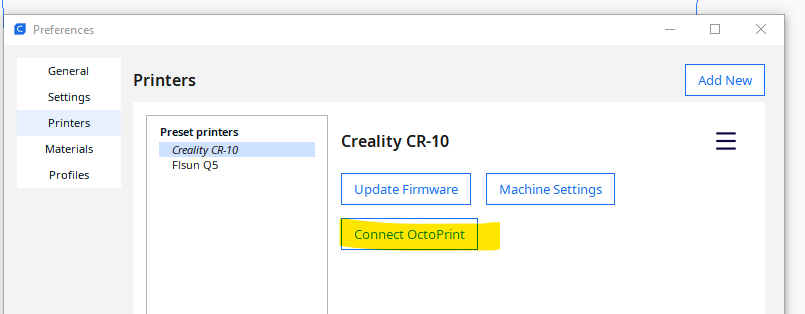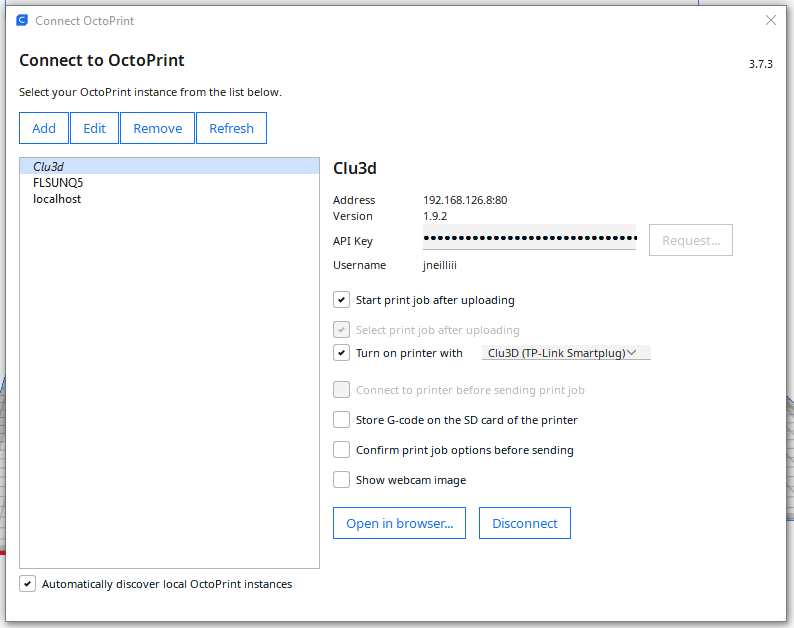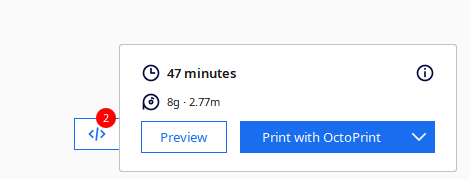What is the problem?
Files uploaded to watched folder not automatically showing up in uploads folder until the refresh button is pushed.
The SD card on my pi died, so since pis have finally come down in price I also took this opportunity to upgrade to a pi4 instead of the 3 I had been using. I got everything configured and permissions set so that the watched folder was visible on my network following the information from this post so I could easily upload files there from my slicer running on windows. This is the exact same way I had it setup before this hardware change and it worked perfectly.
The error from the logs is:
PermissionError: [Errno 1] Operation not permitted: '/home/pi/.octoprint/uploads/clip.gcode'
2023-09-08 21:27:22,990 - octoprint.server.util.watchdog - ERROR - There was an error while processing the file /home/pi/.octoprint/watched/Alien-Cover.gcode in the watched folder
Traceback (most recent call last):
File "/home/pi/oprint/lib/python3.9/site-packages/octoprint/server/util/watchdog.py", line 118, in _upload
added_file = self._file_manager.add_file(
File "/home/pi/oprint/lib/python3.9/site-packages/octoprint/filemanager/__init__.py", line 727, in add_file
path_in_storage = self._storage(destination).add_file(
File "/home/pi/oprint/lib/python3.9/site-packages/octoprint/filemanager/storage.py", line 894, in add_file
file_object.save(file_path)
File "/home/pi/oprint/lib/python3.9/site-packages/octoprint/filemanager/util.py", line 72, in save
os.chmod(path, permissions)
PermissionError: [Errno 1] Operation not permitted: '/home/pi/.octoprint/uploads/Alien-Cover.gcode'
The error makes it seem like the file is not getting automatically processed and copied to the uploads folder, but it is, and it shows up in the file list and I can print it, I just have to push the refresh button on the web ui first
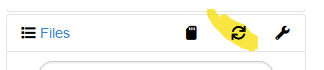
This is more of an annoyance than anything else, and it's probably just a permission issue somewhere, but I've been unable to figure it out on my own. Aside from this, I got everything up and running within 30 min which is a real testament to how great octoprint is.
What did you already try to solve it?
chmod 777 on both the watched and uploads folder
drwxrwxrwx 2 pi pi 4096 Sep 9 08:18 uploads
drwxrwxrwx 2 pi pi 4096 Sep 9 08:17 watched
Have you tried running in safe mode?
Yes with the same results
Did running in safe mode solve the problem?
No
Systeminfo Bundle
octoprint-systeminfo-20230909115851.zip (88.0 KB)