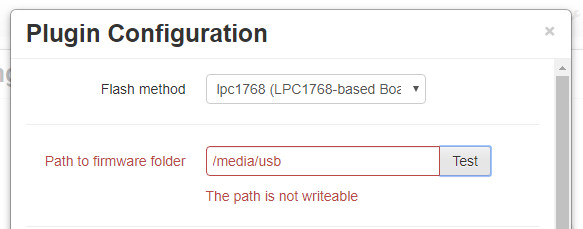Been there, done that but for the sake of completeness...
pi@octopi:~ $ sudo lsusb
Bus 001 Device 006: ID 1d50:6029 OpenMoko, Inc.
Bus 001 Device 007: ID 18a5:0304 Verbatim, Ltd Store 'n' Go
Bus 001 Device 005: ID 0424:7800 Standard Microsystems Corp.
Bus 001 Device 003: ID 0424:2514 Standard Microsystems Corp. USB 2.0 Hub
Bus 001 Device 002: ID 0424:2514 Standard Microsystems Corp. USB 2.0 Hub
Bus 001 Device 001: ID 1d6b:0002 Linux Foundation 2.0 root hub
pi@octopi:~ $
So Device 006 is the SKR board and Device 007 is a thumbdrive
pi@octopi:~ $ sudo ls -la /media
total 40
drwxr-xr-x 10 root root 4096 Jan 3 16:23 .
drwxr-xr-x 21 root root 4096 Dec 31 14:56 ..
lrwxrwxrwx 1 root root 4 Jan 3 16:23 usb -> usb0
drwxr-xr-x 2 root root 4096 Jan 3 16:23 usb0
drwxr-xr-x 2 root root 4096 Jan 3 16:23 usb1
drwxr-xr-x 2 root root 4096 Jan 3 16:23 usb2
drwxr-xr-x 2 root root 4096 Jan 3 16:23 usb3
drwxr-xr-x 2 root root 4096 Jan 3 16:23 usb4
drwxr-xr-x 2 root root 4096 Jan 3 16:23 usb5
drwxr-xr-x 2 root root 4096 Jan 3 16:23 usb6
drwxr-xr-x 2 root root 4096 Jan 3 16:23 usb7
pi@octopi:~ $
and
> pi@octopi:~ $ sudo ls -laR /media
> /media:
> total 40
> drwxr-xr-x 10 root root 4096 Jan 3 16:23 .
> drwxr-xr-x 21 root root 4096 Dec 31 14:56 ..
> lrwxrwxrwx 1 root root 4 Jan 3 16:23 usb -> usb0
> drwxr-xr-x 2 root root 4096 Jan 3 16:23 usb0
> drwxr-xr-x 2 root root 4096 Jan 3 16:23 usb1
> drwxr-xr-x 2 root root 4096 Jan 3 16:23 usb2
> drwxr-xr-x 2 root root 4096 Jan 3 16:23 usb3
> drwxr-xr-x 2 root root 4096 Jan 3 16:23 usb4
> drwxr-xr-x 2 root root 4096 Jan 3 16:23 usb5
> drwxr-xr-x 2 root root 4096 Jan 3 16:23 usb6
> drwxr-xr-x 2 root root 4096 Jan 3 16:23 usb7
>
> /media/usb0:
> total 8
> drwxr-xr-x 2 root root 4096 Jan 3 16:23 .
> drwxr-xr-x 10 root root 4096 Jan 3 16:23 ..
>
> /media/usb1:
> total 8
> drwxr-xr-x 2 root root 4096 Jan 3 16:23 .
> drwxr-xr-x 10 root root 4096 Jan 3 16:23 ..
>
> /media/usb2:
> total 8
> drwxr-xr-x 2 root root 4096 Jan 3 16:23 .
> drwxr-xr-x 10 root root 4096 Jan 3 16:23 ..
>
> /media/usb3:
> total 8
> drwxr-xr-x 2 root root 4096 Jan 3 16:23 .
> drwxr-xr-x 10 root root 4096 Jan 3 16:23 ..
>
> /media/usb4:
> total 8
> drwxr-xr-x 2 root root 4096 Jan 3 16:23 .
> drwxr-xr-x 10 root root 4096 Jan 3 16:23 ..
>
> /media/usb5:
> total 8
> drwxr-xr-x 2 root root 4096 Jan 3 16:23 .
> drwxr-xr-x 10 root root 4096 Jan 3 16:23 ..
>
> /media/usb6:
> total 8
> drwxr-xr-x 2 root root 4096 Jan 3 16:23 .
> drwxr-xr-x 10 root root 4096 Jan 3 16:23 ..
>
> /media/usb7:
> total 8
> drwxr-xr-x 2 root root 4096 Jan 3 16:23 .
> drwxr-xr-x 10 root root 4096 Jan 3 16:23 ..
> pi@octopi:~ $
also
pi@octopi:~ $ sudo find /media -print
/media
/media/usb3
/media/usb0
/media/usb6
/media/usb2
/media/usb7
/media/usb1
/media/usb
/media/usb5
/media/usb4
pi@octopi:~ $
and just to be sure...
pi@octopi:~ $ sudo df -h
Filesystem Size Used Avail Use% Mounted on
/dev/root 15G 2.1G 12G 16% /
devtmpfs 433M 0 433M 0% /dev
tmpfs 438M 0 438M 0% /dev/shm
tmpfs 438M 18M 420M 5% /run
tmpfs 5.0M 8.0K 5.0M 1% /run/lock
tmpfs 438M 0 438M 0% /sys/fs/cgroup
/dev/mmcblk0p1 253M 53M 200M 21% /boot
tmpfs 88M 0 88M 0% /run/user/1000
pi@octopi:~ $
And finally, before you ask... 
pi@octopi:/etc/usbmount $ sudo apt list usbmount
Listing... Done
usbmount/stable,now 0.0.22 all [installed]
pi@octopi:/etc/usbmount $
pi@octopi:/etc/usbmount $ cat usbmount.conf|grep FS_MOUNTOPTIONS
#FS_MOUNTOPTIONS=""
FS_MOUNTOPTIONS="-fstype=vfat,gid=pi,uid=pi,dmask=0022,fmask=0111"
pi@octopi:/etc/usbmount $
and last but not least...
pi@octopi:~ $ cat /etc/systemd/system/systemd-udevd.service.d/override.conf
[Service]
MountFlags=shared
pi@octopi:~ $
Don't think I missed anything