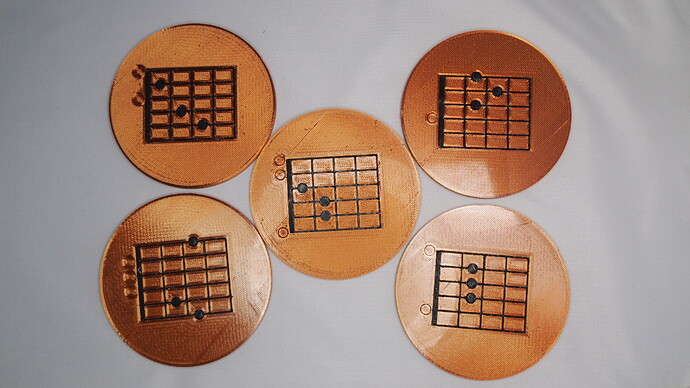Also, even though you can't see a password, it is going in
that worked! sorry it was stupid once you said.
The dual-extruder settings work if slicing with Cura (there's a profile on github for this printer - if I can find it again from when I got mine working) and the gpx plugin for gcode -> gpx translation.
It's one of these forks
The one I have shows
Feb 14, 2020
This version supports both single and dual extrusion. Dual extrusion requires Cura 4.5 BETA or higher. It may work with 4.4.1 but there is a bug that may result in choosing incorrect tool for the skirt/brim/raft. It was fixed in Cura 4.5-beta.
You just need to reboot Sudo reboot and it should be fine
I wasn't able to get this to work. I followed the guide posted by rswio but cannot get dual extrusion or controls to work.
I had a quick look at the guide and it appears to be quite comprehensive but I don't own a Flashforge Creator Pro 2 so I can't verify its absolute accuracy.
My suggestion is to open a new "Get Help" topic and fill out the template completely. I'm sorry but "cannot get ... to work" is too vague for us to provide a useful response. In your new topic, detail exactly what you did and exactly what error responses you received.
I've not been able to get it to work with dual extrusion either, so far it's just been the one, but that works fine for me mostly, so I haven't looked at making both work, mainly as I haven't had time. If you do figure it out, please let me know, and I'll update the article. Someone did say something about using Cura to create the files, but I haven't got around to looking at it yet.
I have a Creator Pro 2. Trying to get it working with Cura which it does to a good degree. It needs some refinement. I used eugr's basic code in his github fork and modified it so it will work with the CP2. I then took the start and end code from some of my own files and seem to have it working. Again it needs some refinement in the profile department and I might not be the best guy to do that. We will see. I will post a fork in a while so that others can benefit as I did.
As for Octoprint , following rswio's instructions I got it working. However as he says it will not print with extruder 2 only with extruder 1.
I have narrowed it down a bit and might need to get into the code.
Octoprint sends the gcode as straight gcode and you can follow it in the terminal. I think it first sends the start code and waits for the printer to warm up and only starts sending the rest of the data when the printer has reached the target temperatures. The problem is that when using the left extruder Octoprint never sends anything after the target temps are reached.
I have configured stop code to be sent to the printer in the event you cancel( your slicer stop code will not get there and you need to shut down the heaters, move the bed etc) . When using the left extruder this code is sent properly when you cancel the job. When using the right extruder this code is not sent at all. .
This printer has some other issues. It does not do relative extruding and if you send it a M82 from the terminal, it does not look like it gets sent but the printer needs a reboot after that. It will do nothing.
Well that was easy enough. I usually run my Raspberries off an SSD. I was not running this off an SSD I was running off an SD card. I moved it to an SSD, installed X and low and behold the left side extruder is printing. I don't think X had anything to do with it. Nothing else was changed except moving from a SD card to an SSD.
So this failed again on extruder 2. It can fail in 2 ways. One it can fail when Octprint starts sending data before the machine is up to temp and it over runs the buffers and then its game over. The other way it fails is once the machine it up to temperature it sends the gcode so slowly that nothing happens.
I have put in a bug report here:
Creator Pro 2. Second Extruder Issues. · Issue #71 · Mrnt/OctoPrint-FlashForge · GitHub
I have installed the GPX and the Flashforge plugin: when iam trying to connect i get following error:
Unexpected error while connecting to serial port FlashForge Creator Pro 2 3D Printer, port:1:5, baudrate 115200 from hook GPX: FileNotFoundError: '[Errno 2] No such file or directory: 'FlashForge Creator Pro 2 3D Printer, port:1:5'' @ comm.py:_open_serial:3836
lsusb
Bus 001 Device 004: ID 2b71:000e
so the printer should be connected and available.
thx for suggestions on this topic.