What is the problem?
Two problems I think are related: Octoprint can't move my printhead over the full range and I get this frequently:
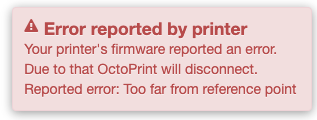
What did you already try to solve it?
I have no clue how to solve it. Can't find much on this error code.
Have you tried running in safe mode?
This involves a plugin.
Systeminfo Bundle
You can download this in OctoPrint's System Information dialog ... no bundle, no support!)
octoprint-systeminfo-20220522143008.zip (42.9 KB)
Additional information about your setup
OctoPrint version, OctoPi version, printer, firmware, browser, operating system, ... as much data as possible
I'm using AutoBim to tram my bed. I'm using an Ender 3 Pro, which has a print area of 220x220x250 (X, Y,Z, all in mm). AutoBim has the ability for me to move the head to a pair of absolute coordinates to test the bed level there. In spite of having 220mm in the XY plane, I can't move my printhead past 173 in either X or Y planes. Also, even at other times, when I'm using the printer firmware to print a test pattern, or to tram or auto-level, I keep getting the error given above.
It looks, to this rank amateur, like the two issues may be connected, since one is not being able to move over the entire range allowed by the printer and the other is an error indicating moving too far in a direction.
I searched and didn't find anything useful on the error. (At least not anything I understood.) So are the error and the other issue related? Why does it seem like Octoprint is having trouble dealing with the full range of this printer? And how can I fix this?
(I have checked my printer profile and it does specify the correct build space size.)