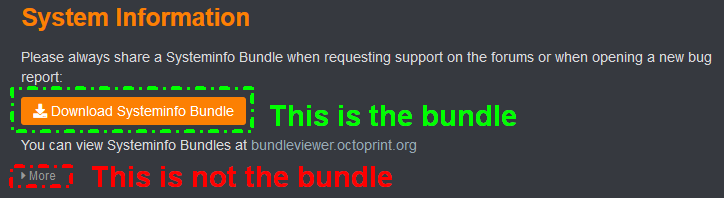What is the problem?
Hi all, I'm having issue with gcode files sent to octoprint remotely.
I.e same file:
- gcode file copy to the SD card (Prusa MKS 3+) works good
- same gcode file sent via octoprint don't extrude the filament, zero
The printer moves as expected but the filament in not coming out of the nozzle.
No error occurs in the meanwhile.
What did you already try to solve it?
not much. I don't understand the basic problem.
Have you tried running in safe mode?
Nope
Did running in safe mode solve the problem?
I don't know
Systeminfo Bundle
browser.user_agent: Mozilla/5.0 (Macintosh; Intel Mac OS X 10_15_7) AppleWebKit/605.1.15 (KHTML, like Gecko) Version/15.1 Safari/605.1.15
connectivity.connection_check: 1.1.1.1:53
connectivity.connection_ok: True
connectivity.enabled: True
connectivity.online: True
connectivity.resolution_check: octoprint.org
connectivity.resolution_ok: True
env.hardware.cores: 4
env.hardware.freq: 1000.0
env.hardware.ram: 382251008
env.os.bits: 32
env.os.id: linux
env.os.platform: linux
env.plugins.pi_support.model: Raspberry Pi Zero 2 W Rev 1.0
env.plugins.pi_support.octopi_version: 0.18.0
env.plugins.pi_support.throttle_state: 0x0
env.python.pip: 20.3.3
env.python.version: 3.7.3
env.python.virtualenv: True
octoprint.safe_mode: False
octoprint.version: 1.7.3
systeminfo.generator: zipapi
Additional information about your setup
OctoPrint Version 1.7.3, OctoPi version 0.18.0, running on Raspberry Pi Zero 2 W Rev 1.0, printer PRUSA MK3 s+, firmware latest, browser Safari, operating system Mac OS Monterey