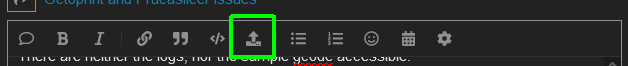What is the problem?
Updates:
Gcode Preview ALWAYS syncs! Cant change to other layers.
If i wanna go to let say layer 100, it "pulls" me to actuall layer and shows actuall position.
Like i can´t Stop Sync, even if i uncheck the Sync to Job box.
Doesn´t matter on which printer, its always , in all Instances, think since 1.9 or above
I´ve also deinstalled/deactivated some Plugins, like Pretty Gcode Viewer, Octolapse, Firmware Checker...
What did you already try to solve it?
Updatet to1.9.3
Tried other browsers
delete caches
Have you tried running in safe mode?
Yes
Did running in safe mode solve the problem?
Yes, then the Behaviour is Normal again
Systeminfo Bundle
You can download this in OctoPrint's System Information dialog ... no bundle, no support!)
Update : think uploaded it!
Additional information about your setup
OctoPrint version, OctoPi version, printer, firmware, browser, operating system, ... as much data as possible
browser.user_agent: Mozilla/5.0 (Windows NT 10.0; Win64; x64) AppleWebKit/537.36 (KHTML, like Gecko) Chrome/118.0.0.0 Safari/537.36
connectivity.connection_check: 1.1.1.1:53
connectivity.connection_ok: True
connectivity.enabled: True
connectivity.online: True
connectivity.resolution_check: octoprint.org
connectivity.resolution_ok: True
env.hardware.cores: 4
env.hardware.freq: 1800.0
env.hardware.ram: 3971350528
env.os.bits: 32
env.os.id: linux
env.os.platform: linux
env.plugins.pi_support.model: Raspberry Pi 4 Model B Rev 1.5
env.plugins.pi_support.octopi_camera_stack: webcamd
env.plugins.pi_support.octopi_version: 1.0.0
env.plugins.pi_support.octopiuptodate_build: 1.0.0-1.8.7-20230302160739
env.plugins.pi_support.octopiuptodate_build_short: 2023.03.02.160739
env.plugins.pi_support.throttle_check_enabled: True
env.plugins.pi_support.throttle_check_functional: True
env.plugins.pi_support.throttle_state: 0x0
env.python.pip: 22.3
env.python.version: 3.9.2
env.python.virtualenv: True
octoprint.last_safe_mode.date: unknown
octoprint.last_safe_mode.reason: unknown
octoprint.safe_mode: False
octoprint.version: 1.9.3
printer.firmware: Marlin 2.1.3 MRiscoC Ender3V2-422-BLTUBL-IS-LA-MPC, based on bugfix-2.1.x (Sep 4 2023 20:19:33)
systeminfo.generated: 2023-10-24T14:03:38Z
systeminfo.generator: zipapi
octoprint-systeminfo-20231024170746.zip (390.6 KB)