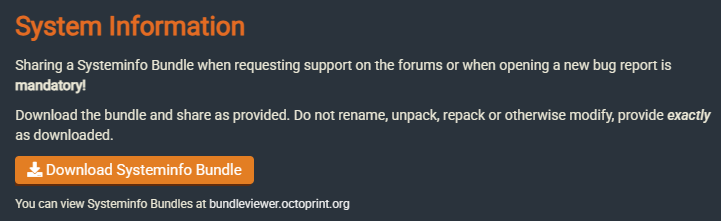What is the problem?
UPDATE: I just realized that the issue is only on one computer (mine) and the issue is with Brave and Chrome browsers but works fine on Microsoft Edge, probably browser related?
The Built-In Gcode viewer has been stuck on "Parsing 100%" for months now, and I don't know what else I can do to make it work other than a clean install of Octoprint which I don't want because I have so many settings and files I don't want to lose.
a 3rd party plugin like prettyGcode works well with no issues. and the issue is on all Gcodes I use from the smallest to the largest Gcodes.
What did you already try to solve it?
I tried checking the log file for any errors but there is notthing that indicates an error or a warning concerning the Gcode Viewer, I also tried disabling so many plugins (Not All) but nothing seemed to work.
I tried deleting the .octoprint folder with all the settings and data and users, still the issue was not resolved. I also tried creating another virtual environment and installed a new instance of OctoPrint with the latest python version installed, that didn't work either.
Have you tried running in safe mode?
Yes I did.
Did running in safe mode solve the problem?
No, running it in Safe Mode did not solve the problem and when I loaded a gcode file it still got stuck at "Parsing 100%"
Systeminfo Bundle
octoprint-systeminfo-20250127012656.zip (126.6 KB)