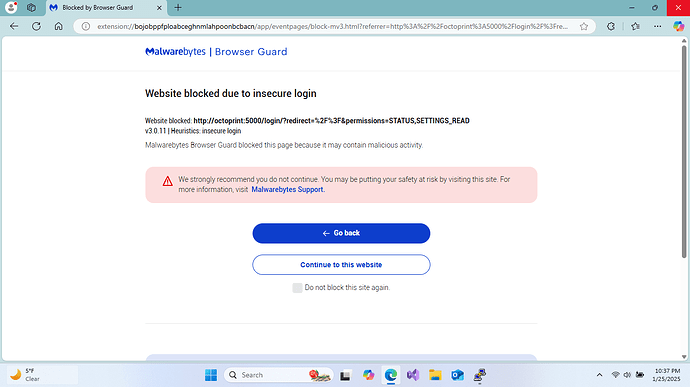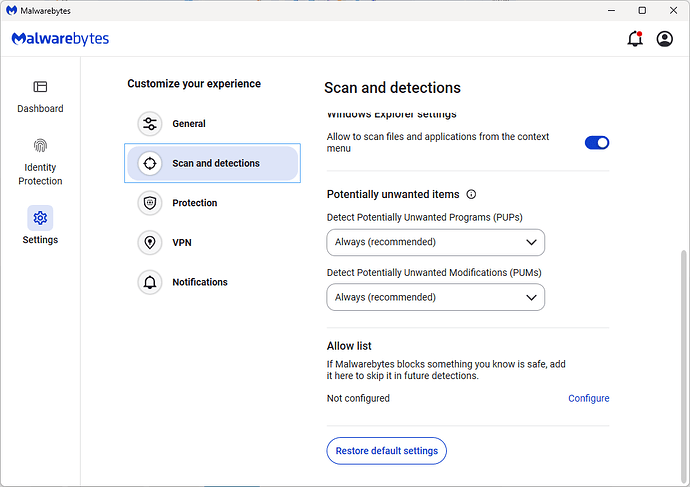What is the problem?
When I connect to octoprint I can get in once, then malwarebytes browser guide (I'm not sure where it even came from) comes up with a security error attempt at redirect and I get http://octoprint :5000/login/?redirect=%2F%3F&permissions=STATUS,SETTINGS_READ
I am running ubuntu server and have octoprint installed to it with the usb web camera working. The host name is octoprint. I am accessing it via Edge on Windows 11.
If I clean everything octoprint from the Edge history I can get to it again one time. If I change to the ip address rather than the host name it doesn't seem to make any difference. If I don't log out of octoprint sometimes it connects back, other times I get this same message. I'm sure this is not a problem with Octoprint but didn't know where else to turn for help.
What did you already try to solve it?
WRITE HERE
Have you tried running in safe mode?
WRITE HERE
Did running in safe mode solve the problem?
WRITE HERE
Systeminfo Bundle
You can download this in OctoPrint's System Information dialog... no bundle, no support, unless the reason you couldn't retrieve the bundle is your network issues
WRITE HERE
Additional information about your setup
Hardware you are trying to connect to, hardware you are trying to connect from, router, access point, used operating systems, ... as much data as possible
WRITE HERE