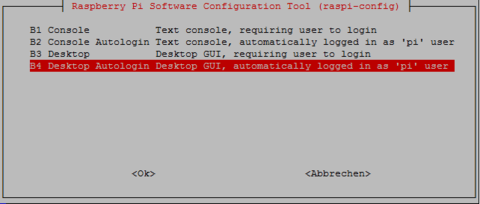What is the problem?
The first time I tried setting up Octoprint I was not able to connect to it. I had a feeling the issue was dealing with the captive portal in my housing complex because I did not sign into it the first time I set it up.
I erased everything off the Pi and started over by first redownloading noobs, when I set it up I was able to connect to the wifi and sign into the captive portal. I then flashed Octoprint onto the RPi and was finally able to access octoprint by typing the IP address into my web browser. I turned off the RPi and went to bed and then tried to use it the next day and was once again unable to connect. Now I get " This site can’t be reached octopi.local ’s server IP address could not be found." I get the same message when I try to use the IP address. I connected a keyboard and monitor to my RPi and it tells me that I'm able to access Octoprint from a web browser and gives me an IP address.
What did you already try to solve it?
I tried to access the desktop envionment by doing sudo /home/pi/scripts/install-desktop but I'm still not able to access the desktop. (I wanted to see if the captive portal pops up on the desktop version"
Tried to SSH via Putty (I use windows)
Tried to ping the IP address (tells me request timed out)
I've tried everything on the face of the internet for the past two days and I've hit a wall with this.
Logs (syslog, dmesg, ... no logs, no support)
Additional information about your network (Hardware you are trying to connect to, hardware you are trying to connect from, router, access point, used operating systems, ...)
I have a feeling this has to do with the captive portal
 ) on the desktop. You need a pi 3 or higher for the 64 bit image though)
) on the desktop. You need a pi 3 or higher for the 64 bit image though)